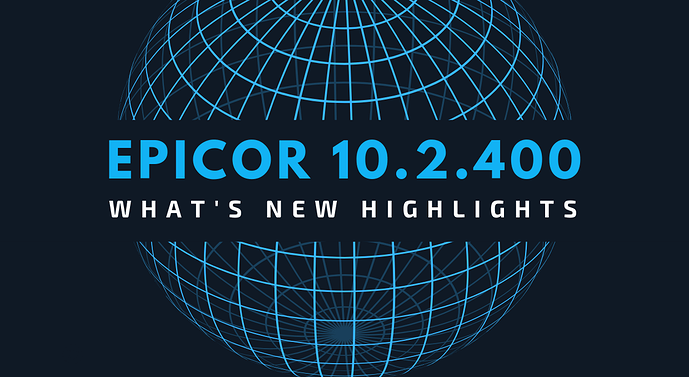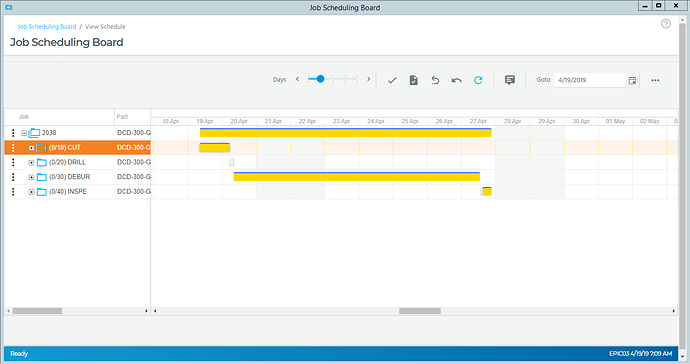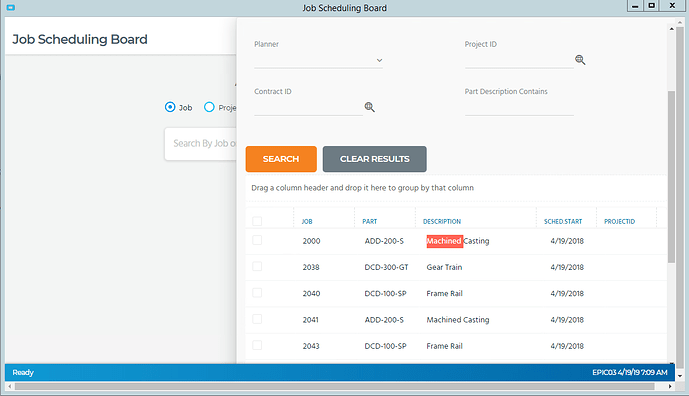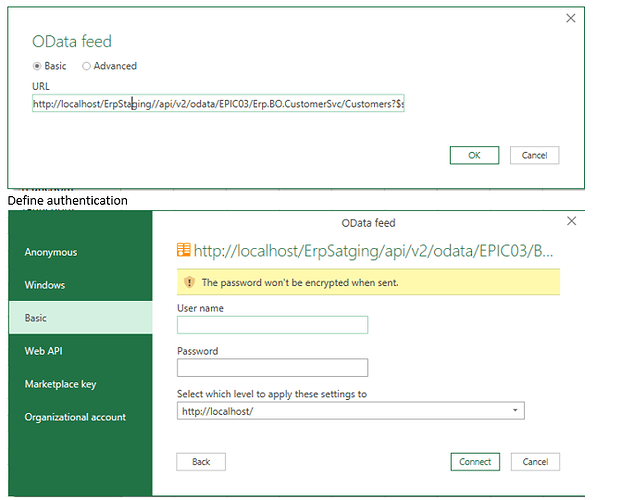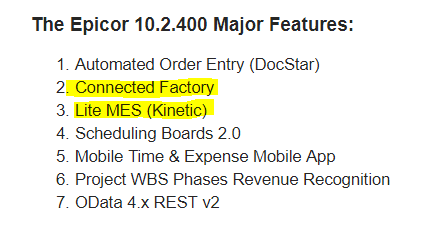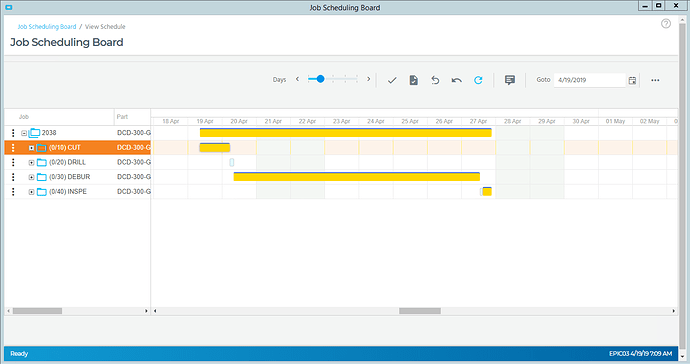Here is what 10.2.400 has in store for us. It looks like Cloud Customers have been recently upgraded to 10.2.400 and on-prem should follow shortly.
The Epicor 10.2.400 Major Features:
- Automated Order Entry (DocStar)
- Connected Factory
- Lite MES (Kinetic)
- Scheduling Boards 2.0
- Mobile Time & Expense Mobile App
- Project WBS Phases Revenue Recognition
- OData 4.x REST v2
Automated Order Entry
Automated Order Entry allows you to transform a purchase order from an email attachment or scanned image into a sales order in Epicor.
For example: PDF, Excel, Word Document, .tif, or other image files that contain a screen capture of a purchase order using DocStar to scan the email attachment, the relevant data is extracted. When the data successfully passes through the validation workflow a sales order will be automatically created in Epicor.
Connected Enterprise
Connected Enterprise is an IIoT (Industrial Internet of Things) platform for Epicor. It is designed to work alongside Epicor and provide improved visibility of your various sites and machinery. It leverages the power of Microsoft Azure IoT Hub platform.
It can monitor equipment, assets, inventory locations and even intelligent products.
Events and data (such as sensor and machine telemetry) flow into the IoT hub. From there this data is propagated to the cloud-based analytics platform. The data analytics service has an advanced rule-based engine that is able to detect fully configurable patterns and raise alerts and notifications that propagate into Epicor where they can be used to trigger business process changes (for example raising a maintenance job when equipment degradation is detected).
- Review and monitor site-wide and equipment specific fully configurable KPIs, driven by Epicor BAQs
- Anticipate equipment and production degradation through extensive rule-based alert system
- Track and visualize dynamic inventory to help locate process bottlenecks
- Monitor ERP status, such as job scheduling vs actual data, stock adherence to safety limits, resource usage and others
- Reconfigure and control equipment and products over-the-air - change CNC program, trigger alert status and change operating parameters
Once connected, Epicor provides a set of tools to visualize the IoT data and setup any alerts and notifications that might be needed. The information about sensors can be utilized to display a range of configurable and fully customizable Epicor Data Discovery (EDD) IoT widgets on the Active Home Page.
A powerful alert engine allows you to define BPM rules that trigger alerts and notifications.
To process IoT rules in the cloud, you will need to install a package manager, the AzureRM and IoT Cloud Rule Processor PowerShell modules. The Help Documentation will cover this in more depth and will have instructions how to connect to Epicor Labs NuGet Server.
It looks like it will Integrate with EVA (Epicor Virtual Assistant)
Lite MES - Kinetic
You can use the Lite MES on touch screen devices like a tablet or phone, or you can run it from an ordinary workstation. It is an easy-to-use and easy-to-read application. It includes most of the same functionality as the previous version of MES in a modern and simple interface. It will be accessible via a Browser just like the Active Homepage.
Example: /Apps/ERP/MES/#/home
The Lite MES can operate across multiple function areas such as resource scheduling, order execution and analysis of production.
Your employee role defined in the shop employee program determines what specific MES functions you have access to.
Scheduling Boards
Epicor delivers completely redesigned scheduling boards that enable you to easily locate overload problems and slack conditions, then perform cost and throughput analysis on schedule changes before they are firmly committed.
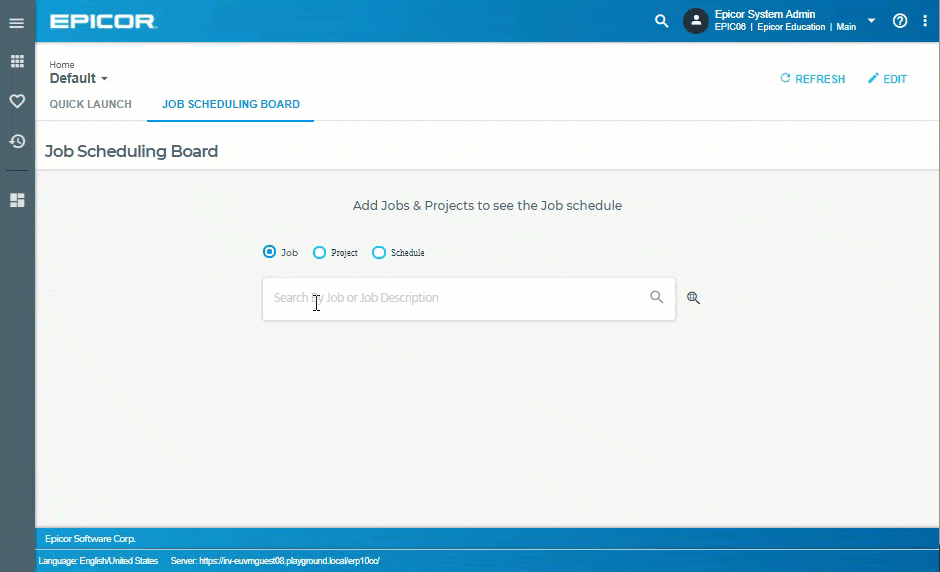
- Manipulate the schedule with drag-and-drop and drill-down techniques for multi-level assemblies and operation details.
- Dynamically change the timeline of the view to see short-run operations and analyze the impact of long running operations instantly.
- View indicators, such as late status and material availability, to proactively alert the master scheduler to potential problems in the schedule. Optionally customize colors to denote actual, what-if or delinquent load by job or operation.
- Schedule and reschedule with flexible, finite real-time schedule capabilities for a single job and plant-wide global finite capacity. Features include job locking for key operations or jobs, user-defined priority, and capacity load leveling by resource and resource group.
- Drag-and-drop scheduled load hours forward or backward to alleviate the overload and effectively reschedule when faced with overload conditions at critical resources or resource groups.
- Display each date and resource/resource group, where scheduled hours exceed capacity based on what-if or actual job schedules. Access resource, resource-group and job scheduling information to review the causes of an overload and make schedule change.
- Schedule jobs in what-if mode, with the ability to analyze potential bottlenecks before finalizing the actual schedule.
- View the potential changes for cost and throughput to the schedule after creating what-if scenarios, and more.
You will still be able to access the Classic Scheduling Board they will appear in the Menu with the word Classic.
Time & Expense Mobile Application
The Time & Expenses Mobile Applications are designed for use by Requestors, the people who create and submit timesheets or expense reports for approval, and Approvers, the people who approve or reject timesheet or expense reports.
The application can be deployed on Apple iOS 11 version and 12 devices, or Google Android 7.0, 8.0 devices.
REST v2 OData v4
Epicor REST API has been upgraded to version 2 to take advantage of the newest OData v.4. It will also allow for a friendlier way of specifying current Company as well as custom ERP-specific parameters in REST request URLs.
However, note that simply changing v1 to v2 will not work, there are several breaking changes, so review them properly.
Example BAQ Call:
https://[EpicorServer]/[ERPInstance]/api/v2/odata/[Company]/BaqSvc/[BaqName]/Data?[baqParam1]=x&[baqParam2]=y
By default, a valid API Key is a required parameter for every request to the REST API and must be specified either in a request header or as a custom querystring parameter.
Epicor 10.2.400 introduces the following Maintenance Screens:
- API Key Maintenance
- Access Scope Maintenance
Improved Exception Handling
The customErrors flag in web.config now hides only the errors that are not supposed to be shown on the client. By default, these are errors with HTTP code 50x.
Main properties are the same as before, but ErrorDetails is the list similar to what Business object exception have now in the Epicor.
Office Excel 365
You will be able to get data in Excel 2016 or higher now.
There are many more improvements that are beyond the scope of this article.
WAIT There Is More…
- Asset Part - Serial Numbers
- Booking Voucher Reports
- Ability to Recalculate Inter-Company AP Invoice Taxes
- Link Global Customers - Skip Contacts and Ship To
- Stock Movement Report
- Stock Aging Report
- Create Shipment from WIP
- Customer Maintenance - Use Blind Shipping
- Quick Ship
- Ability to Ship a Stock PCID
- Several Improvements to EDA
- Several Improvements to EDD
- Active Homepage Widgets (Discovery Dashboards, Web Apps, IoT)
- New Kinetic Theme
- Epicor Commerce Connect (ECC) UD Fields in Supplier Portal
- Menu Maintenance - Web Bridge Type (Local or Kinetic Apps)
- CSF Improvements & More…
Perhaps a New Argument which we can leverage for Custom Kinetic built Apps /app=name
Looking Ahead
When you get a chance to review the Schema Changes you might notice a new table Ice.IdentityProvider which means it is possible that Epicor is working on a identity management solution.
Photo Credits:
- Ray Wang: https://twitter.com/rwang0
- Kerrie Jordan: https://twitter.com/KerJordan
- Patrick Fetterman: https://twitter.com/LNS_PFET