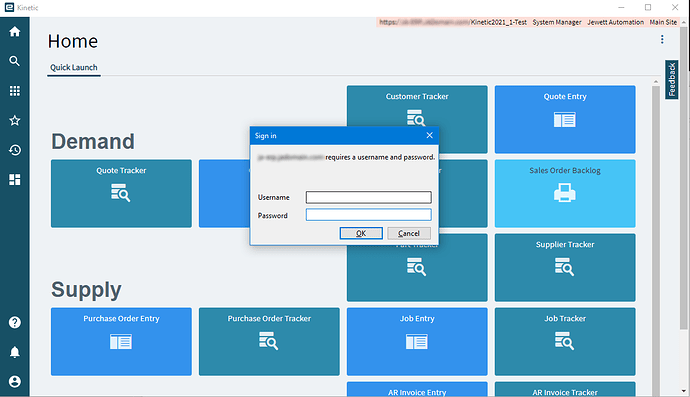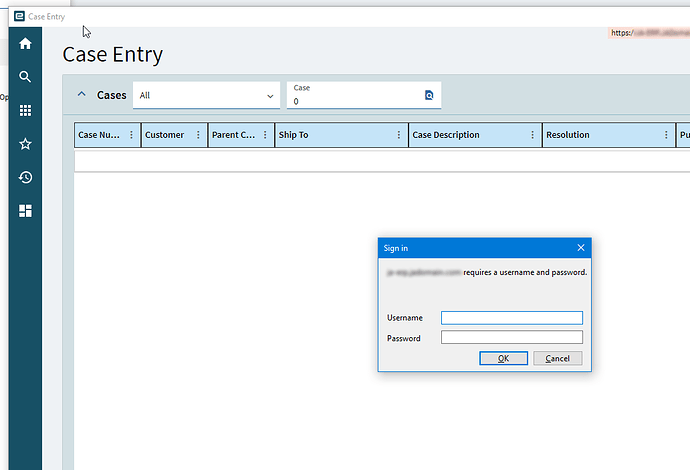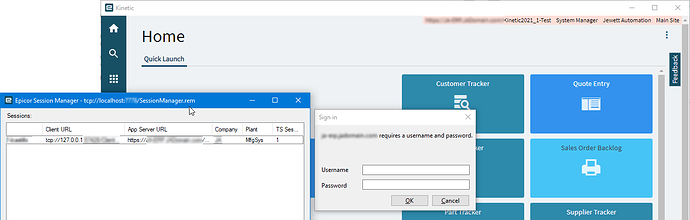thank you, so far, we have gotten further, by me placing the cert in my own repository on my machine (more manual that I wanted it to be, but it works) but we keep getting this pop up, and it is an epicor popup
Now, whenever I open any window in epicor I get this, so you and Olga have gotten me in at least, a little breath of fresh air,… but would you have any idea on this part?
I have tried entering the domain admin. server admin windows credentials, as well as my epicor login as well as the security login, but it doesn’t take any of them
I changed all references where I can remember where things are to match the cert, and I was able to connect, but in the center, its asking me my username and password, but the machine and domain name are all in lower case, unlike all the changes I made including what the cert says… would you know where this is referenced? I think that is why I am being asked for my password, but maybe I am wrong?
it is not connected with binding, something is wrong with you kinetic homepage.
For simplicity you can switch to old UI
Thank you Olga, but I just got it. I was noticing, that no matter how I changed the text, lower or upper case, the port address under “Server Management” for each application server was staying the same. Instead of right click on the server name and going to “Application Server Configuration” I had to go into “Properties” and change it under the “Endpoint” section, i don’t ever remember having to change that there, but I also never payed attention to capitalization, thank you for helping me remember how sensitive certs are.
After this change, I don’t get prompted anymore for credentials. I am going to test on another machine to verify if the cert is necessary, I would prefer not to have to install it on all the machines one by one, even through a GP as it would lead to another diagnosing stage at some point.
Thanks so much for all your help.
confirmed, the Certificate does need to be installed, well, it’s working at least, haha. Thanks again.