Anyone have a cheat sheet so I know exactly what contents are listed inside of PartTran table? Or any of Epicors other tables? The abbreviated description doesn’t help us break down what we are looking for when building reports.
In Epicor there’s a module called Data Dictionary Viewer that might help.
ok this is a good start but I need it in PDF form or some way to save the results.
Why? This is dynamic and can be referenced as needed.
I’m with Jose here. It is a grid, so you can always copy/paste to Excel, format it, and create the PDF.
@hkeric.wci has a nice utility that creates a Windows Help file for various versions too.
More or less so I can show employees what we have available which would then influence the types of reports they are looking for.
What may be more useful for employees is showing them how to find the fields using Field Help. They generally know where the data is on a screen but rarely know what table it is in. They can just click in the field, click on Help | Field Help, and they can see the table and field names.
Show your users how to use field help. The fields that you have most available are sitting inside the forms they use on a regular basis.
Thanks guys, I’ll check it out and see what the company would like to do.
Haso has a great chm to help with that. Can be printed too if I am not wrong.
If you do go the printed route, make sure to educate the employees that Site is plant, and Supplier is vendor, and work force is in the salesman table, and other renamed items over the years. 
Surely you meant to write “salesperson table”???
If I have someone who wants to have a query built, I typically tell them to turn on FIELD HELP and then click in the fields that they want on their dashboard, so that they can get the real field name from the help. This is easier than having them try to fully understand the data structure.
I agree with comments above that this is not the best approach, but…
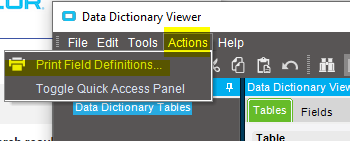
Far from a cheat “sheet”, it prints hundreds of pages if left wide open, but you can filter to whatever individual tables interest you.
Hundreds?.. try “Thousands”
Yeah, the print task crashed after 45 minutes when I tried it, so I was guessing.
Ok if there are thousands of values can anyone point me to the most commonly used “Tables” used in Epicor? I printed out all of PartTran but there must be others that are commonly used. I use the term “tables” lightly as I do not know the true name of this category.
The common tables can vary widely depending on the project. There are tables that i never touch in a specific area, but that may be because of the nature of the business. If you are having troubles linking your information together I would strongly suggest focusing on the quote to cash process and how everything ties togethers.
If you are still looking for a list I’ve compiled a few but there are many others. And again, this list could very based upon your business model type. I worked for a consulting company previously and these were the common ones that came up the most.
Common Tables
QuoteHed, QuoteDtl, QuoteRel, OrderHed, OrderDtl, OrderRel, OrderMsc, POHead, PODetail, PORel, JobHead, JobAsmbl, JobOper, JobMtl, ShipHead, ShipDtl, ShipMsc, InvcGrp, InvcHead, InvcDtl, InvcMsc, APInvHed, APInvDtl, Part, PartClass, PartAlloc, PartLot, PartPlant, PartWhse, PartBin, PartTran, PartOpr, PartMtl, PartUOM, RMAHead, RMADtl, RMADisp, RMARcpt, NonConf, DMRHead, DMRActn, RcvHead, RcvDtl, LaborHead, LaborDtl, Customer, ShipTo, Vendor.
This is perfect! Thank you my coworker was able to pull a few tables out of this list that we certainly use.