Hi,
Is there any specific version of SQL server to be installed for Kinetic Epicor? As I have installed Epicor, but when I run the app the system gives error msg object reference to an instance not found.
Thanks
Marcel
Hi,
Is there any specific version of SQL server to be installed for Kinetic Epicor? As I have installed Epicor, but when I run the app the system gives error msg object reference to an instance not found.
Thanks
Marcel
There is an installation guide that gives you all the information you need on software requirements and pre requisites.
Epicor should not be installed without the setup guide there is a lot of important dependencies and nuance to the installation down to the specific sql collation needed.
Installation guide can be found on epicweb
Thanks Jose,
I did the installation as per the Epic guide, i get the following error.
exception caught in: epicor.servicemodel error detail ============ correlation id: 139d3f9e-243f-4d6e-826e-082285714469 message: object reference not set to an instance of an object. program: epicor.servicemodel.dll method: shouldrethrownonretryableexception client stack trace ================== at epicor.servicemodel.channels.implbase`1.shouldrethrownonretryableexception(exception ex, dataset[] datasets) at ice.proxy.bo.sysconfigimpl.passsessionvalues(string url, string company) at ice.lib.startup.passsessionvalues(session session) at ice.lib.startup.prestart(session session, boolean initializelanguage) at ice.lib.ui.app.launch.digestinitialsession(session initialsession) at ice.lib.ui.app.launch.createinitialsession() at ice.lib.ui.app.launch.showmenuform() at ice.lib.ui.app.launchbase.showdialog(string[] args
Windows Server 2012 R2 with SQL Server 2014, 2016 or 2017
Windows Server 2016 with SQL Server 2016 or 2017
Windows Server 2019 with SQL Server 2016 or 2017
SQL_Latin1_General_CP1_CI_AS
Thanks Sanjay, I will try as suggested.
Hi Sanay,
I tried with SQL 2016 and Server 2019. Installation is ok and I can start the application server. But when I log In to Epicor I get the following error
Exception caught in: Epicor.ServiceModel
Correlation ID: 02fc8edf-9c3f-49b8-8963-10501d68b071
Message: Object reference not set to an instance of an object.
Program: Epicor.ServiceModel.dll
Method: ShouldRethrowNonRetryableException
at Epicor.ServiceModel.Channels.ImplBase`1.ShouldRethrowNonRetryableException(Exception ex, DataSet[] dataSets)
at Ice.Proxy.BO.SysConfigImpl.PassSessionValues(String url, String company)
at Ice.Lib.Startup.PassSessionValues(Session session)
at Ice.Lib.Startup.PreStart(Session session, Boolean initializeLanguage)
at IceShell.SessionManager.InitializeInitialSession(Session initialSession)
at IceShell.SessionManager.<.ctor>b__32_1(Object _, SessionChangedEventArgs e)
at Ice.Lib.UI.SessionCache.OnInitialSessionChangedEvent(SessionChangedEventArgs e)
at Ice.Lib.UI.SessionCache.SetInitialSession(Session session)
at Ice.Lib.UI.SessionCache.set_CurrentSession(Session value)
at IceShell.SplashScreenApp.logon_LogonEnded(Object sender, EventArgs e)
at IceShell.Apps.LogonDialog.OnLogonEnded(Object sender, EventArgs e)
at IceShell.Apps.LogonDialog.StopLogon()
at IceShell.Apps.LogonDialog.DoWorkLogon()
at IceShell.Apps.LogonDialog.btnOK_ButtonClick(Object sender, InputEventArgs e)
at IceShell.ImageButton.Click(InputEventArgs e)
at IceShell.ImageButton.ImageButton_ClickOrTap(Object sender, InputEventArgs e)
at System.Windows.Input.MouseButtonEventArgs.InvokeEventHandler(Delegate genericHandler, Object genericTarget)
at System.Windows.RoutedEventArgs.InvokeHandler(Delegate handler, Object target)
at System.Windows.RoutedEventHandlerInfo.InvokeHandler(Object target, RoutedEventArgs routedEventArgs)
at System.Windows.EventRoute.InvokeHandlersImpl(Object source, RoutedEventArgs args, Boolean reRaised)
at System.Windows.UIElement.ReRaiseEventAs(DependencyObject sender, RoutedEventArgs args, RoutedEvent newEvent)
at System.Windows.UIElement.OnMouseUpThunk(Object sender, MouseButtonEventArgs e)
at System.Windows.Input.MouseButtonEventArgs.InvokeEventHandler(Delegate genericHandler, Object genericTarget)
at System.Windows.RoutedEventArgs.InvokeHandler(Delegate handler, Object target)
at System.Windows.RoutedEventHandlerInfo.InvokeHandler(Object target, RoutedEventArgs routedEventArgs)
at System.Windows.EventRoute.InvokeHandlersImpl(Object source, RoutedEventArgs args, Boolean reRaised)
at System.Windows.UIElement.RaiseEventImpl(DependencyObject sender, RoutedEventArgs args)
at System.Windows.UIElement.RaiseTrustedEvent(RoutedEventArgs args)
at System.Windows.UIElement.RaiseEvent(RoutedEventArgs args, Boolean trusted)
at System.Windows.Input.InputManager.ProcessStagingArea()
at System.Windows.Input.InputManager.ProcessInput(InputEventArgs input)
at System.Windows.Input.InputProviderSite.ReportInput(InputReport inputReport)
at System.Windows.Interop.HwndMouseInputProvider.ReportInput(IntPtr hwnd, InputMode mode, Int32 timestamp, RawMouseActions actions, Int32 x, Int32 y, Int32 wheel)
at System.Windows.Interop.HwndMouseInputProvider.FilterMessage(IntPtr hwnd, WindowMessage msg, IntPtr wParam, IntPtr lParam, Boolean& handled)
at System.Windows.Interop.HwndSource.InputFilterMessage(IntPtr hwnd, Int32 msg, IntPtr wParam, IntPtr lParam, Boolean& handled)
at MS.Win32.HwndWrapper.WndProc(IntPtr hwnd, Int32 msg, IntPtr wParam, IntPtr lParam, Boolean& handled)
at MS.Win32.HwndSubclass.DispatcherCallbackOperation(Object o)
at System.Windows.Threading.ExceptionWrapper.InternalRealCall(Delegate callback, Object args, Int32 numArgs)
at System.Windows.Threading.ExceptionWrapper.TryCatchWhen(Object source, Delegate callback, Object args, Int32 numArgs, Delegate catchHandler)
at System.Windows.Threading.Dispatcher.LegacyInvokeImpl(DispatcherPriority priority, TimeSpan timeout, Delegate method, Object args, Int32 numArgs)
at MS.Win32.HwndSubclass.SubclassWndProc(IntPtr hwnd, Int32 msg, IntPtr wParam, IntPtr lParam)
at System.Windows.Forms.UnsafeNativeMethods.DispatchMessageW(MSG& msg)
at System.Windows.Forms.Application.ComponentManager.System.Windows.Forms.UnsafeNativeMethods.IMsoComponentManager.FPushMessageLoop(IntPtr dwComponentID, Int32 reason, Int32 pvLoopData)
at System.Windows.Forms.Application.ThreadContext.RunMessageLoopInner(Int32 reason, ApplicationContext context)
at System.Windows.Forms.Application.ThreadContext.RunMessageLoop(Int32 reason, ApplicationContext context)
at Ice.Lib.UI.ApplicationWatcher.StartApplication(ApplicationContext context)
at Ice.Lib.UI.App.IceShellLaunch.<>c__DisplayClass7_0.b__1()
at Ice.Lib.UI.App.IceShellLaunch.ShowMenuForm()
at Ice.Lib.UI.App.LaunchBase.ShowDialog(String[] args)
I have done Publish exension in App server console and get the following errors.
Application Error
Exception caught in: Epicor.ServiceModel
Correlation ID: 610bf537-ea2e-4591-a939-41a9ec8acb90
Message: Object reference not set to an instance of an object.
Program: Epicor.ServiceModel.dll
Method: ShouldRethrowNonRetryableException
at Epicor.ServiceModel.Channels.ImplBase`1.ShouldRethrowNonRetryableException(Exception ex, DataSet[] dataSets)
at Ice.Proxy.BO.SysConfigImpl.PassSessionValues(String url, String company)
at Ice.Lib.Startup.PassSessionValues(Session session)
at Ice.Lib.Startup.PreStart(Session session, Boolean initializeLanguage)
at Ice.Lib.UI.App.Launch.digestInitialSession(Session initialSession)
at Ice.Lib.UI.App.Launch.CreateInitialSession()
at Ice.Lib.UI.App.Launch.ShowMenuForm()
at Ice.Lib.UI.App.LaunchBase.ShowDialog(String[] args)
Check your license and the Companies tab in the Admin console. All licenses are enabled and it is attached to the company.
Hi Fakhruddin,
License is enabled and applied to company
Hi,
Enabled license, working thanks for your help
Hi, I got Epicor running, but when I run reports i get the following error.
Program Ice.Services.Lib.RunTask raised an unexpected exception with the following message: RunTask:
Ice.Core.SsrsReportService.ReportExecutionSoapException: Exception of type ‘Ice.Core.SsrsReportService.ReportExecutionSoapException’ was thrown.
SOAP Fault: System.Web.Services.Protocols.SoapException: The version of the report server database is either in a format that is not valid, or it cannot be read. The found version is ‘C.0.8.40’. The expected version is ‘173’. —> Microsoft.ReportingServices.Library.InvalidReportServerDatabaseException: The version of the report server database is either in a format that is not valid, or it cannot be read. The found version is ‘C.0.8.40’. The expected version is ‘173’.
at Microsoft.ReportingServices.Library.ReportExecution2005Impl.LoadReport(String Report, String HistoryID, ExecutionInfo3& executionInfo)
at Microsoft.ReportingServices.WebServer.ReportExecutionService.LoadReport(String Report, String HistoryID, ExecutionInfo& executionInfo))
Detail: rsInvalidReportServerDatabase400The version of the report server database is either in a format that is not valid, or it cannot be read. The found version is ‘C.0.8.40’. The expected version is ‘173’.https://go.microsoft.com/fwlink/?LinkId=20476&EvtSrc=Microsoft.ReportingServices.Diagnostics.Utilities.ErrorStrings&EvtID=rsInvalidReportServerDatabase&ProdName=Microsoft%20SQL%20Server%20Reporting%20Services&ProdVer=13.0.1601.5Microsoft SQL Server Reporting Services13.0.1601.5127OsIndependent1033
at Ice.Core.SsrsReportService.ReportExecutionService.LoadReport(String report, String historyId) in C:_releases\ICE\ICE4.1.200.0\Source\Shared\Lib\ReportingServices\ReportExecutionService.cs:line 115
at Ice.Core.SsrsReporting.SsrsRendererBase.ConfigureReportServerForReport(String reportPath, ParameterValue[] parameters) in C:_releases\ICE\ICE4.1.200.0\Source\Server\Internal\Lib\TaskLib\SsrsReporting\SsrsRendererBase.cs:line 169
at Ice.Core.SsrsReporting.SsrsSingleDocumentRenderer.<>c__DisplayClass1_0.b__0() in C:_releases\ICE\ICE4.1.200.0\Source\Server\Internal\Lib\TaskLib\SsrsReporting\SsrsSingleDocumentRenderer.cs:line 49
at Ice.Core.SsrsReporting.SsrsRendererBase.TraceReportRendered(String printProgram, String ssrsRenderFormat, Func1 timedAction) in C:\_releases\ICE\ICE4.1.200.0\Source\Server\Internal\Lib\TaskLib\SsrsReporting\SsrsRendererBase.cs:line 88 at Ice.Core.SsrsReporting.ReportProcessorBase.RenderReport(String ssrsRenderFormat, String printProgram, Boolean ignorePageSettings) in C:\_releases\ICE\ICE4.1.200.0\Source\Server\Internal\Lib\TaskLib\SsrsReporting\ReportProcessorBase.cs:line 247 at Ice.Core.SsrsReporting.ReportProcessorBase.RenderReportForPreviewOrGenerate(RenderedSsrsReport renderedReport) in C:\_releases\ICE\ICE4.1.200.0\Source\Server\Internal\Lib\TaskLib\SsrsReporting\ReportProcessorBase.cs:line 408 at Ice.Core.SsrsReporting.ReportProcessorBase.ProcessReportPart(String reportLocation) in C:\_releases\ICE\ICE4.1.200.0\Source\Server\Internal\Lib\TaskLib\SsrsReporting\ReportProcessorBase.cs:line 163 at Ice.Core.SsrsReporting.StandardReportProcessor.ProcessReportParts() in C:\_releases\ICE\ICE4.1.200.0\Source\Server\Internal\Lib\TaskLib\SsrsReporting\StandardReportProcessor.cs:line 31 at Ice.Core.RoutingAndBreaking.ReportPersister.Persist(ReportInstanceInformation reportInstance, Func2 reportsRenderer, Action1 fillSysRptLstRow, Action2 processReport, Func3 filterTableAttachmentsFunc) in C:\_releases\ICE\ICE4.1.200.0\Source\Server\Internal\Lib\TaskLib\RoutingAndBreaking\ReportPersister.cs:line 58 at Ice.Core.RptBase.ReportSsrsDatabaseBuilder.RenderUnroutedSsrsReport() in C:\_releases\ICE\ICE4.1.200.0\Source\Server\Internal\Lib\TaskLib\RptBase\ReportSsrsDatabaseBuilder.cs:line 309 at Ice.Core.RptBase.ReportSsrsDatabaseBuilder.RunSsrsReportIfEnabled() in C:\_releases\ICE\ICE4.1.200.0\Source\Server\Internal\Lib\TaskLib\RptBase\ReportSsrsDatabaseBuilder.cs:line 233 at Ice.Core.RptBase.ReportSsrsDatabaseBuilder.ProcessReportWithDataInPlace(Func2 executeCommand, Func2 executeReader, SqlObjectsCreated sqlObjectsCreated) in C:\_releases\ICE\ICE4.1.200.0\Source\Server\Internal\Lib\TaskLib\RptBase\ReportSsrsDatabaseBuilder.cs:line 111 at Ice.Core.RptBase.ReportDatabaseBuilder.XMLClose() in C:\_releases\ICE\ICE4.1.200.0\Source\Server\Internal\Lib\TaskLib\RptBase\ReportDatabaseBuilder.cs:line 93 at Ice.Core.RptTaskBase1.XMLClose() in C:_releases\ICE\ICE4.1.200.0\Source\Server\Internal\Lib\TaskLib\RptBase\RptTaskBase.cs:line 226
at Ice.Core.TaskBase`1.StartProcess(Int64 instanceTaskNum, String outputFileName) in C:_releases\ICE\ICE4.1.200.0\Source\Server\Internal\Lib\TaskLib\TaskBase\TaskBase.cs:line 84
at Ice.Hosting.TaskCaller.InnerExecuteTask(IceDataContext newContext) in C:_releases\ICE\ICE4.1.200.0\Source\Server\Framework\Epicor.Ice\Hosting\TaskCaller\TaskCaller.cs:line 117
at Ice.Hosting.TaskCaller.ExecuteTask() in C:_releases\ICE\ICE4.1.200.0\Source\Server\Framework\Epicor.Ice\Hosting\TaskCaller\TaskCaller.cs:line 59
at Ice.Lib.RunTask.BpmFriendlyTaskLauncher.Run(String sessionIdPrefix, IceContext db, Action taskRunner) in C:_releases\ICE\ICE4.1.200.0\Source\Server\Services\Lib\RunTask\BpmFriendlyTaskLauncher.cs:line 63
at Ice.Services.Lib.RunTaskSvc.InnerRunTask(Int64 ipTaskNum, Boolean suppressTransaction) in C:_releases\ICE\ICE4.1.200.0\Source\Server\Services\Lib\RunTask\RunTask.cs:line 455
Hi,
Have you installed and configured SSRS?
Yes, Thanks workign now. I did not import the reports while deploying
Hi,
I am trying to install Epicor EDD, i get the following message during deployment
Validating Deployment Data.
Deployment of Data Discovery started.
Installation of Epicor Data Discovery Started.
ERROR: Version string portion was too short or too long.
Failed to deploy Epicor Data Discovery
Deployment of Data Discovery Failed.
Errors:
Version string portion was too short or too long.
Failed to deploy Epicor Data Discovery
Any one can help me on this ?
Hi, not yet installed. I will update you once done
Thanks
Hi
Prior to installing Data Discovery, verify that Token Authentication is enabled. To do this:
l In the Administration Console,select your Server Management > [server] > [application
server].
l In the Actions pane, select Configure Token Authentication.
l On the Token Authentication Settings dialog, verify the Enable Token Authentication
check box is selected.
l If a Sign Key is not listed, select Generate to create one.
l Set a Lifetime (sec) value and then click OK.
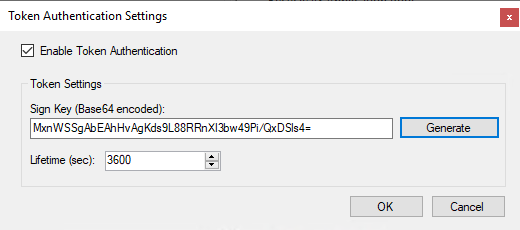
Below Configuration Details
Validating Deployment Data.
Deployment of Data Discovery started.
Installation of Epicor Data Discovery Started.
ExecuteCommand returns: --Stopping Application Pool if it exists
–BeginningValidation
–Successfully validated install version
–All fields are validated
–Application Pool Validated.
–SSL is validated successfully
–SQL server instance protocols are enabled.
–Database connection successful
–E10 Authentication Server Connection Success
–Taking Back Up
– – Successfully backed up contents
– – Successfully backed up Database
–Beginning Deployment
–Copying Contents
–Contents copied successfully
–Updating Configuration Files
–Modifying sysconfig
–Authentication Server URL : https://FQDN/Kinetic2022Demo/ (Your Domain Common Name)
–sysconfig entries are modified and saved
–Modifying web.config
–web.config modified and saved
–Encrypting web.config
–Successfully encrypted web.config
–Configuration files modified successfully
–Configuring IIS
–IIS site and app pool created successfully
–Configuring Database
–Successfully Created Database - EpicorDataDiscovery
–Seeding Data
–Processing the System Cubes
–BEGIN SetupBaseContentViews
–END SetupBaseContentViews
–Successfully seeded data
–Update ERP Sys Config
–Register as ERP Extension
–Epicor Data Discovery installed successfully
–Starting Application Pool if it exists
I get the same error. Token Key is already there. I used all defaults to deploy. But same error