Having implemented and maintained lots of different ERP systems for more than 25 years, Jeffs comment
I know it can vary wildly based on business process, organization size, number of customizations and integrations etc.
is really significant. I am going to park the cloud offering because as Mark says, you are making a commitment, whether the organization fully understands it or not, to an ongoing regular update cycle when signing up.
I’ve worked on a big multi-site/multi-country/multi-year roll in a large corporate - the reality is that fitting regular upgrades that into what is already a complex cycle is really hard - you need multiple different businesses, of vastly varying sizes and resource to test and sign off.
I’ve worked in environments where being current on all software was mandated, and was properly considered and resourced. In others where the same mandated requirement existed but without the same capability, resources or understanding that this was not just an IT activity.
But frequently, and even taking into account the continuing shift to point release/agile upgrade models, it will get to the stage where the organizations will question whether the regular upgrade cycle is just creating busy work with minimal tangible benefit and that the resources needed to test could be better used on other activities to help the org meet it’s goals, or that despite having followed a regular update cycle for some time, some key functionality/process still isn’t in the system and that they are going to focus on customizing the system to incorporate that missing functionality recognizing that it will have major impact on ability to maintain a regular upgrade cycle.
What seems totally wrong headed to some may just be brutal pragmatism reflective of the organization for others. I’ve worked in orgs where when the ERP guy leaves, he is not replaced and the role is considered redundant and the ERP system becomes frozen in time. But also environments where implementing the ERP system created a whole new, non-IT business function to support and maintain it, often unintentionally.
We are on premise E10, off maintenance and several releases behind - personally I wish we were on a cloud based release as it would make my job a hell of a lot easier but I totally understand why the business made the decisions it did.
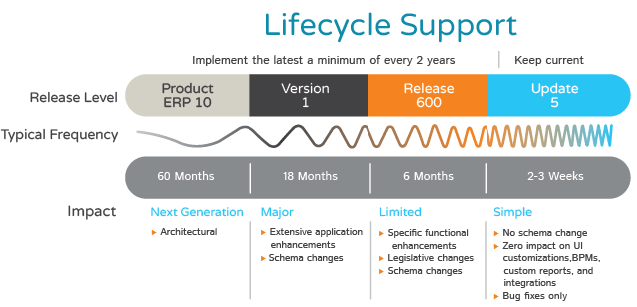


 ) arrhghghghg…
) arrhghghghg…