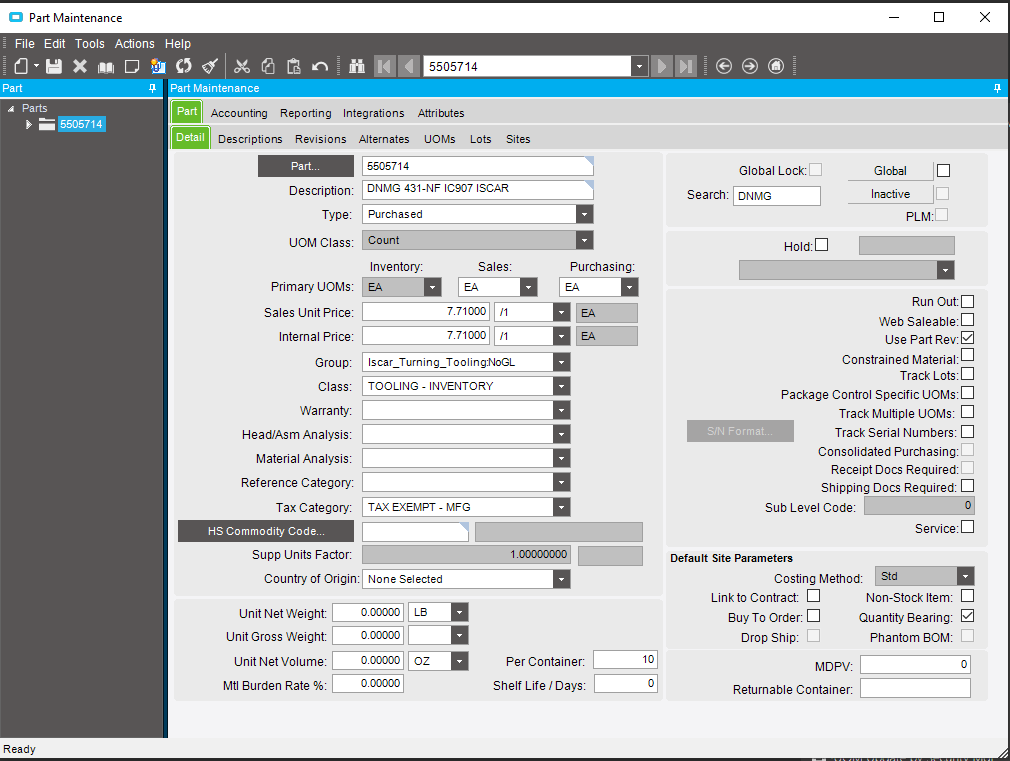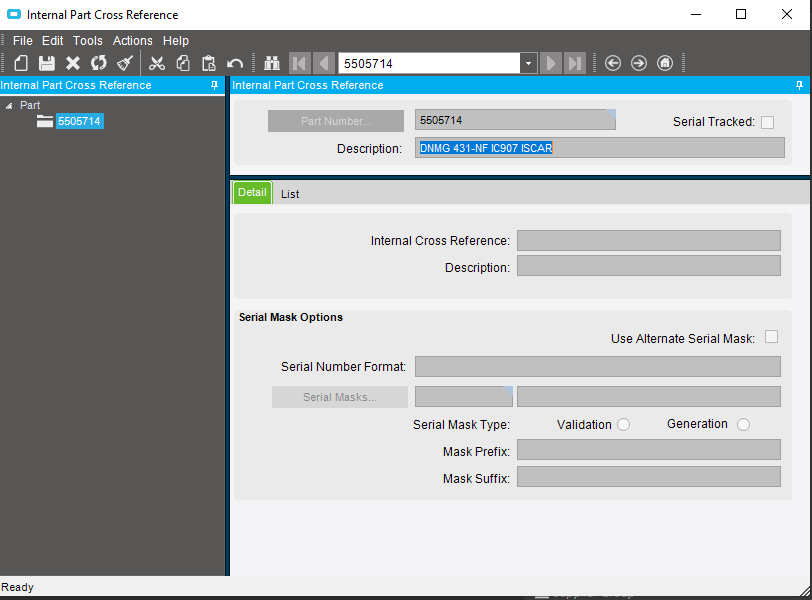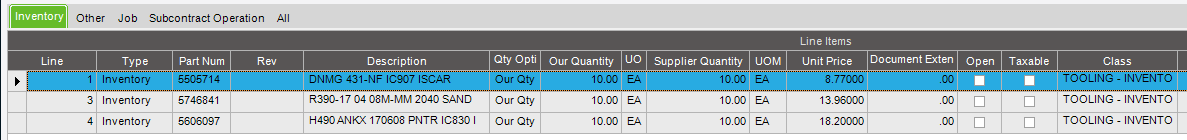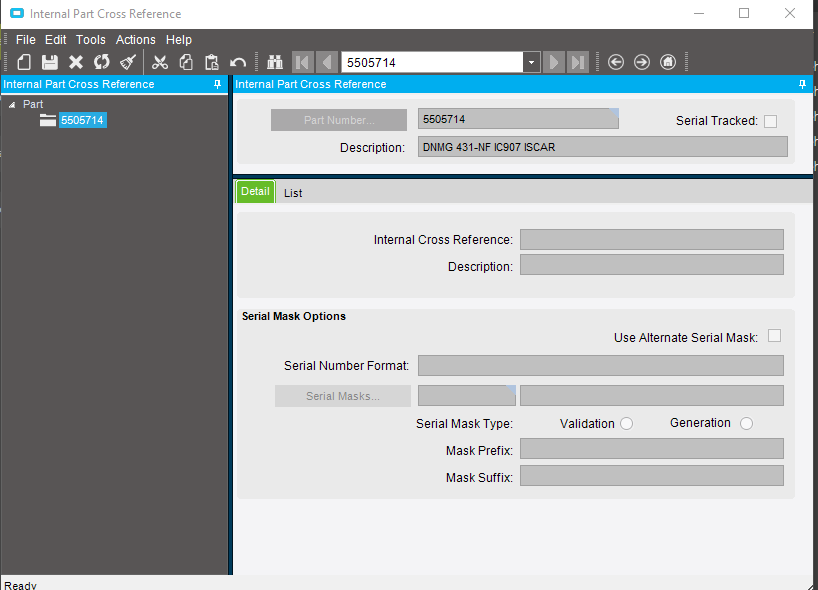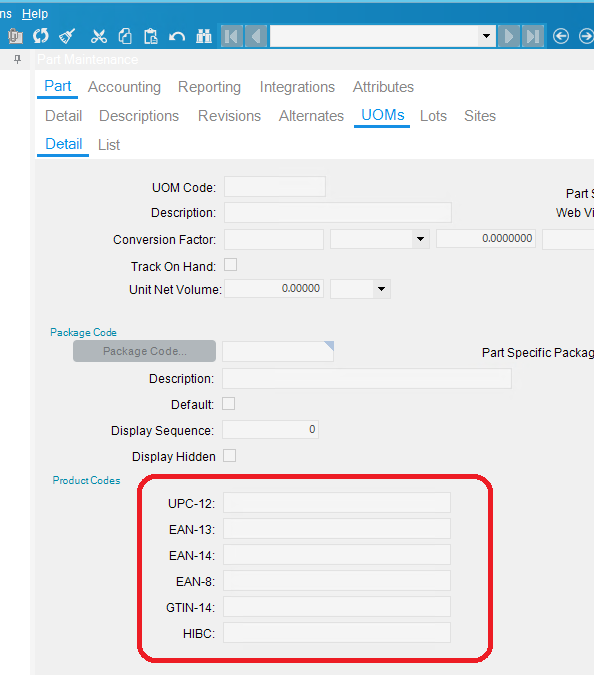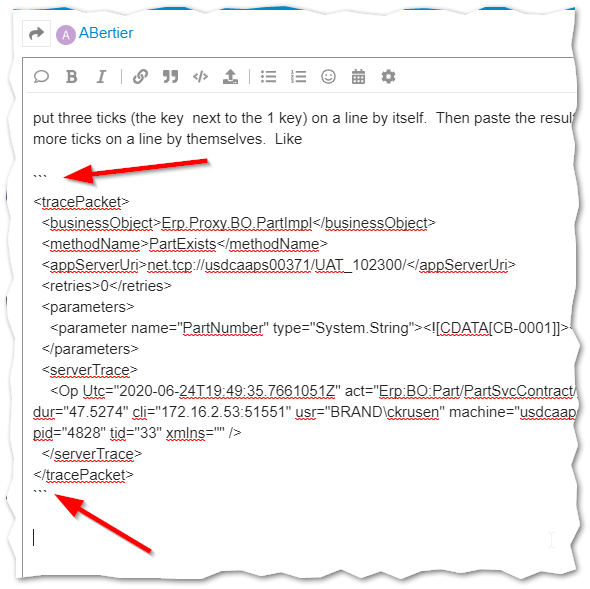I type in part number 01119668 and it automatically goes to part number 5505714. I don’t see any revisions. No co-parts. No alternates. How do I correct this? This part is a non-stock part or was and the other is a stock item.
Do you have an Internal Part Cross Reference? If so remove it and it won’t redirect you anymore.
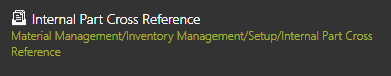
There is no Internal Part Cross Reference.
Even when I enter part 01119668 is this screen it takes me to 5505714.
So fun fact. Epicor tries to do something cool and create parts from PO parts. Look through PO lines and I bet you will find one of those two parts
I went to Part Transaction Tracker to look for the last PO. When I entered 01119668 it says part doesn’t exist. When I enter 5505714 and pull up the last PO there’s no reference to PN01119668. Do I need to check all PO’s? Where would I see it referenced?
Went through all purchases of PN5505714. No reference to PN01119668.
I think you searched for internal cross reference backwards, trying looking up part 5505714.
Single company?
Does the desired P/N exist in the Part table (confirm with a BAQ).
Run a trace, and see if any BPM is doing the switch-a-roo.
Yes single company for sure. I’m pretty sure the P/N exists as it doesn’t ask me to add a new one when entered. Sorry, new to Epicor so I’m still learning BAQ’s and BPM’s. Where would I go to see if a BPM was set up?
Another place to look on the Part Maintenance record for 5505714 is on the UOM > Detail tab in the Product Codes section. Any values entered there will be automatically converted into the base part number (5505714) when entered.
A trace would show if BPM’s are firing.
-
Enable tracing, just changed data, Include Server Tracing, and BPM Log
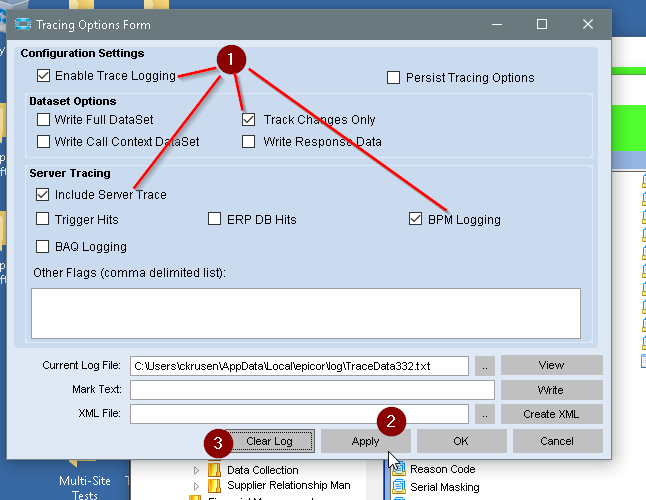
-
Click Apply
-
Clear the log
-
Enter the P/N in the Part entry screen. DON’T hit TAB yet!!!
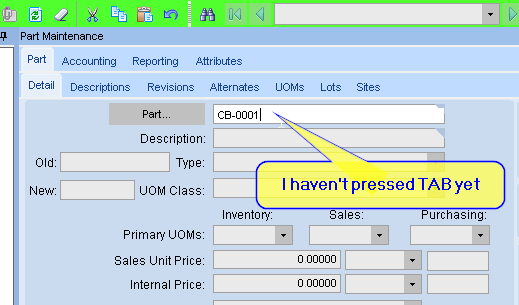
-
In the Trace settings window, click the clear button. (#3 in the first pict)
-
Back in the Part entry window, hit tab.
-
Back in Trace settings, turnoff tracing.
-
View Log.
Search the text file for the Part number that it switches to. It’ll be in a <tracePacket>
The Business Object (BO) will be indicate on the 1st line, and the method on the second. For example, the following shows BO Part (always ignore the Impl at the end), and method PartExists
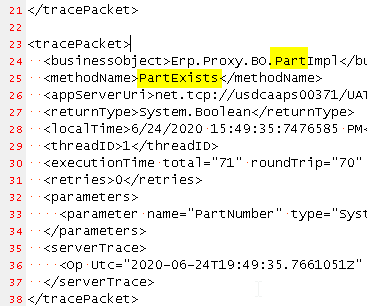
Let us know the BO and method where you first see the undesired number.
@ABertier look for those number directly in part tran create a BAQ for it. They would not be Inventory PO lines since the part does not exist it would be an Other line. Easiest way to track down is hittng the PartTran table directly looking for the part.
Calvin, here’s the Trace results. I do see the part number I typed.
Erp.Proxy.BO.PartImpl GetPartXRefInfo https://centralusdtapp09.epicorsaas.com/SaaS592/ System.Void 6/24/2020 16:16:55:2710303 PM 1 ab2af8aa-8828-4dca-9080-e7045d84e452 0Don’t know why it’s not letting me past the Text from notepad. Hopefully you can see it.
put three ticks (the key next to the 1 key) on a line by itself. Then paste the results, and then three more ticks on a line by themselves. Like
and it will appear correctly
It says
GetPartXRefInfo
Then down where I see the PN0119668 it says…
<tracePacket>
<businessObject>Erp.Proxy.BO.PartImpl</businessObject>
<methodName>GetPartXRefInfo</methodName>
<appServerUri>https://centralusdtapp09.epicorsaas.com/SaaS592/</appServerUri>
<returnType>System.Void</returnType>
<localTime>6/24/2020 16:16:55:2710303 PM</localTime>
<threadID>1</threadID>
<correlationId>ab2af8aa-8828-4dca-9080-e7045d84e452</correlationId>
<executionTime total="179" roundTrip="175" channel="0" bpm="0" bpmDataForm="1" other="3" />
<retries>0</retries>
<parameters>
<parameter name="partNum" type="System.String"><![CDATA[01119668]]></parameter>
<parameter name="SysRowID" type="System.Guid"><![CDATA[00000000-0000-0000-0000-000000000000]]></parameter>
<parameter name="rowType" type="System.String"><![CDATA[]]></parameter>
<parameter name="serialWarning" type="System.String"><![CDATA[]]></parameter>
<parameter name="questionString" type="System.String"><![CDATA[]]></parameter>
<parameter name="multipleMatch" type="System.Boolean"><![CDATA[False]]></parameter>
</parameters>
<serverTrace>
<Op Utc="2020-06-24T20:16:42.2941606Z" act="Erp:BO:Part/PartSvcContract/GetPartXRefInfo" correlationId="ab2af8aa-8828-4dca-9080-e7045d84e452" dur="58.2508" cli="173.163.44.245:50914" usr="abertier" machine="ausdtsappprd19" pid="17940" tid="253" xmlns="">
<Sql queries="6" cacheHits="0" time="51.2486" qryTypeCount="6" />
</Op>
</serverTrace>
</tracePacket>Where do you first see 5505714 in the text file?