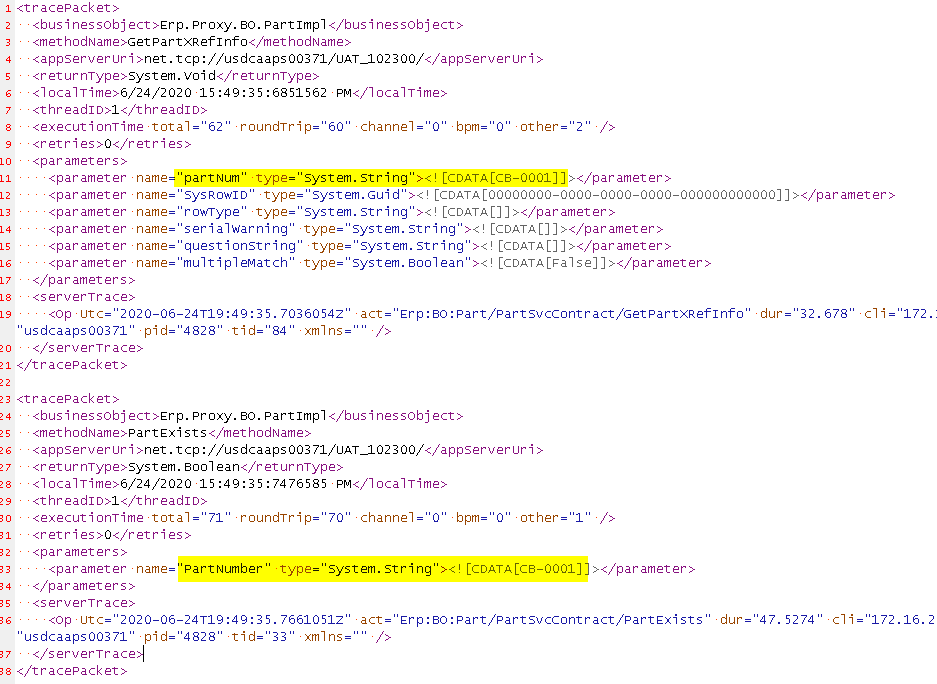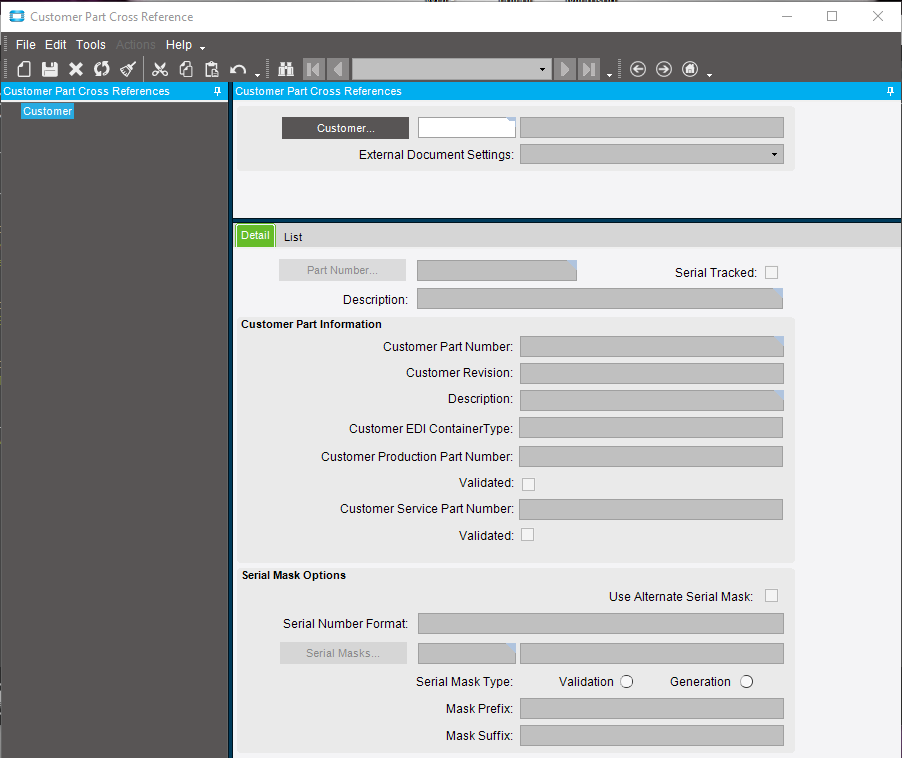<tracePacket>
<businessObject>Erp.Proxy.BO.PartImpl</businessObject>
<methodName>PartExists</methodName>
<appServerUri>https://centralusdtapp09.epicorsaas.com/SaaS592/</appServerUri>
<returnType>System.Boolean</returnType>
<localTime>6/24/2020 16:16:55:4639213 PM</localTime>
<threadID>1</threadID>
<correlationId>eb9b4274-486b-4f69-891e-781869be6c8c</correlationId>
<executionTime total="128" roundTrip="123" channel="0" bpm="0" bpmDataForm="1" other="4" />
<retries>0</retries>
<parameters>
<parameter name="PartNumber" type="System.String"><![CDATA[5505714]]></parameter>
</parameters>
<serverTrace>
<Op Utc="2020-06-24T20:16:42.4816966Z" act="Erp:BO:Part/PartSvcContract/PartExists" correlationId="eb9b4274-486b-4f69-891e-781869be6c8c" dur="12.9373" cli="173.163.44.245:50914" usr="abertier" machine="ausdtsappprd19" pid="17940" tid="346" xmlns="">
<Sql queries="2" cacheHits="0" time="8.0954" qryTypeCount="2" />
</Op>
</serverTrace>
</tracePacket>When I do a test on my system, the first two packets are Part.GetPartXRefInfo, followed by Part.PartExists
Mine are similar to yours except:
-
The P/N I typed into part maintenance is what both of my Methods use:
-
Neither of mine have a
correlationID. This might be due to you being on SaaS
So now where do I go to look? Any ideas?
Have you tried to delete the 5505714. If it won’t allow it it may give you a hint at where it is located. If it does allow it then maybe the issue is done.
I would say that the P/N is getting changed in Part.GetPartXRefInfo
Try the trace test again, but with: Write Full Dataset, Write Call Context and Write Response options enabled.
Just look in the GetPartXRefInfo info. Trying to see if it is what is changing the Part Number.
I have to head home now, so I’ll help you out later.
Ok thank you!
I see you checked the Internal Part Cross Reference but have you looked at Customer Part Cross Reference? A Long Time Ago, in a Galaxy Far, Far Away…if I remember correctly, Epicor used to work for us such that when we typed a Customer Part Number in Part Maintenance it would resolve to our Part Number and open up our Part Number record. We used this feature all the time and then it broke and I tried to prove to Epicor that it was actually something that used to work for us but alas, no luck at getting it back…but maybe it got un-broke for a little while anyways and it’s working again. 
Calvin,
Here’s the outcome of the latest trace.
<tracePacket>
<businessObject>Erp.Proxy.BO.PartImpl</businessObject>
<methodName>GetPartXRefInfo</methodName>
<appServerUri>https://centralusdtapp09.epicorsaas.com/SaaS592/</appServerUri>
<returnType>System.Void</returnType>
<localTime>6/24/2020 16:51:53:5562660 PM</localTime>
<threadID>1</threadID>
<correlationId>4002b651-da1f-4535-b6ff-b86389863cf4</correlationId>
<executionTime total="172" roundTrip="168" channel="0" bpm="0" bpmDataForm="1" other="3" />
<retries>0</retries>
<parameters>
<parameter name="partNum" type="System.String"><![CDATA[01119668]]></parameter>
<parameter name="SysRowID" type="System.Guid"><![CDATA[00000000-0000-0000-0000-000000000000]]></parameter>
<parameter name="rowType" type="System.String"><![CDATA[]]></parameter>
<parameter name="serialWarning" type="System.String"><![CDATA[]]></parameter>
<parameter name="questionString" type="System.String"><![CDATA[]]></parameter>
<parameter name="multipleMatch" type="System.Boolean"><![CDATA[False]]></parameter>
<parameter name="CallContext" type="Ice.Bpm.Context.ContextDataSet">
<ContextDataSet xmlns="http://www.epicor.com/Ice/300/Bpm/Context">
<BpmData>
<SysRowID>00000000-0000-0000-0000-000000000000</SysRowID>
</BpmData>
</ContextDataSet>
</parameter>
</parameters>
<returnValues>
<returnParameter name="serialWarning" type="System.String"><![CDATA[]]></returnParameter>
<returnParameter name="questionString" type="System.String"><![CDATA[]]></returnParameter>
<returnParameter name="multipleMatch" type="System.Boolean"><![CDATA[False]]></returnParameter>
</returnValues>
<serverTrace>
<Op Utc="2020-06-24T20:51:40.6296884Z" act="Erp:BO:Part/PartSvcContract/GetPartXRefInfo" correlationId="4002b651-da1f-4535-b6ff-b86389863cf4" dur="43.5269" cli="173.163.44.245:50914" usr="abertier" machine="ausdtsappprd19" pid="17940" tid="296" xmlns="">
<Sql queries="6" cacheHits="0" time="37.1721" qryTypeCount="6" />
</Op>
</serverTrace>
</tracePacket>
<tracePacket>
<businessObject>Erp.Proxy.BO.PartImpl</businessObject>
<methodName>PartExists</methodName>
<appServerUri>https://centralusdtapp09.epicorsaas.com/SaaS592/</appServerUri>
<returnType>System.Boolean</returnType>
<localTime>6/24/2020 16:51:53:7299945 PM</localTime>
<threadID>1</threadID>
<correlationId>dfde4f49-4d0e-41d9-a6aa-76140b809550</correlationId>
<executionTime total="133" roundTrip="127" channel="0" bpm="0" bpmDataForm="1" other="5" />
<retries>0</retries>
<parameters>
<parameter name="PartNumber" type="System.String"><![CDATA[5505714]]></parameter>
<parameter name="CallContext" type="Ice.Bpm.Context.ContextDataSet">
<ContextDataSet xmlns="http://www.epicor.com/Ice/300/Bpm/Context">
<BpmData>
<SysRowID>00000000-0000-0000-0000-000000000000</SysRowID>
</BpmData>
</ContextDataSet>
</parameter>
</parameters>
<returnValues>
<returnParameter name="result" type="System.Boolean"><![CDATA[True]]></returnParameter>
</returnValues>
<serverTrace>
<Op Utc="2020-06-24T20:51:40.7859597Z" act="Erp:BO:Part/PartSvcContract/PartExists" correlationId="dfde4f49-4d0e-41d9-a6aa-76140b809550" dur="13.893" cli="173.163.44.245:50914" usr="abertier" machine="ausdtsappprd19" pid="17940" tid="253" xmlns="">
<Sql queries="2" cacheHits="0" time="9.9799" qryTypeCount="2" />
</Op>
</serverTrace>
</tracePacket>
There's more below this but it's the first two trace packets.
Thank you!!Hi Heather,
Where would I find Customer Cross Reference?
Oh ok, I found it in Sales Order Managment. But, I don’t know which customer to check.
I’m pretty sure this is a Supplier part number that it’s changing to as one of our suppliers always starts all of their tooling (which is what this is) with a number 5.
I have several other parts that are cross referencing but it gives me the option to choose my part or the cross referenced part. Which is nice! This one and one other automatically change with no rhyme or reason. Alot of this data came from E8 Vista which we just upgraded from in late January of this year. There were so many crazy things set up in here it’s mind boggling. Our data goes back to 2004.
If you search for the 55xx pn in part entry, does it show up in the search window?
If so, right click the p/N in the search grid and see what “Open with …” Options you have.
Good Morning Calvin,
When I search for the P/N, the Open With options are Part Entry, Tracker, Transaction History Tracker, Part Display, Part Advisor, Part Search, Part Cross Ref Lookup, Purchase Advisor, Time Phase, Job Manager, Available to Promise, Multi level Pegging, Where Used, and Qualified Manufacturer. I clicked on Cross Ref Look up and this is what’s displayed. Should I search for the P/N I want to display 01119668?
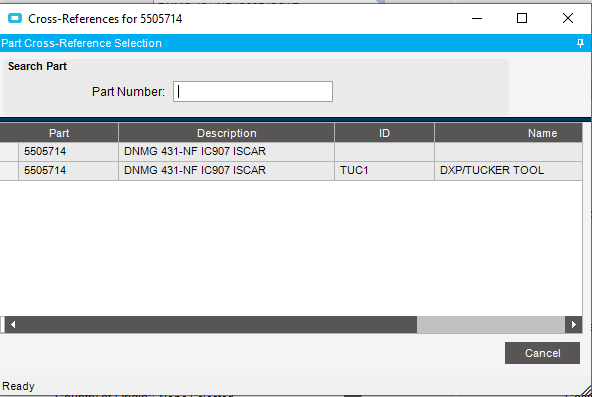
Yes, try it the other way (search for the 0111... P/N).
Full disclosure - We don’t use Part Cross Refs, so I can’t point you to exactly how something should be. But I have high confidence that it has to do with Cross Ref…
Just to recap … Entering the 011... P/N in just about any P/N field, always switches to the 55.. P/N. That correct? Any place that doesn’t?
Try some things that aren’t customer oriented, like Qty Adj or Cost Adj. You don’t have to make the transaction. Just see what happens when you enter the 011... P/N.
Create a BAQ for PartTran and look for the part. It will tell you where it was used.
So I tried the opposite. P/N 01119668 doesn’t show up in search. When I type it in and before I hit tab, Open With Part Cross Ref Lookup shows this. But when I enter the part in Part Entry as if I want to add it, it changes to the P/N 5505714 as soon as I hit tab. Doesn’t give me the option to add. How do I delete the Cross Ref when I can’t pull it up in the Internal Cross Reference screen?
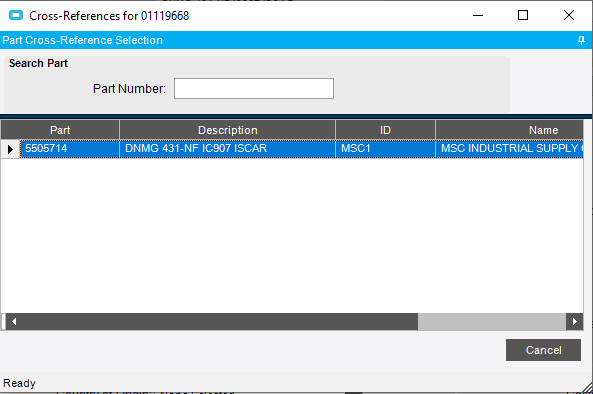
Hi Joshua,
I don’t know how to run a BAQ. Sorry still too new to Epicor. Still learning. You would have to walk me through the steps.
Oh and I forgot to add, the Quantity adjustment and all screens where you enter the P/N, when I type 01119668 it automatically changes to 5505714.
That cross reference is in one of these tables
SELECT * FROM Erp.PartXRefVend (vendor cross refrence is maintained in Vendor Price List)
SELECT * FROM Erp.PartXRefInt (inernal part cross reference)
SELECT * FROM ERp.PartXRefMfg (Manufacturer Part Cross Reference)
SELECT * FROM Erp.PartPC (part product code_
SELECT * FROM Erp.CustXPrt (csutomer part cross reference)