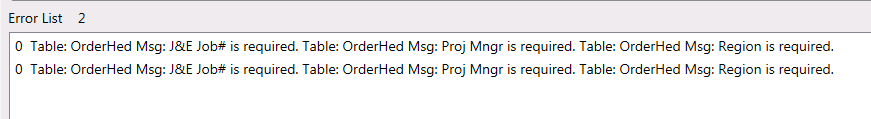Well at this point, it certainly can’t hurt
on the line that does come in, have you checked to make sure that the part number is 100% correct? I’m just wondering if it’s getting cut off somehow.
Quotes did not work and part number is correct.
bummer, worth a shot I guess…
Just out of curiosity, have you tried starting the csv/excel file over from scratch? Can you upload the excel file to this site and we can see if it errors on our end?
Open your CSV file in Excel, save it in an Excel format, and try uploading that.
It could be something as dumb as your text editor is using an odd CR\LF combo
As I feared… it worked fine. Are you set to update or add new on the DMT?
Add new
Though I’ve tried add new and update at the same time.
I believe this is a support issue then. The DMT guys seem like they’re good at problem solving this (at least in the past).
I’m wondering if you should dig harder into the UD fields things. Have you checked for UD fields attached to your OrderDtl table?
Here are the UD fields in our OrderDtl table. We don’t even use Number07 so if there is some way to disable this, I’m more than happy to do whatever it takes to remove it.
This was from our ‘olden days’ and we don’t use this field as it was originally intended.
Also, I did do a Regenerate Data Model and all that a few days ago as I went through that post as well to see if anything else would help.
That’s what I was going to suggest… dead end again.
You can delete the extended fields in extended UD field maintenance. (I think that’s what it’s called). You could give that a shot.
I’m also assuming that you restarted your app server and all that?
I was about to do the same. 
@KPreda Looks like Order would have been missed in the regen since no changes have been made anyways. What about the orderhed table?
I tried uploading your xls file - without adding the required UD fields in OrderHed, and got:
So a required UD field will be obvious by the Error Message
After adding in my specific Required fields, (and removing the PartRev) I got
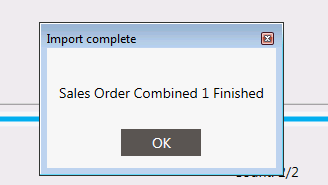
I have 26 UD fields on the header. Many of them are in use.
I did restart the app server and all that 
If I delete the UD field, do I have to go through the Regenerate process again?
Since you can DMT into the header, I think your header is fine. I think it’s probably just in the detail.
Krista, have you tried using a different customer or even a dummy customer?