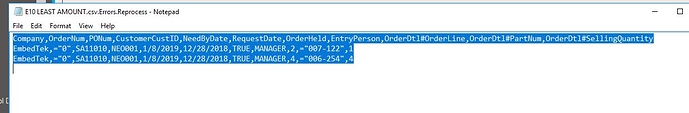Yeah
Ok, hang on a sec
Nope, same error
I can’t delete UD field, get this error
You may not delete the last user defined column.

Can I just uncheck the Included box and then regenerate the data model?
You delete the whole extended table.
?? You could try.
I would stay away from deleting old fields… unless its a test server.
I guess I was assuming that. ![]()
No worries, I haven’t deleted anything. I did uncheck the included field, regenerated the data model and restarted the app server.
But got the same error.
What happens if you change the need by date and Request date to something later than today?
Chris,
Same error.
Have you tried a different log in and a different computer?
Now that I have not tried.
Interesting development (maybe)…
Used an old open order that was originally entered in our E9 database and was able to use DMT to both update existing rows as well as adding 3 additional lines to the order. One of those lines contained the part number I’ve been using consistently.
The only columns in my DMT template were
- Company
- OrderNum
- OrderLine
- PartNum
- SellingQuantity
I also did this with all my current BPMs enabled.
So, totally not sure what happened while I was sleeping, however, today I created another brand new Sales Order Combined template and using my new template was able to enter 3 brand new orders, for 3 different customers and each order had 2 lines. All processed successfully.
It processes in my test database, but not in my live database. So now to tackle that.
Sad update.
After I closed out of DMT and went back in I now receive the same error and it no longer works. Also installed DMT on a different PC and had a different user follow the same steps I did. We updated an older open order that was originally entered in E9, then returned to our template and were able to use DMT to submit a new order with 4 lines. We did this multiple times as we added fields to the template to get our desired entry result. The user exited DMT, we went back in to start again and now receive the same error.
Were you able to get this to work? We are getting the same error on every other line. Plus the DMT is only putting 1 line per order. For my 5 line test I am getting three, 1 line orders. With two of the lines getting the Input Array is longer than the number of columns in this table.
No, it still does not work. However, there is a JIRA ticket with Development. The JIRA ticket number is DMT-285. From what I understand there is a scheduled release for DMT today, but I don’t know if this fix is included. I was planning to check it out at some point today.
Crazy as the loader files looks like
But the error reprocess log looks like the ordernum is being converted to a string.
I changed the loader file to be the same a the error reprocess file and still got the error.
I am on DMT 4.0.39.0
I’m on 4.0.37.0
We moved from 905 to E10.2 in November 2018 and I discovered that if I use the DMT tool and modify a line on an open order that originated from E905 and then use my sales order combine template, I can process multiple orders with multiple lines without issue. However, once I close DMT, relaunch DMT and try to run my sales order combine template, I am back to receiving the error. At that point I called tech support and did a WebEx to show them exactly what happens step by step.