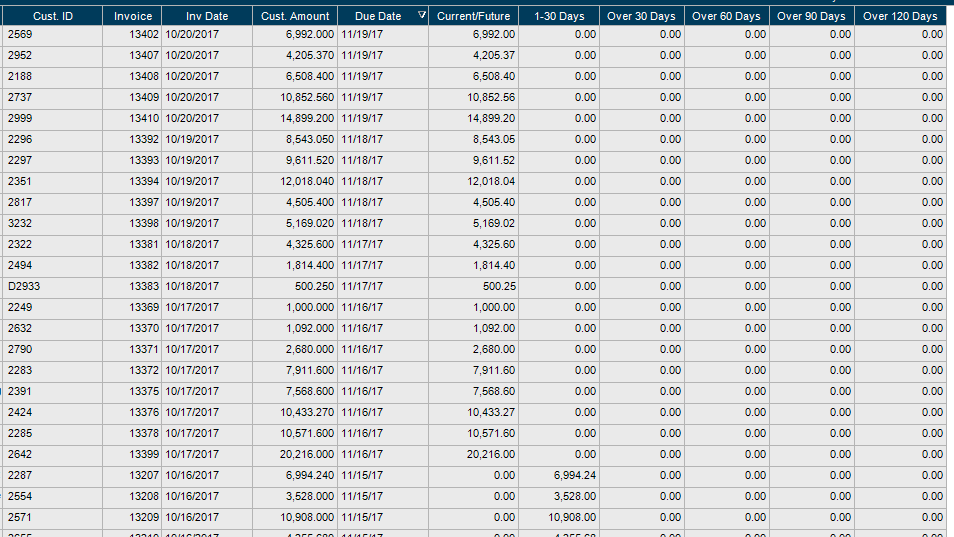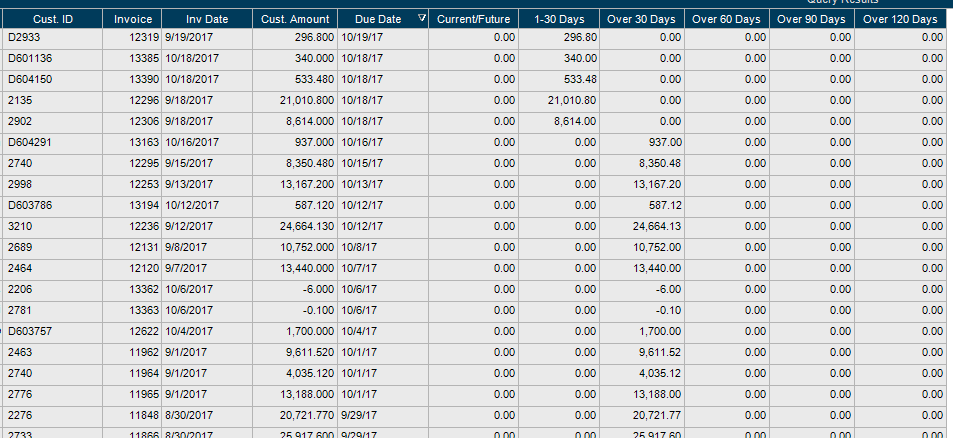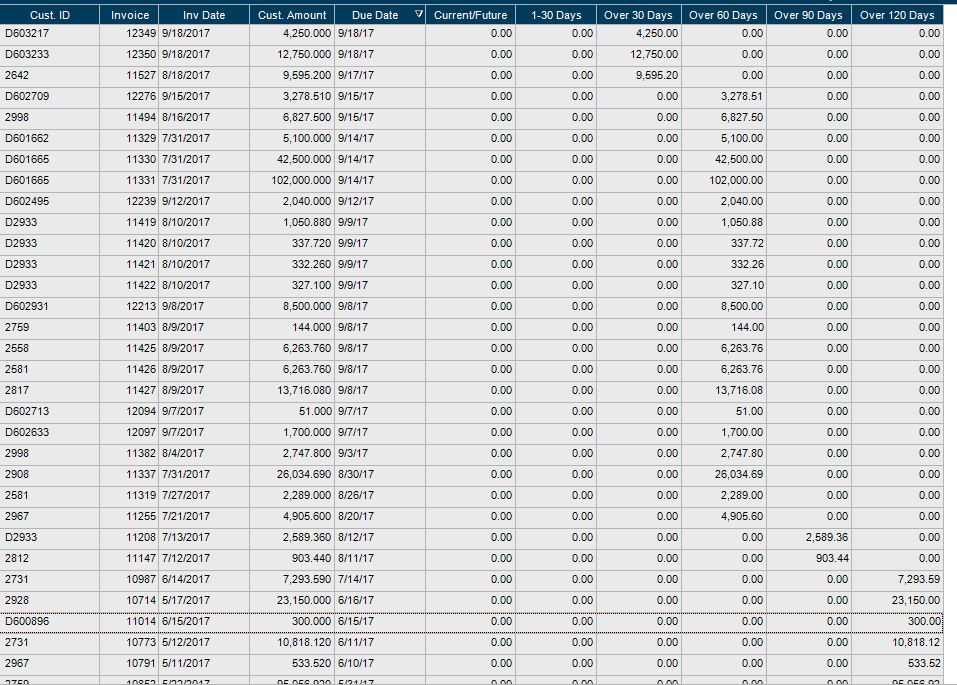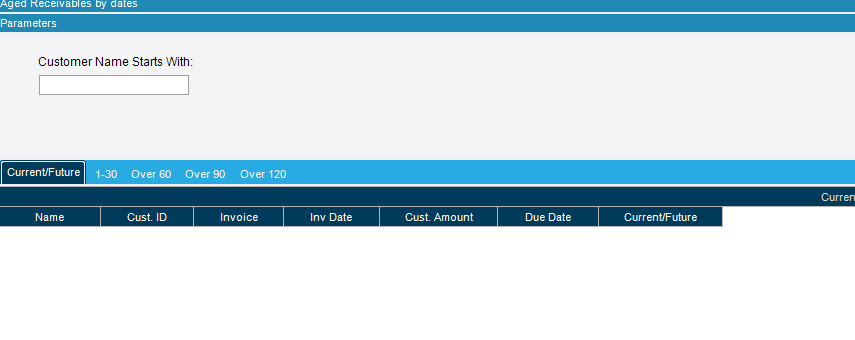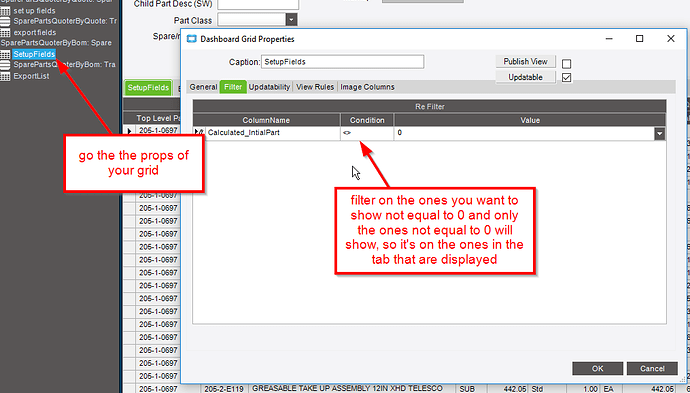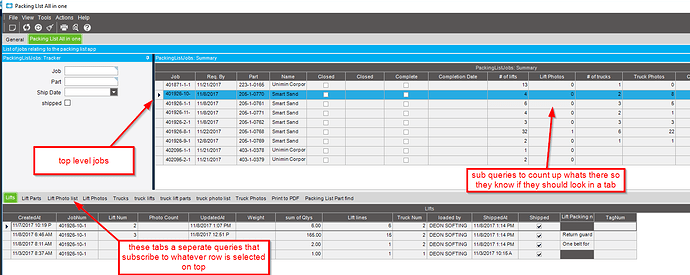I finished the query for this. Unfortunately I didn’t get to do the original post’s idea of hiding and displaying fields - but I was able to get all the correct information thanks to Brandon’s help.
For future references here are the calculated fields I used:
Current/Future:
(case
when dateadd(day, 0, InvcHead.DueDate) >= Constants.Today then InvcHead.DocInvoiceAmt
else 0.00
end) as [Calculated_CurrentDays],
1-30 Days:
(case
when dateadd(day, 1, InvcHead.DueDate) > Constants.Today then 0.00
when dateadd(day, 30, InvcHead.DueDate) <= Constants.Today then 0.00
else InvcHead.DocInvoiceAmt
end) as [Calculated_ThirtyDays],
Over 30 Days:
(case
when dateadd(day, 60, InvcHead.DueDate) < Constants.Today then 0.00
when dateadd(day, 31, InvcHead.DueDate) > Constants.Today then 0.00
else InvcHead.DocInvoiceAmt
end) as [Calculated_OverThirtyDays],
Over 60 Days:
(case
when dateadd(day, 90, InvcHead.DueDate) < Constants.Today then 0.00
when dateadd(day, 61, InvcHead.DueDate) > Constants.Today then 0.00
else InvcHead.DocInvoiceAmt
end) as [Calculated_SixtyDays],
Over 90 Days:
(case
when dateadd(day, 120, InvcHead.DueDate) < Constants.Today then 0.00
when dateadd(day, 91, InvcHead.DueDate) > Constants.Today then 0.00
else InvcHead.DocInvoiceAmt
end) as [Calculated_NinetyDays],
Over 120 Days:
(case
when dateadd(day, 1365, InvcHead.DueDate) < Constants.Today then 0.00
when dateadd(day, 120, InvcHead.DueDate) > Constants.Today then 0.00
else InvcHead.DocInvoiceAmt
end) as [Calculated_OneTwentyDays]
Here’s a snippet of what the query looks like: