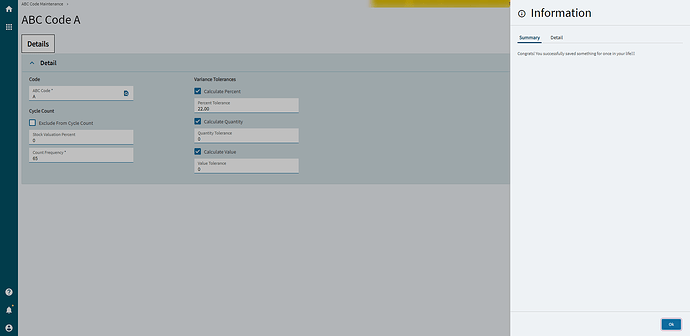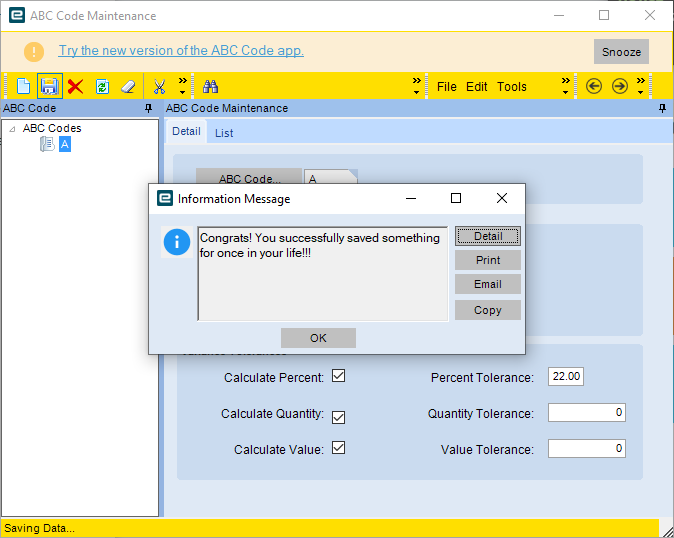I submitted this to support but they’re response has been rather mild. I’d assume it would be a huge deal given that InfoMessage.Publish is such a utilized action. As of the 2023.1 upgrade all InfoMessage.Publish commands inside c# in a Data directive have stopped triggering and the users get no popup for us. Is anyone else dealing with this? Thanks.
It’s not JUST data directives.
Testing in a UBAQ right now, it’s not working. I thought I was losing my mind.
this.PublishInfoMessage("Your Message Here", Ice.Common.BusinessObjectMessageType.Information, Ice.Bpm.InfoMessageDisplayMode.Individual, "", "");
Is still working.
Okay so it is still working?
InfoMessage.Publish is broken. This.PublishInfoMessage works. But this doesn’t help the hundreds of BPMs that might be using the former…
You could use this query to find them all! I’ve never heard of InfoMessage.Publish, I wonder how it differs from this.PublishInfoMessage, if at all or if it’s just an old way of doing it that they are now removing so there is only one using the BPM data object?
SELECT
BpDirective.DirectiveID,
BpDirective.Source,
BpDirective.DirectiveType,
BpDirective.DirectiveGroup,
BpDirective.Name,
BpDirective.Company,
BpDirective.BpMethodCode,
CONVERT (nvarchar(MAX), Body, 0) AS MyText
FROM
Ice.BpDirective
WHERE
CONVERT (nvarchar(MAX), Body, 0) LIKE '%InfoMessage.Publish%'
ORDER BY
BpDirective.Source ASC,
BpDirective.DirectiveGroup ASC,
BpDirective.BpMethodCode ASC,
BpDirective.DirectiveType ASC,
BpDirective.Name ASC
It’s a wrapper around PublishInfoMessage.

Did you fire off escalation yet?
This issue has been addressed under ERPS-224880 in 2023.1.6 and is included in the Cloud Release of 2023.1.5.
The BPM “Update Table by Query” compiler error if the Widget is configured to reference the current data row (ERPS-48557) is also in 2023.1.6 and is also included in the Cloud Release of 2023.1.5.
Because it’s easier to use @jgiese.wci, InfoMessage.Publish() only takes one argument, the message.
Definitely way easier to remember. I use the same.
Thank you Rich for the clarification.
If I’ve never told you how awesome you are, here it is:

I have searches for Customizations, Functions, and BAQs too.
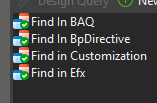
Gotta pay extra for those though!
To each his own I suppose. I use the various arguments here and there, and would prefer to be consistent with what method I use. Now if they have something like “WarningMessage.Publish()” or ErrorMessage.Publish()" now we’re talking! More correctly because of how they store these and present them in the UI it should be “InfoMessage.Push()” but I digress LOL.
Learned something new today!
Learned something new today. Mission accomplished! ![]()
I’m Saas 2023.1.5 as well my new method directives do not fire. I even tried a test with the infomessage and it did not fire. They sent out a message that they are going live with this version this weekend. I hope they reconsider.
Are you using PuslishInfoMessage() or InfoMessage.Publish() ? PublishInfoMessage() worked in out test but I admit I only tested once. We use these mostly for debugging so we could limp along without 'em for a patch if needed.
@klincecum posted the syntax above:
this.PublishInfoMessage("Your Message Here", Ice.Common.BusinessObjectMessageType.Information, Ice.Bpm.InfoMessageDisplayMode.Individual, "", "");
I will upgrade my environment later and test.
PublishInfoMessage still works in 2023.1.5 (just tested).
this.PublishInfoMessage("Your Message Here", Ice.Common.BusinessObjectMessageType.Information, Ice.Bpm.InfoMessageDisplayMode.Individual, "", "");
Strange, I’m using parttran basic and the 1st step is to send message.
Thanks for testing though.