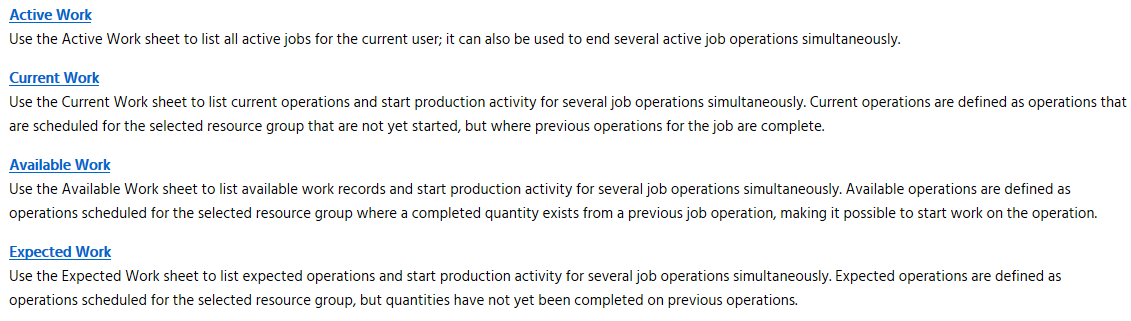I am looking through the Work Queue screen in MES. I am playing around with it a little bit and I have no idea what I am doing. Is there some kind of education I can find on Work Queue? Or maybe someone could explain a little what this does. I can see I can pull multiple jobs into the MES screen through Work Queue but how do I know what jobs I am starting production for? It looks promising if I could understand the functions a little better.
Maybe something in here might help? EstesGroup Epicor MES (Manufacturing Execution System) Multiple Jobs Labor Split Costing - YouTube
After selecting a Resource Group/Resource, use the “work” tabs to start operations. Here are the definitions of what each tab has populated in it.
The Job Detail tab is for more detailed information on the Job/Operation that is currently selected on one of the “work” tabs.
Also, if you look at each “work” tab, Current, Available, and Expected allow you to Start Activity while Active lets you End Activity.
If you customize the screen and deploy a “standard” layout for your Company, then you can order the columns to make it easier for the employees to report quantities.
Thank you for that video! My team and I are going to look into this further. This is something very similar to what we are trying to do.