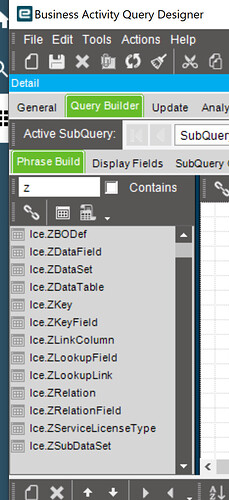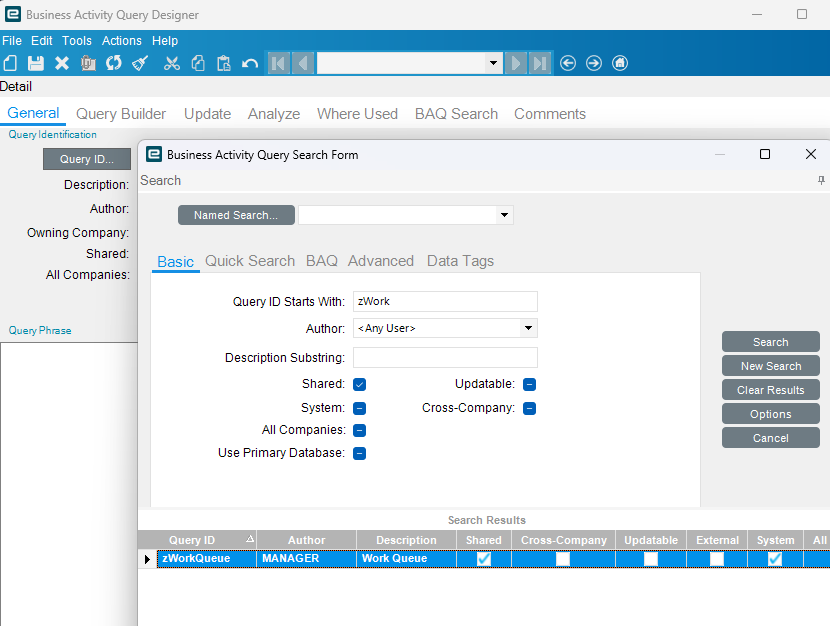Is there a way for a user to see the work que in full Epicor without using MES? I have a user that clocks time manually and only uses MES to look at the work queue. Seems silly to work in 2 places.
If the user ID is associated with en Employee ID is User Security Account Maintenance, there is an Office MES program they can launch.
I just learned about Office MES recently myself. It has helped us cut down on some license usage.
You can expose the Work Queue in the menu by adding it and pointing it to the correct dll.
I thought about that but i don’t want them clocking in. They don’t log time the traditional way. So I am concerned that if they log in with Office MES it will create issues. Now maybe it won’t since we don’t use Payroll.
There is a system BAQ (zWorkQueue) you can put into a dashboard, to not need employees to punch in. It will show for all employees by default.
We made our own work queue BAQ, divided up by department.
You even do it with REST, not need any license.
Ok I didn’t pay attention. Thanks. I will work on this and see what I can do. I may not get it done until after go live.
Sorry to resurrect an old thread:
Can anyone kindly confirm what criteria is used to filter the zWorkQueue BAQ by ‘Current’, ‘Available’ and ‘Expected’ operations, much like the standard Work Queue screen?
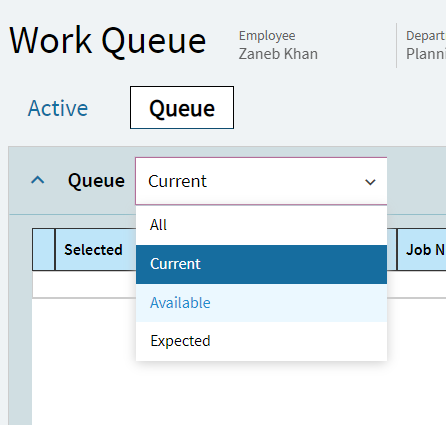
Thanks!
Active Work – Active Production
Current Work – Ops Scheduled for the selected resource group that are not yet started, but where previous operations for the job are complete.
Available Work – Some quantity from previous operation reported, but not fully complete. Applicable to Operations that are Start to Start
Expected Work – Operations scheduled for the selected resource group, but quantities have not yet been completed on previous operations.