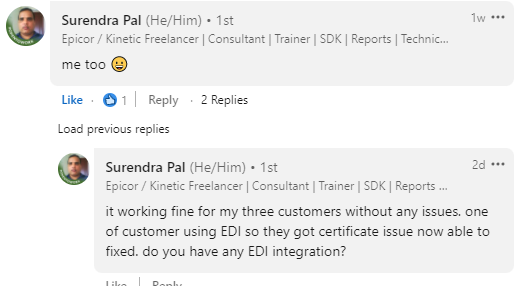Hello All,
Is anyone running E10 on Windows Server 2022? We are looking at upgrading all of our servers from 2016.
Thanks
JR
Not sure if anyone is yet, but @hkeric.wci just tried it the other day using a testing environment if I am not mistaken. Might want to follow up with him.
I take that back, I think he was running 2021.1 on it or 2021.2 not E10.
I have Epicor Kinetic 2021.2.6 running on SQL 2019 and SSRS 2019 on Windows 2022. No issues thus far.
I also have Epicor 10.2.700 running on it as well.
You have 10.2.700 app servers running on windows server 2022?
That is correct… I host 10.2.700 and 2021.2.6 on single App Server.
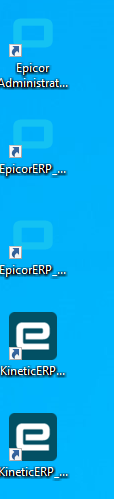
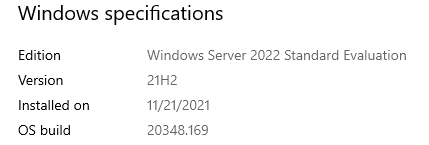
These are not production, correct?
Yes not production - but they run the same schedules and so on as production. 1 is an actual 300GB database and the other is Demo database… then I cloned them and upgraded them to Kinetic so I have 2 identical 10.2.700 and Kinetic to compare stuff against.
Also BarTender 2022!
I need to get on your level. I want a 2021.1 testing environment/servers.
Since you are in Michigan, get a decent computer with about 32-64gb of RAM (perhaps a Gaming Desktop if you have) and about 500GB to 1TB of disk space and I’ll give you a copy of my Hyper-V images, you spin them up, mount your database and ready to go.
I even named the lab CONTOSO and has its own Active Directory. It runs on Developer licenses SQL/SSRS now have an option that you can pick DEV Mode and run SQL Standard in your sandbox without a license. Might even work for Enterprise not sure.
Same with BarTender, you can use a Developer Mode which has watermarked labels, but everything else is pretty much functioning.
It’s just a sandbox so I can easily clone it, upgrade it, play around, take snapshots run MRP test a result - revert to snapshot and do it again with the same data etc…
Starbucks meeting #1
Also I use .vhdx so you can set your disk to 500GB but it only consumes what you use… The Guest OS will show 500GB but if you use only 50GB then the Host will only have a 50GB .vhdx file and you can grow it and shrink it… Thats one way I get to wrestle with my 1TB hard drive, I need a bigger hard drive 
There are many benefits… for example you could set a proxy gateway using .NET Fiddler and sniff all the outgoing IIS traffic… if you are curious like how Epicor pings avalara…
What did you do to get your 10.2 database uplifted to 2021.1?
Just the usual, you install Kinetic, you clone your database, you assign it in Admin Console and Epicor Admin Console will uprade it for you.
We’re building new servers and they want to go with Server 2022 but I’m not sure I want to do LIVE on a non-approved OS. 

Always my concern too because if  hits the fan, that’s generally the first thing cited, “what does config check say and what are your system specs?”
hits the fan, that’s generally the first thing cited, “what does config check say and what are your system specs?”
So you can upgrade from 10.2 to Kinetic without going through the Cirrus conversion process?
For sure. It’s not a huge jump. You might have to make a stop at 10.2.700 or something, but test it first with a jump from one to the next, and if it succeeds you should be able to go. The Cirrus program really is for helping you find areas that aren’t going to upgrade well, but since 10.0 upgrades have been getting easier and easier.
@Luke_Cantrell I have gone direct from 10.2.400 to 11.1.200 several times and going live on June 6th. You can still use the Upgrade service analyzer to judge how difficult it grades your upgrade.
You can also see how close to being able to run Kinetic screens you are and there is a conversion 180 from maybe 10.2.700 on that will take classic custom fields and make a simplistic layer in Kinetic to prep for getting custom screens UX worthy.
If you don’t have a logon to the EUS site ask your cam. There is no charge for doing the analysis.