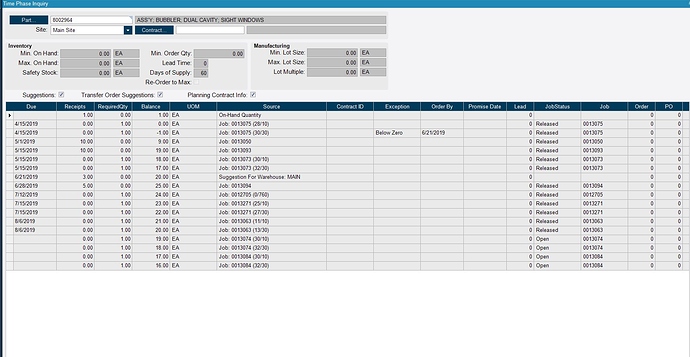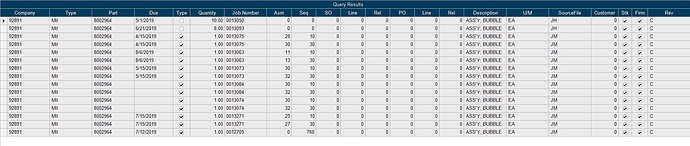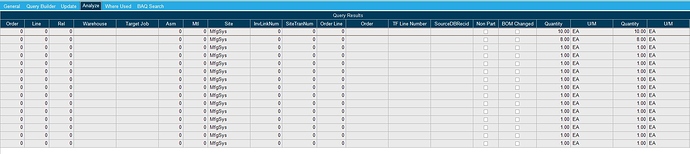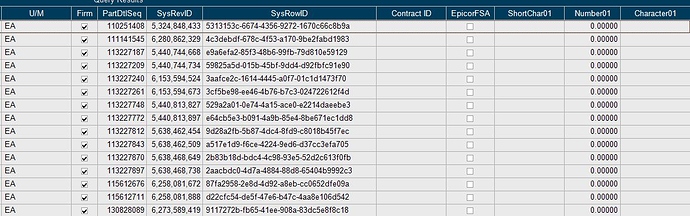So I’m seeing as suggestion to build three of these parts on 6/21 but I don’t understand what is making MRP think I’m short on these.
not seeing it either… but I have seen situations where MRP plans correctly, then someone changes something, and then when you look at Time Phase, the suggestions don’t make sense anymore.
Before doing anything, you need to re-run MRP for this part, and then look at TimePhase immediately after MRP is complete, and see if this condition still exists.
There is the questionable demands with no dates at the end… that means that there are unscheduled jobs… maybe this is adding confusion?
Yeah we’ve been seeing this for a while and its like that every time I run MRP so its not from someone changing something. Someone else here said that a guy that used to work here told him it was an issue with the dates on the jobs but that’s about all he knows. I’m not sure if that helps at all
When was MRP ran last for this part?
on the top of the form in Time Phase you can see when the last MRP and scheduled run for a part was. Could it be MRP hasn’t ran for a while for this specific part?
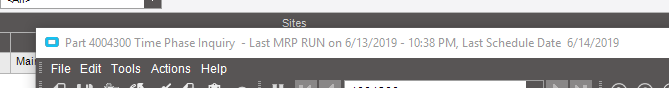
I ran MRP just this morning
I think it’s your job requirements that are past due. If you look, you have 1 on hand, and 4 required up to today. It’s saying that if you are going to get your stuff done on time, you need 3 more, which is what the job suggestion is for. I think if the required job due dates were set in the future instead of the past, and/or you completed the supply jobs, this suggestion would go away.
Yup… I think that @Banderson is onto something… it is a combination of DAYS OF SUPPLY being 60, and the fact that you have past due demands AND supplies… if you add up all your SCHEDULED demands, it is 9 pieces… you have one in stock… it looks like it is ignoring the past due supply job, and only looking at future supply (5 pieces) and then generating a new supply for 3 more pieces, giving a total of 8… (8+1 stock = 9 demand)… Totally not sure why the two 10 piece jobs are being ignored.Normally MRP “assumes” that anything late will arrive today.
Could you query the PartDtl table to see if there is anything weird for that part number? I got a similar issue that MRP was missing to consider a good PO supply. It turned out that there was a data problem on the PartDtl table, in which the record was missing a Plant value 
How do I do that? I’ve written BAQ’s before but is that what you are talking about?
There is a "special’ table called PartDtl… you can see it in BAQs. This table shows all “Supplies” and “Demands” for a part. it is what MRP uses to decide what new suggestions to make. It is the table that is viewed when looking at the Time Phase screen/report. Lots of cool data is “hidden” in this table.