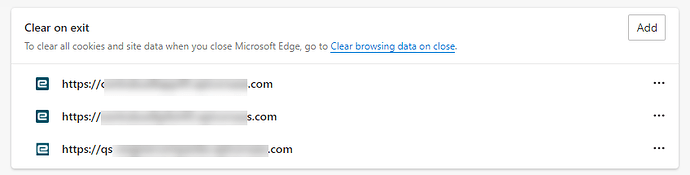Anyone other sites seeing an increase in the white screen of death? We are on 23.1 on prem and cloud.
It’s only improved since then. Got a lot better on 23.2 for sure. We are on prem.
I am convinced this is a resource related issue not sure if app server or client side though
I am testing 2024.1 and get the white screen on log in. Found that our slide show software (Snapcomm) was causing the problem. Once that software was uninstalled didn’t get the white screen anymore.
Worked with both support groups and ended up with this.
Are we talking about the client, browser, or both?
Are you using the smart client or browser? I seen this with the smart client quite often.
Smart Client.
both
You’re seeing the WSOD in similar frequency in the client and browser?
Do you know which browser(s) is in use when it happens? (Edge, Chrome, Safari, FireFox, Brave, DuckDuckGo, Arc, …)
We run Kinetic UI in Edge browser and we set the URL for Prod, Pilot, and QuickShip Prod in the Clear on exit. This cleans the browsers cache and we have much fewer issues with WSOD and other things.
Smart client, we have a .bat to clear out the cache folders:
// Kill all Epicor and EpiEOBrowser processes
taskkill /f /im epicor.exe
taskkill /f /im EpiEOBrowser.exe
// Delete entire directory tree including root Epicor folder at each directory (logs and cache)
rmdir /s /q %appdata%\epicor
rmdir /s /q %localappdata%\Epicor
rmdir /s /q %programdata%\Epicor
Edge, Chrome, Chrome Incognito, and Safari
I like the idea of setting to clear on exit. Thank you!
Filing this away for future reference…we’ve been pretty good with the browser of late (hope I’m not jinxing myself).
Problem like with snapcomm we saw is only possible with embedded browser that fails on Kinetic load.
If you open console for browser or logs, you will see error
ERROR Error: Illegal characters in path.
Now when we know the issues, it is easy to test on user machine with the following PS command:
[System.IO.Directory]::GetFiles("\\.\\pipe\\")
If you get Exception calling “GetFiles” with “1” argument(s): “Illegal characters in path.”
then this is the same issue on this machine - some pipe with windows unsupported symbols in the name exists
Think your onto something @Randy, I think for the smart client you could just target the EOBrowser parts…
Point to note I have seen that in the. Sysconfig there is a key for the homepage Url maybe there is some relationship…
We get this fairly frequently. As @jgiese.wci mentions, it’s gotten better, but not resolved.
I am pretty sure 100% of the time it is related to cache, whether that is client (browser) or server.
Agreed and that’s why we made the clear on exit settings and the batch file to clear the cache THEN load Epicor. Every time the user opens the browser or launches Epicor smart client the cache is, or has been, cleared.