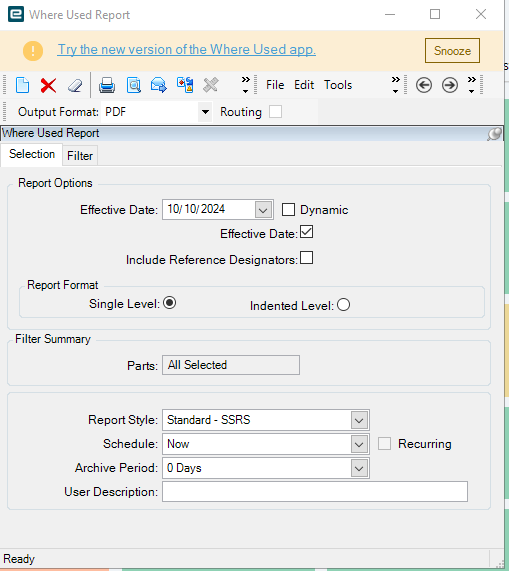When I run a Where Used Report it shows every Finished Goods part that it is used in, however when I run a Bill of material for those said Finished Goods parts it doesn’t show the part being used to build the Finished Goods. Why is this happening? I would think the reports should coincide with each other. If the Where Used Report shows it being used on a Finished Goods Part then the Bill of Materials should also show that part as being used. What am I am missing here?
Good Morning,
Did you check the revisions on the top level part ? That gets me sometimes…
Dean
I did verify the revision when running the BOM, however when I run the Where Used Report, I don’t have any options to choose, other than what part I want to run it for. I would think the Where used would automatically pull from the most recently approved revision.
Would the part in question be a part in a subassembly of the finished good ?
The report has a Single level and an Intended Level option
The part used to be part of a Sub Assembly, and we now purchase it as complete part. It appears in the Engineering Structure that it is set up to still pull as an assembly and I think this is why the Where Used Report is showing the parts incorrectly. Could this cause the issue?
Did you run the Indented level ?
We have parts that flip from Purchased to Mfg parts. Never used the Where Used Report. I usually use one of the Where Used Processes( there are 2 different ones in Classic, 1 righr click where Used from Part Search and another one from the Executive Analysis/trackers) . They usually show up in the Availability Report ( some people use that as a quick goto for parts on an assy.
Not sure on the Pull as Assy, Lot of options can go with that. Stock Item, View as Assy, etc…
I ran it both indented and not. The Where Used Report I use is under Production Management, Engineering, Reports, Where Used. I like this report much better than the other 2, because I get a quick full picture of everywhere it is used. I also use this report to compile a complete Where Used file that automatically pulls into my spreadsheets based on the part number in inventory, it will show me in the next column every finished good or assembly that it is used in.
Our Engineering Dept makes all BOM changes, so I asked if they would try a change and see if it works because this seems to be an isolated issue with one part. The only change with that part is it used to be in an assembly and it now isn’t and we buy both parts now directly from our supplier as complete parts not requiring assembly. I am also wondering if that part needs removed from the BOM completely and then added back like they would add a normal purchased part, not a manufactured part.
You can have a Purchased part with a method under it. I think… If they ( engineering ) check View as Assy on the part you now purchase, you should be able to see the Component part in the Subassy on the BOM and see it going up in the where used. Do you have access to a test or Pilot Environment ? I would test there…
Dean
Correct, you can. BUT if the part is a Purchased part (so selected at the Site level), then that method is ignored by the system and the part is meely purchased.
@mandylee123, there is an option on the Where Used report for “Single Level” or “Multiple Level”… if this was a subassembly part then you should print out the report using the “Multiple Level” selection to ensure you see all levels of materials.
Not sure if it’s still true, but the method was used during Cost Rollups even if marked as purchased. This bit our bums a few times.
Uhhohhh. I was under the understanding that Cost Rollup only rolled Mfg Parts…
At least in my past, that was not the case. Run a quick test in your pilot to make sure that behavior hasn’t changed. Here’s at least one post about it: