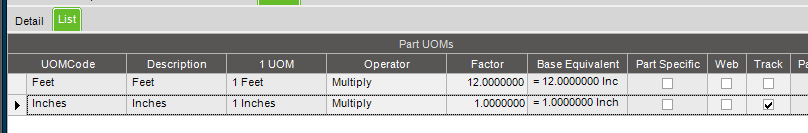I am trying to find the BOM in the main menu tree and can’t find it. I am trying to find the UOM in the BOM and compare it to the Part’s UOM. Where is the BOM located or is it called a different name?
If you want an interactive form, you can use Method Tracker. If you want a report, you can use Summarized BOM, BOM Listing, BOM Cost reports. All available under Production Management > Engineering.
When I looked up one of the Parts, there was no revision. Does it not have a BOM?
You have to have a revision in order to have a BOM.
It would probably be helpful for you to step back and explain the problem that you are having. What are you seeing vs what you are expecting to see?
On the Part master the Inventory’s UOM is in Inches but Part On Hand shows in Eaches. We are wondering where is the discrepancy in UOM between the Part master and what is showing up in on hand qty.
You should have conversions in the UOM tab on the part master between the two.
The conversion is still in Inches in the UOM conversion tab.
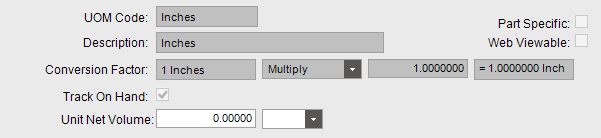
go to the list tab to see all of the uoms for the part.
Can you move the inventory from bin to bin? Or does it give you an error?