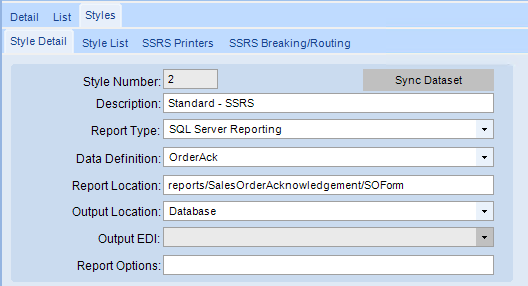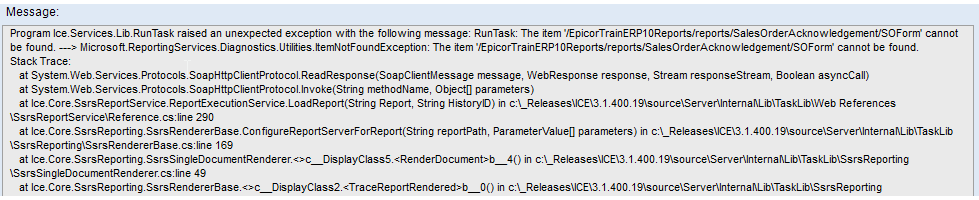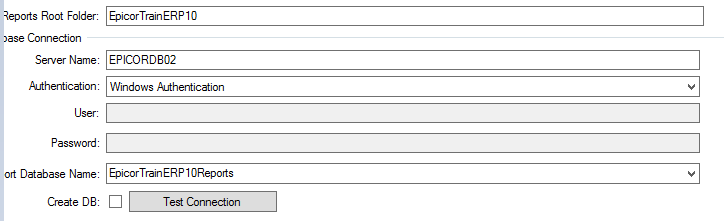Epicor 10.1.400.19
We recently refreshed our Training database with live and when we try to print any SSRS reports we get an error saying it can’t find the report. The short story is we noticed it is trying to get the report from the database specified as the database that epicor writes the data to (2nd screenshot below) instead of the root folder. We have verified that the correct report path is in the SSRS configuration in the Admin Console and in the report style screen. We are stumped as to why it’s looking for the report in the data database. Has anyone come across this before?
Root Folder: EpicorTrain10
SSRS Database Name : EpicorTrainERP10Reports
Thanks for any help.
Error:
Admin Console Settings for Train:
Report Style Settings in Train for the Report we got the error for: