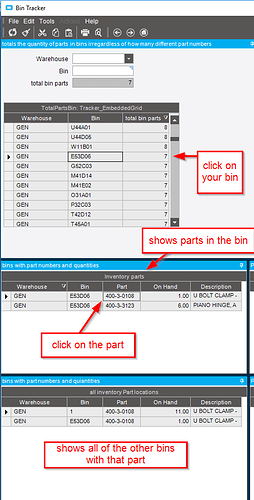Does anyone have any good ideas for visualizing parts in bin locations? I’m having a hell of a time getting my users to be able to understand inventory and bin locations. I have what I think is a pretty good dashboard that gives the bin and what’s in it, but they just aren’t getting it. Any interesting, creative solutions out there?
Maybe Group By the Bin in the dashboard? And you can explain it as “if you open (+) the Bin, you will see the parts that are contained in it; just like if you go to the physical bin to see what is there”
That might be a better option @jgiese.wci.
I probably just need a better trainer than me. I have a hard time getting them to understand how this stuff can help them do their job.
We’ve tried a few things, but it does seem to be a basic problem. By my observation, it’s often less to do with the Epicor system and more about whether they grasp how the bin reference maps to its actual location. If they can see the bin number and instantly know where that is, the problem is already half solved. We’re a long way from where I’d like to be, and for us lot numbers further complicate the picture.
The most useful thing I’ve yet done is a grid on the shipment screen (since I’ve yet to wean them off entering their picks directly into there) which, for each part, shows every available bin and lot for that part, pretty much like the last bit of the dashboard you’ve shown, and they can get the bin and lot from their selection by double-clicking. That saves them enough time that it’s been in their interests to grasp it very quickly.
I have considered a Dummies’ dashboard with grids laid out like our warehouse shelving, but so far it hasn’t come to that!