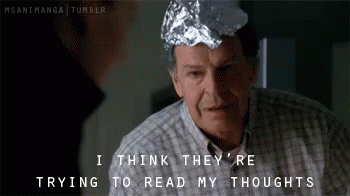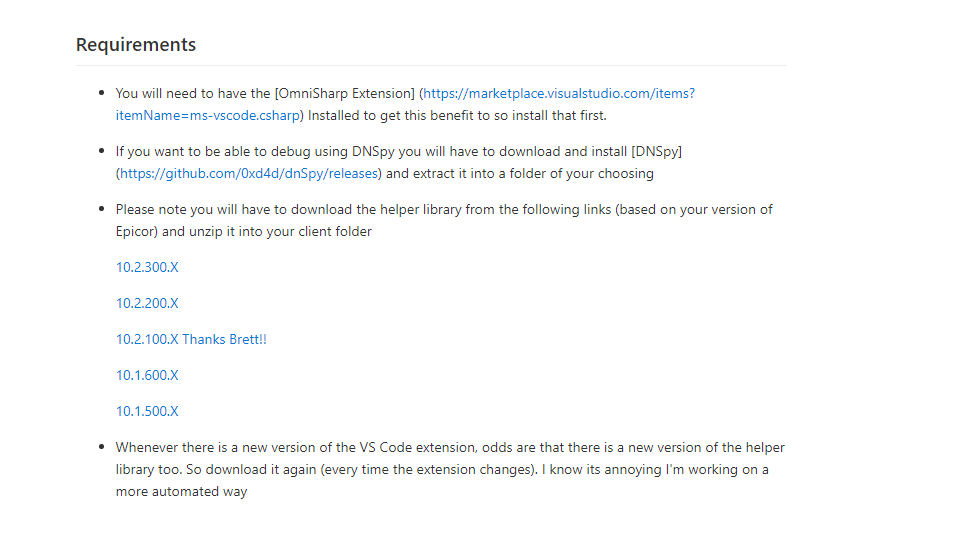Hello,
I’m hoping I can get some feedback. I have been working on an extension for Visual Studio Code which will allow you to Edit, Sync and Modify Epicor Customizations directly in visual studio code.
This will provide the much needed intelisense as well as a host of other neat features, including the ability of Versioning (git) your customizations.
We’ve been working on this for few weeks, it was actually an idea that @Mark_Wonsil brought up and with the help of @jgiese.wci, @Chris_Conn, @hkeric.wci, @Banderson and @jgehling we’ve found and fixed a bunch bugs on it as well as added some cool enhancements and features. But now I need more testers, so I’m hoping some of you will be brave and lend a hand.
This is a free open source extension that ANYONE will be able to play with and try and hopefully use once it is stable. There are a bunch of more features I’d like to add to it but slow and steady as they say. For now I think is fairly feature complete (if a little quirky)
Below is a walk-through of how it works and how to set it up as well as a link to download it and try it. Note this has been released under GPL2 license, it is FREE (as in beer) and anyone that wishes to can contribute to it. One of the “TODO” list items is to document the code since it uses a LOT of reflection and C# Kung-Fu.
It will require you to download a helper library and drop it in your Epicor client folder, like you do with DMT (instructions in the video above), please know that this is by no means ready for what I would consider a production environment please please backup your customization before you try doing anything with this extension to it. I will not be responsible if you break it, seriously is free and open source and it comes with ZERO warranties. But I wager it will be super useful if we can get it nice and solid.
Again… use at your own RISK
Here’s the Video that walks through it
Here’s another walk through of some additional features we added in the last few weeks
Here is the link to download it
The source code is available in github, for both the Extension and the Helper Library, if you find issues with it open an issue in github and I’ll check it out. Or reply here.
Thanks a lot!
BTW when a new release is pushed you will likely have to re-download the helper library. I am working on an automated way of doing this but for now you have to get it from the site and re-extract it (sorry I know its a PITA)
Again this is free, don’t expect a ton of support, but feel free to post feedback here or on github and I will try to address as time allows. This is merely an experiment in its current form.** THIS IS NOT supported by Epicor directly so don’t bother them with it**.
Also don’t download random stuff that some “dude” tells you on a forum even if that dude is me… seriously trust but verify!! as my friend @hkeric.wci likes to say. The source code is available online check it out
BACK UP BACK UP BACK UP your customization before messing with it in this tool.
Cheers, I hope you find it useful, or at least interesting