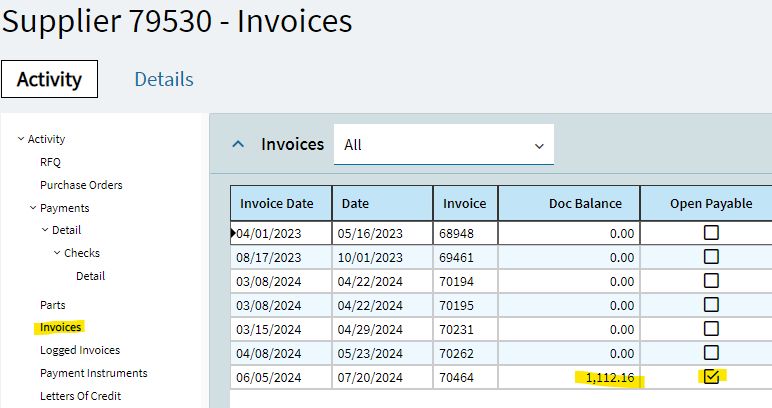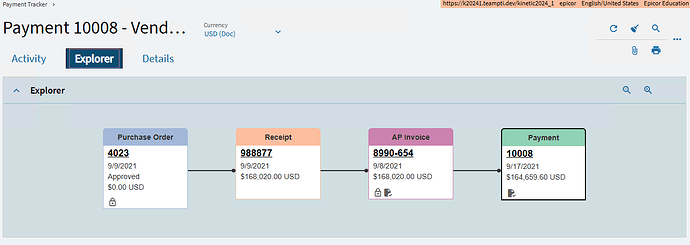I am trying to find a good source for viewing invoice history for a specific vendor. I pulled the open invoice balance for suppliers and I can see that there are payments listed but can not see what they are applied to. Hello day 03 of my new job. I have my vendors statement and I am trying to make sure I am not missing invoices. I have used bothe the invoice search and logged invoice search and put in the invoice numbers from their statement individually. this is not ideal. Any help is appreciated. TIA!!
Welcome @kpierce !
I would use the Supplier Tracker to start. You can see all history there.
You are an angel. I did not hit the retrieve button so I did not see it!! Thank you!!!
Anytime. Yes, a lot of the trackers don’t retrieve the records until you click on the button. It saves time in case there are thousands of records.
How do I print a supplier invoice history showing balance of each invoice?
Not sure. You could check to see if all of the fields you want are in the tracker grid. If they are, or can be exposed in a personalization, then you could just export the grid to Excel.
For starters, I’d look at the system BAQ zAPInvDtl. Copy this query to a new name (since it’s a system query you can’t modify it) and start adding filters for things you’d want to filter/sort by… and then you’ve got the beginning a dashboard. From there you could also create an SSRS report if you so desired.
There’s a Supplier Statement report… if that gets you what you need.
Thank you. I appreciate your help
Is there a way to view invoices I may have entered into a batch but missed posting the batch? Same for payments?
Thank you.
IN KINETIC:
The AP Invoice Tracker and Payment Trackers have landing page grids that would readily show this information and would be the easiest place to look.
You can personalize columns there (if they’re not visible)… but the available columns include the Group and a Posted Boolean. So, just sort by posted and see if there is anything that comes back “false”. And you’ll see the corresponding group.
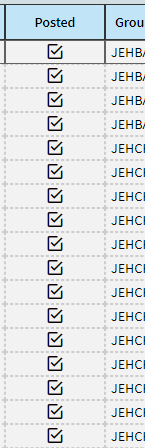
IN CLASSIC:
I’m assuming the same columns would be available?? ![]()
Thank you
Hello,
How do I view and print an existing PO?
Thank you.
You should be able to open it in PO Tracker, then Print from there.
Good Morning,
How can I find an open payment batch if I do not remember the number? I have a supplier payment I can see the payment in the supplier detail payment list it lists the invoice but the invoice is open on my aged payables. I am confused. I tried to pull it up in void payment entry but it does not populate.
Thank you.
Good Morning,
How can I find an open payment batch if I do not remember the number? I have a supplier payment I can see the payment in the supplier detail payment list it lists the invoice but the invoice is open on my aged payables. I am confused. I tried to pull it up in void payment entry but it does not populate.
Thank you.
I’m not overly sure. Looking for examples in my system to help explore.
If I look at a given Supplier (Activity) and look at Invoices, I can see an “Open Payable”.
This record shows on my Aged Payables Report.
But… this record does NOT appear under payments.
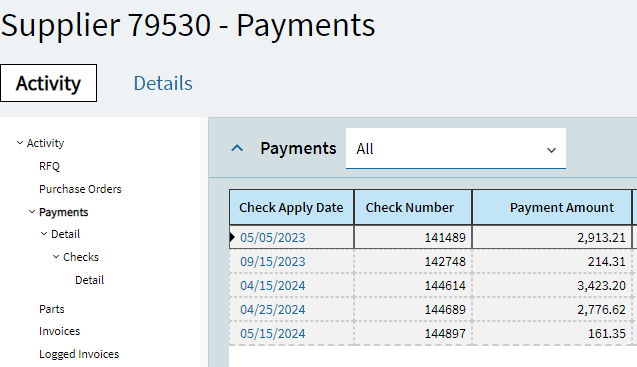
In this case, the invoice is in our system, we’ve created an AP Invoice with a Payment Date of 7/20/2024, so the Payment/Check has not yet been processed/Printed. Once it is printed, I would assume the Supplier Activity details will show a zero balance under Invoices (no Open Payables) and the Payment will show.
Since you’re already seeing the payment listed under your supplier activity, I have to assume you’ve already processed the payment (printed the check)?
Can you find your Payment in Payment Tracker? Is it marked as Posted? Can you see the Group that payment was created under?
There’s also a payment batch tracker… which I’ve never played with because we don’t use Payment Batches.
FWIW, Trackers are better in 2024.1 (maybe 2023.2 as well). The new Explorer view reduces the number of clicks to move through the PO → Payment process.
Agreed. The reason I recommended payment tracker is because the landing page has columns for “Posted” and “Group”, so she would be able to verify that information quickly.