I’d like to set the “Approved” checkbox in the Vendor table to false so vendors are reviewed prior to selection. I hoped this would be simple, but tech support isn’t very helpful on this one.
The best way to do this is via a BPM. You want only new ones to be unapproved by default correct?
You would do a Post method directive on GetNewVendor for the Vendor BO. In there you could set the Approved to be false.
That needs to be a Pre-Proc method.
edit
(see correction 2 posts down)
I’ve always used Post for all of our “setting defaults” because it’s a new record.
If you’re trying to prevent them from setting the “Approved” before saving then it would need to be a Pre.
I just tested a Post-Proc BPM and it did not update the Approved field, when making a new record.
Neither “File -> New -> Supplier”, nor just entering the new supplier’s ID and saying yes to to “Create new record” prompt. worked. But both do when it is a Pre-Proc.
I even tried changing the “action” of the SetField widget to various types on the Post-Proc BPM. But no did what I expected.
EDIT

The Post Proc was working right. When I was testing, I was looking for the box to go from unchecked to checked. When I really wanted it to just stay unchecked.
This worked for me (Post Proc):
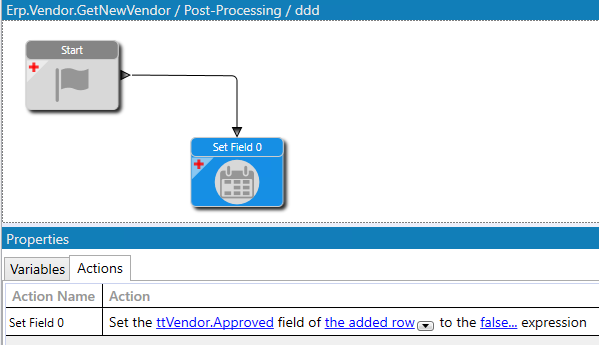
see my edit above…
Now as far as not allowing them to be approved on edit, then a Pre proc BPM will be needed. Most likely the condition block will be used to test whether the user is in a security group that you can define for those who are allowed to approve vendors.
Ideally, something like this would be a Company wide setting. Or even settable in Extended Properties (assuming that changing the default setting wouldn’t break anything else).
Thank you so much gentlemen! I got the BPM working and now I’m playing around with the security settings.
I can’t see how to change this in extended properties and I’m striking out in field security maintenance as well. Any suggestions? We want to block our buyers from approving vendors (ISO)
It can’t be changed in Extended Properties. I was just saying I wish it could.
What problem are you having with the field security?
One thing to keep in mind with field security, is that you can’t test it with your own account, if you a Sec Manager. Being a Sec Mgr pretty much overrides any security settings (menu, field, and process),
Yes agreed. I’ve used field security maint. successfully before; I make the changes and then log in as a user without security manager access to test it. I’ve changed the default access for the Approved Checkbox to “Read” and then confirmed that our buyers have “Default” access. I’ve tried multiple configurations in field security maintenance
And I just did the following test (with the BPM enabled that clears the Approved flag)
- In field Security set a no Sec Mgr user for R/O on Vendor.Approved
- Launch E10 client for that user
- Launched Supplier Entry. (approved checkbox is grayed out)
- Use File-> New-> Supplier (approved checkbox remain grayed out, and is unchecked)
- Enter info for new supplier and save. (approved checkbox remain grayed out, and is unchecked)
- Disable the BPM
- Make a new supplier (approved checkbox remain grayed out, and is checked)
I honestly thought that setting that field as R/O for the user would have interfered with the BPM. As in the BPM couldn’t set that field because of the R/O status. But it did anyway.
When you say - it can’t be changed in Ext. Properties, Do you know why ?
I need to set it as Read only for a set of companies/users.