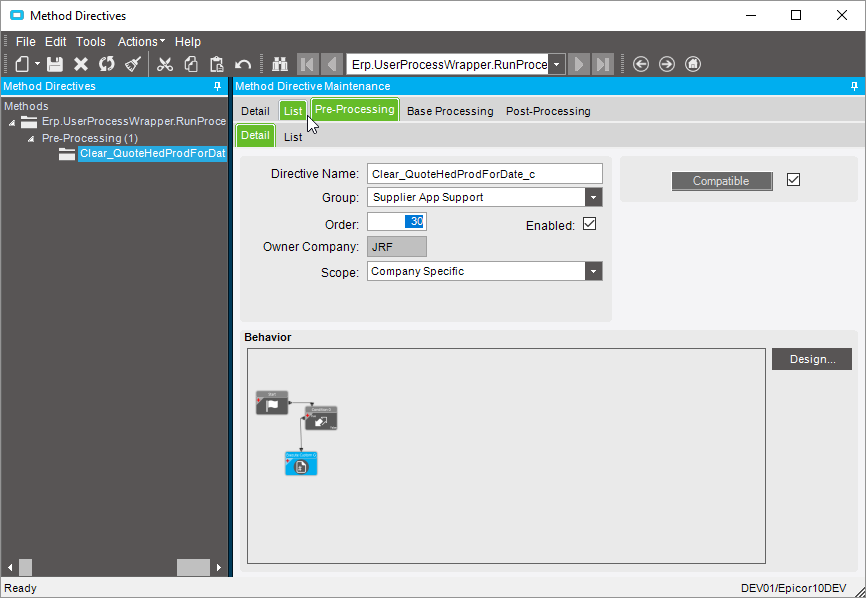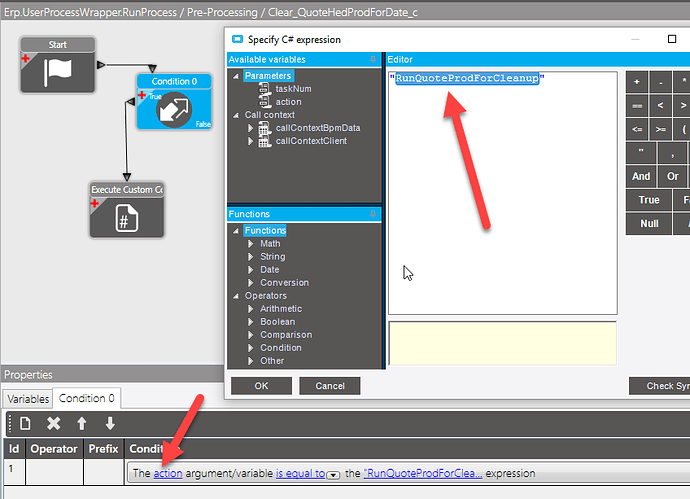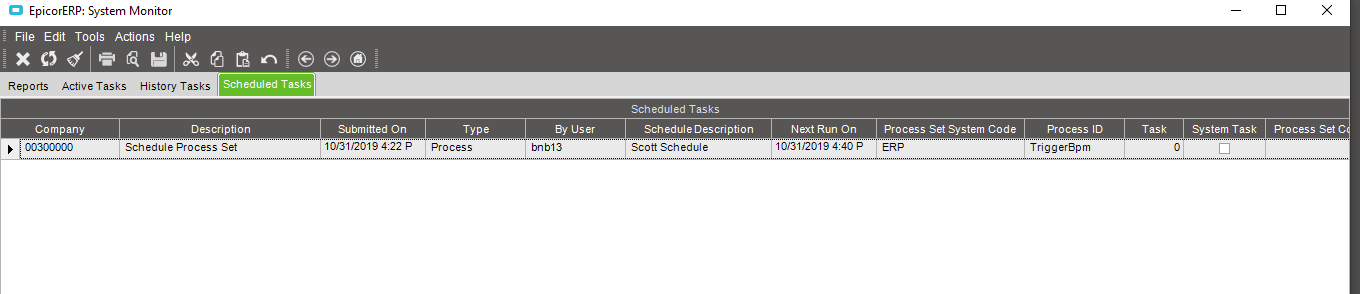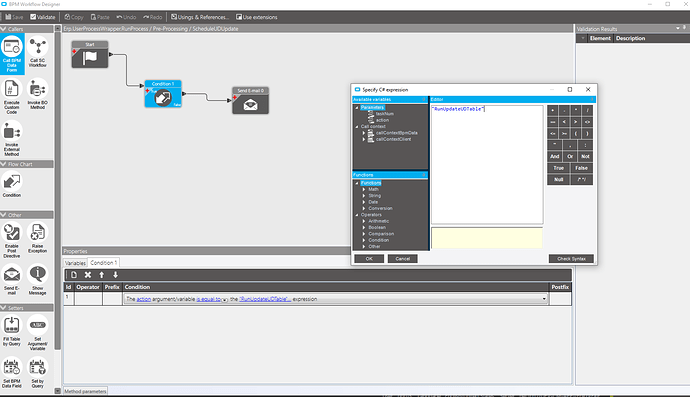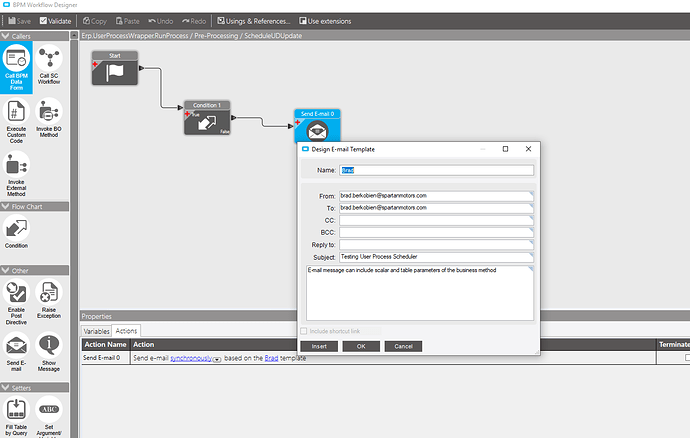Anyone familiar with the User Process Scheduler? How can I use it to trigger a bpm at a certain time in the day on a schedule?
Very familiar. Write your BPM on the RunProcess method (I think that’s what it’s called).
I give my BPM a condition with the Action as the process i’m invoking.
In the User Process Scheduler maintenance is where you add this task to a process set. Create a process set first.

Create a schedule
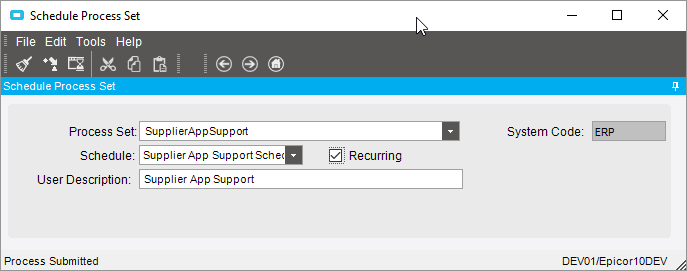
Then you can schedule your process set.
Mucho, gracias. Very nice. I’ll let you know how it goes. 
It’s arguable my favorite tool in Epicor, given how flexible it lets you be!
Easy to download and install. Seemed easy to use however i’m still finding more and more about Epicor I don’t know each day!. I’ll let you know how it works tomorrow! Thanks again bud
Where can I buy a damn license for this?
Nevermind I found it…
Licenses you would buy through your CAM (Account Manager) make sure you mention “Extended Solutions”, because most CAMs aren’t aware of some modules.
You just have to find out who your Account Manager is, someone on your team, might have his/her email address.
If you have already purchased the module the CAM can also send you the license or you can try logging into EpicCare Login - EpicCare (Support Portal)
I’ll talk to CAM myself…
HAHA, I was just looking you up on Skype chat. Thanks
How do I make a schedule?
The System Agent Maintenance is where you create a schedule
testing an email to myself now at 4:10
To give you less of a headache, can you see your task scheduled under that schedule? And in your System Monitor, do you see it scheduled?
It’s there just not sending an email like i say too in the bpm
Does your BPM have a condition on it that was satisfied by your scheduled Task? i.e. your condition is meeting your action ID?
Another good way to test is to just submit the task immediately (rather than a schedule, for testing) to see if your BPM needs work first.
Enable your BPM