I added a “Printed” checkbox to RMA Processing which is automatically checked when an RMA is printed. Every user except one is seeing it normally now, but some of them had to clear their client cache to start seeing the new customized version. One user, however, keeps reverting to the old RMA Processing periodically. He has to clear the client cache on a daily basis to keep seeing the new version. Does anyone know why that would happen?
Could the user be using a different Menu location or a Favorites link for the RMA Processing form that doesn’t have the Customization applied to it? So, in other words, has the Customization been applied to all of the Menu locations where the RMA Processing form is located in the Epicor Menu? - Just one guess…
If that’s not it, Is there by chance a Personalization on this RMA Processing form for this specific user? You can see it when you go into Developer Mode and open the form and in the list where the Customization is it might show a Personalization for this user that needs to be removed.
Also, there is a Personalization Purge process that you could look at to see if there is a Personalization on this RMA Processing form for that user that might need to be deleted. (Assuming they probably aren’t using this personalization for anything and don’t even know it’s out there.)
That’s one factor I think would be different between the users…?
Opening his personalization in Developer mode on my machine shows the new version correctly. I looked at every instance of RMA Processing on the menu, and all of them are set to use the customization. The user does have RMA Processing on his favorites menu and primarily opens it that way, but I had him go through the menus and open it directly-- still out of date. Would recycling the IIS app pool possibly fix this?
I’m sorry none of those things were the solution…
I also remember being told that we could delete the C:\ProgramData\Epicor\servername-808 folder on a user’s system (I would make a copy of it first just to be safe) and it would get re-created when you logged back into Epicor. It contains some temporary files like Customization xml’s and Custom dll’s that might be causing the problem? I actually believe this is the location where the “Clear Client Cache” process cleans up some files. (I hope I’m not stating that incorrectly but that was my understanding.)
Maybe deleting (or renaming) that folder and it’s contents and having E10 re-create it when the user logs back in will resolve the issue?
Luke are you on a Terminal Server?
Jose, our Epicor install is on a terminal server, but this thread’s problems are occurring on a different machine on the network.
Heather, I’ll have him backup and delete that folder. I thought that clicking “Clear client cache” deleted that folder automatically, though-- does it only delete part of that data?
Make sure the form is not cached and that the client has full control in the C:\ProgramData\Epicor\servername-808 folder. I had a similar problem (with the BAQ editor) and it went away after I did this.
OK, I deleted the server-808 folder in his ProgramData. He can see the correct version now after opening RMA Processing from his favorites, but it might revert again. I’m gonna wait a day or two to see if it stays current.
I’ve seen this also, worst case I need to delete the ProgramData folder as you’ve done. It does seem to occur with only a few particular users, but not with every new version of a Customization.
To avoid this I started adding versioning to names of my Customizations and DashBoards instead of using the current name. A bit of a pain, and the users do have to recreate shortcuts/favorites to use the new version, but the problem with not seeing the new version doesn’t occur.
The users do lose their Personalizations if they have them, which is a big drawback, but so far that’s not caused a lot of complaints. When I do a Customization change, I try to look at the Grids and adjust the column widths so that the Grid is more readable; maybe that helps.
When the new version goes into Live, the old versions are archived and then removed from Live. If anyone forgets to recreate their shortcuts, they get the Base version as a reminder that they need to recreate the shortcut.
Ken Brunelli
@LReynolds, I’m glad that looks like it worked for you!  Yes, I do believe the “Clear Client Cache” only deletes some of the files in the C:\ProgramData\Epicor\servername-808 folder. I cannot say which ones though…?
Yes, I do believe the “Clear Client Cache” only deletes some of the files in the C:\ProgramData\Epicor\servername-808 folder. I cannot say which ones though…?
I guess if this happens again to that user right away, maybe take a look at things like @randallweber suggested like if the form is being cached…I think that setting can be found on the RMA Processing Form in the Tools - Options - General - Memory Cache section:
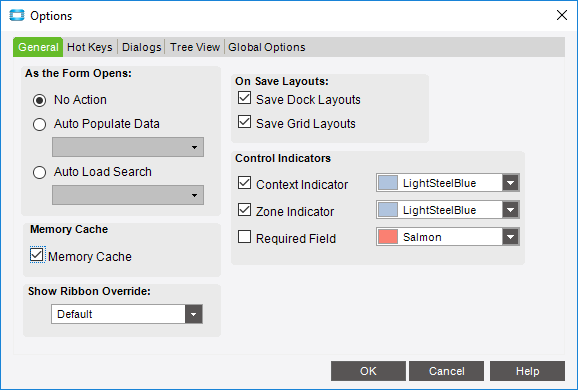
Or maybe try temporarily turning OFF “Allow Personalizations” or any of the “Can Change\Edit\Save…” settings for that specific user in the User Account Maintenance form?
Keeping fingers crossed that the problem doesn’t come back to haunt you! 

That menu looks interesting-- I might play around with that setting later. Anyway, it turns out several other people were having the same problem-- deleting all their cached data folders seems to have resolved it for all of them.

