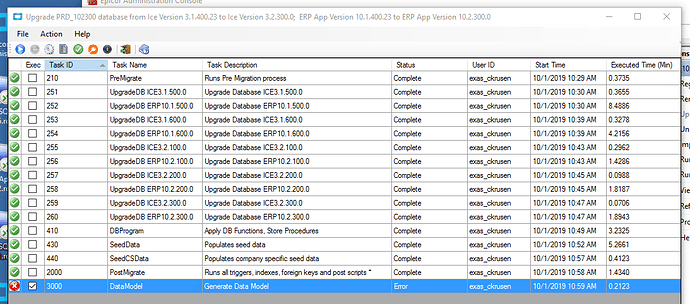After copying a db from our 10.1 system to our 10.2 system (different App servers and SQL boxes), I ran the Upgrade DB in 10.2’s EAC.
The last action failed:
The DB migration log shows:
Starting Execution Phase...
- DataModelGenerator
Error DataModelGenerator DataModelGenerator Error Generating the Data Models: Data Model directory not found under "C:\Users\exas_ckrusen\AppData\Local\Temp\2\Epicor\DataModelGenerator".
Do I need to simply just do a Data Model Regen in EAC, like you do after doing UD field maintenance?
Or should I be worried that it didn’t regen during the upgrade, and need to fix something else first?