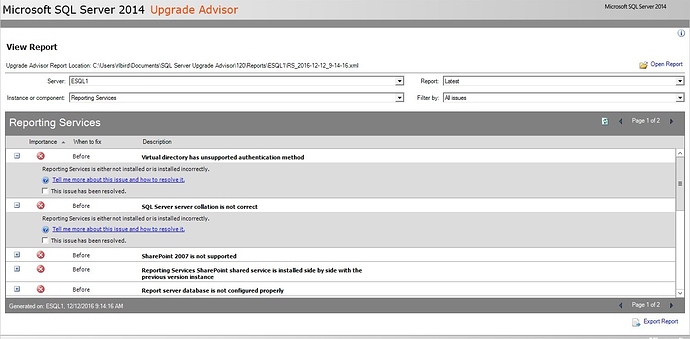We were an early adopter of Epicor 10.0 and at the time of our project SQL 2012 was the only version Epicor had approved. We are now trying to upgrade to SQL 2014 and both of my SQL servers are reporting dozens of errors related to SSRS stating that (Report Service is not configured properly or not installed).
Epicor assisted with the original install and SSRS configuration and I haven’t been able to determine what the problem is. I know SSRS is installed and it seems to work well with all the Epicor SSRS reports we have.
Has anyone else encountered this issue and could provide some insight?
Thanks!
What errors specifically are you seeing? And where are they being reported?
Thanks for the quick response.
Here is the error:
‘Reporting Services is either not installed or is installed incorrectly.’
I have attached the error log and a screenshot of the report screen.
I suspect there is one problem somewhere that is causing all of these checks to error.
I looked into the first one and I thought I corrected it but it still errors…
The SharePoint errors are very odd because SharePoint was ever only installed on one of the SQL servers and when I was trying to resolve these issues I removed everything I could find on SharePoint on that server and prior SQL versions (one SQL server used to have SQL 2008) but I still get the error.
The server these logs are from have only ever had SQL 2012 and never SharePoint.
I am using the same domain account for DB and Report Services as the Epicor App Server is setup to use.2014UpgradeAdvisorReport.csv (3.4 KB)
Some of these errors cannot be solved Rick
It appears (from my short research) that for some reason the server collation used in your current instance is incompatible with 2014 so you can’t do an inplace upgrade
https://msdn.microsoft.com/en-us/library/hh759335(v=sql.120).aspx
“The SQL Server Database Engine server collation property cannot be changed. You will not be able to complete an upgrade of Reporting Services. You will need to migrate your Reporting Services installation to a new server which is using a compatible server collation.”
Frankly in place upgrades of DB Engines always give me jitters. Recommend you setup a new server install 2014 then move the DB over.
(If you don’t have additional hardware then you could uninstall/ re-install… I suppose)
Jose,
Thanks for the direction, I’m still poking around, as I don’t understand how this would have happened and I’m now confused on how things should be setup. If I move to a new DB I need to make sure this is right.
Interesting, so I checked the Reporting Services mode and it says ‘native’ not ‘SharePoint’ as noted in this article:
I checked the SSRS DB and the Reporting DB and our Live DB and they are all Case Sensitive Collation, but they are not the same:
E10Live DB
SQL_Latin1_General_CP1_CI_AS
ReportServer DB:
Latin1_General_CI_AS_KS_WS
ReportServerTempDB DB:
Latin1_General_CI_AS_KS_WS
SSRS DB:
SQL_Latin1_General_CP1_CI_AS
So which is right? I know from a early call with Epicor support that the DB should be case sensitive but which one and does it matter?
What is the difference between ReportServer, ReportServerTempDB and SSRS and which one is actually used and do I need them all and where did they come from?
These are just questions of inexperience, no one should feel obligated to answer, if nothing else I will ask Epicor Support once I get them on the phone since they set it up.
My understanding has always been that the DB should be the opposite, it should be Case Insensitive…
Mark Damen
ERP System Manager
[cid:BVDairy-OfficialLogo_bbec4553-4e4a-43e7-baef-7ba65e6481021111111111111.png]
MarkDamen@bvdairy.co.uk
Mobile: +44 (0) 7790 806926
BV Dairy ? Wincombe Lane ? SHAFTESBURY ? Dorset ? SP7 8QD ? UK
Switchboard: +44 (0) 1747 851855
Fax: +44 (0) 1747 851002
[cid:AllAccresiationsSmaller_4bf6f6e3-ead2-41e2-b71d-38d2d164062f.jpg]
[cid:images(4)_4a6fa08f-4dbb-4b8b-bd23-476e43b9b462.jpg]
Everyone at BV Dairy would like to thank you for your custom and support in 2016. We wish you all a very Merry Christmas and a Happy New Year.
This year we will be making donations in lieu of Christmas cards and their postage to a local charity. We hope you understand and can appreciate the benefit that this will bring.



Just to be clear, since we previously had two servers, one for SQL and one for Epicor, I just installed SQL 2014 on the App Server, backed up and move the SSRS databases and the Epicor database to the App Server. Had to mess around with SSRS keys but this went pretty smooth.
Thanks everyone!