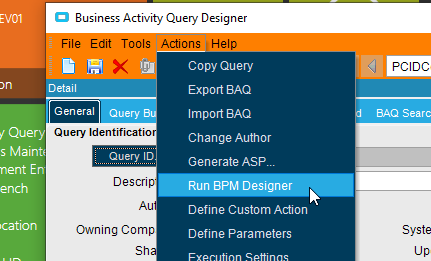I have an updatable dashboard bound to a UBAQ that grabs open JobOper records. I have several UD fields that we use to schedule operations for each department.
SchedRunDate and SchedRunQuantity UD fields are used to filter dispatch dashboards on our MES stations. Each operation has the preceding OprSeq number saved in a UD field (JobOper.Number20).
The dashboard is separated into tabs for each department. I want to take the scheduled date and scheduled quantity entered in the UD fields and save them in separate UD fields in the NEXT operation. That way the schedulers can see which previous operations have been scheduled.
For example:
Job 123 has 2 operations
OpSeq 10 Forming Previous Op = blank SchedRunDate = 6/11/2021
OpSeq 20 Hardware Previous Op = 10 SchedRunDate = blank PrevOpSchDate = 6/11/2021
I want to update the PrevOpSchDate for Op 20 based on the value saved in SchedRunDate for Op 10.
I tried a data directive, but that did not work, at least not with the custom code I wrote.
Any thoughts?