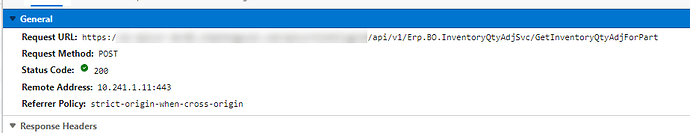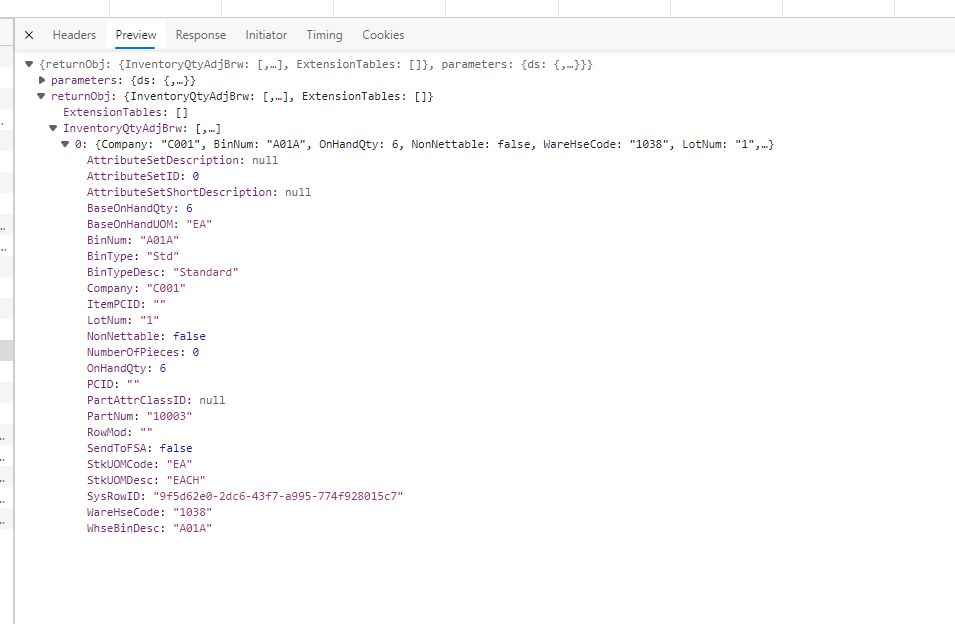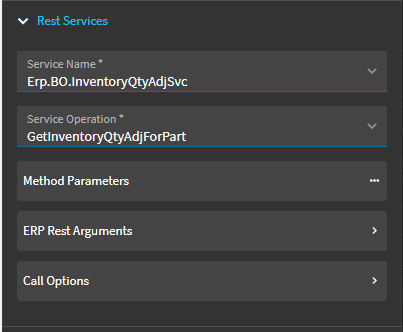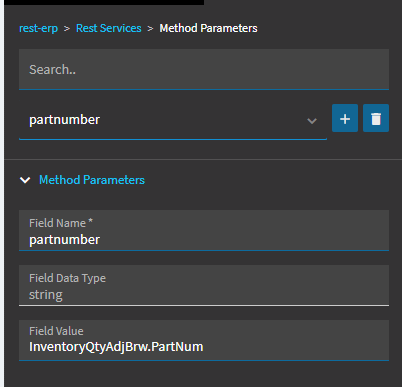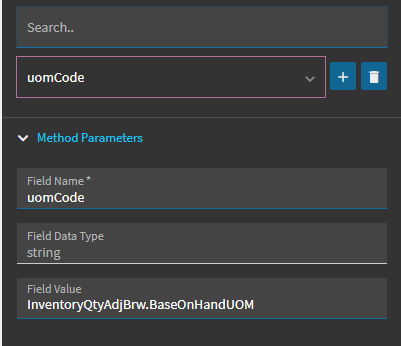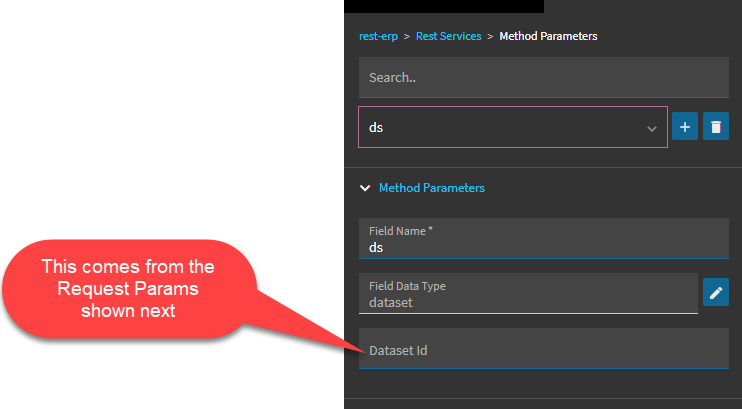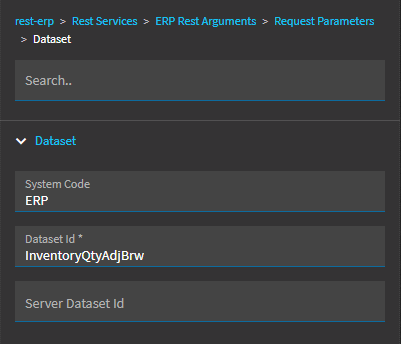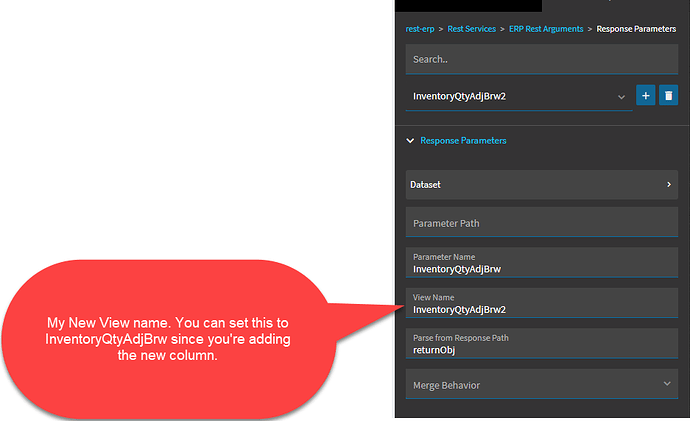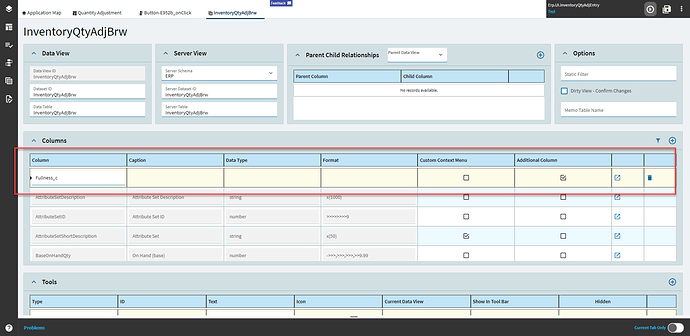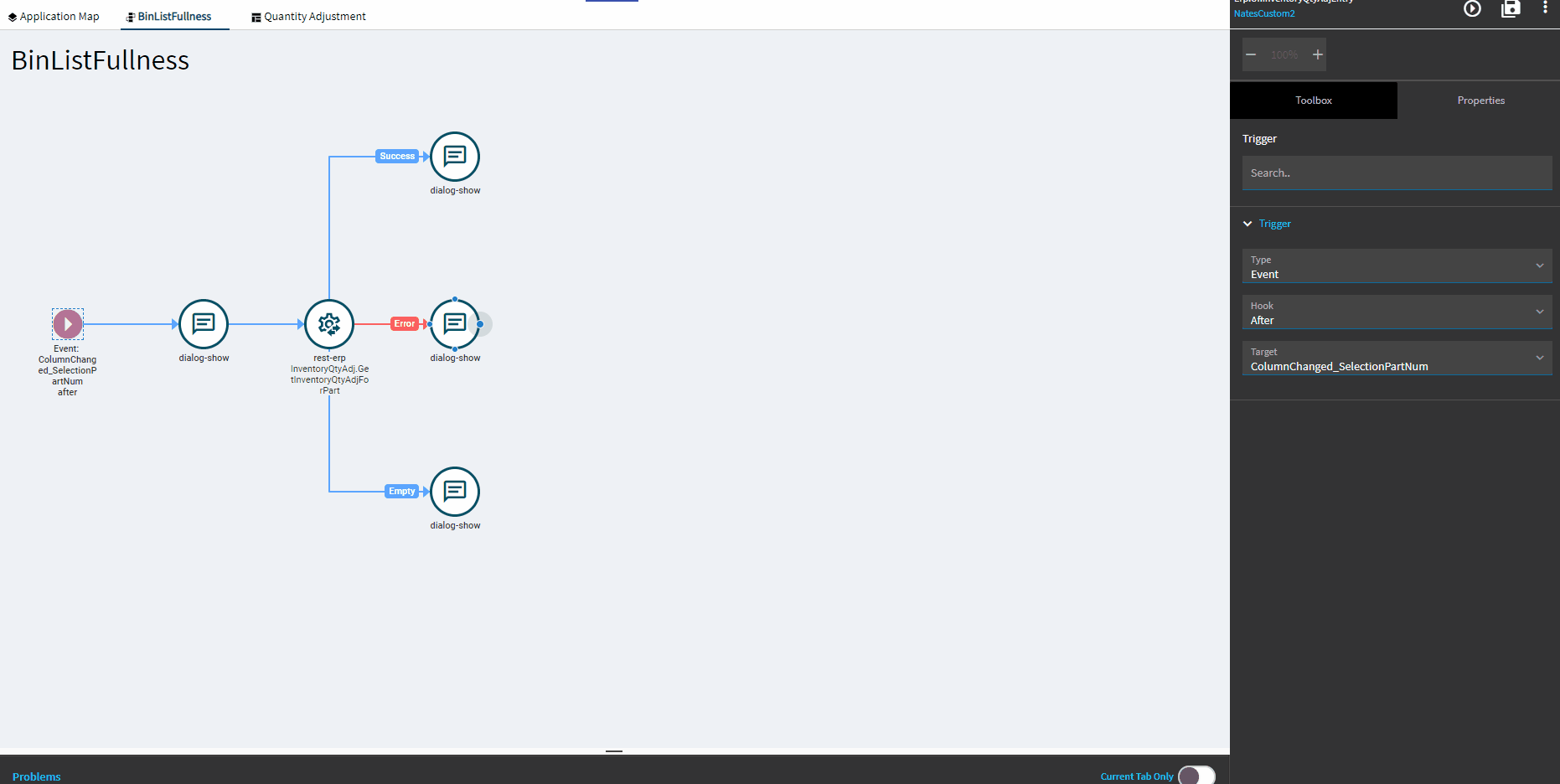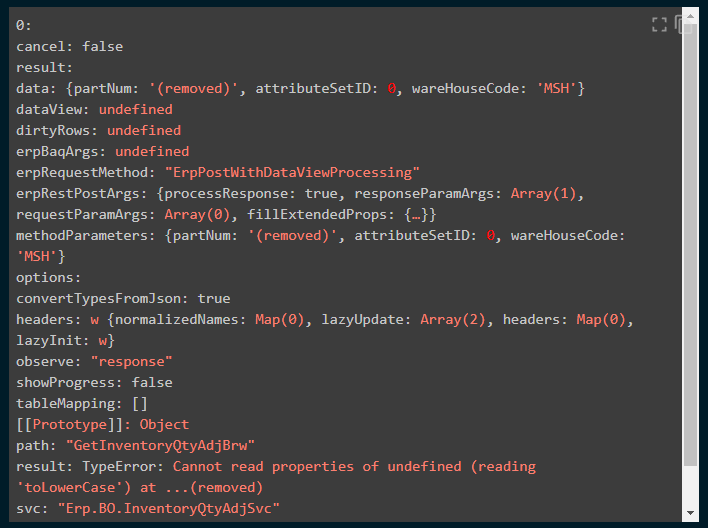Good afternoon,
This is my first time working on Kinetic dataviews. I am working on a customized version of the Kinetic Quantity Adjust Form. There is a grid called ‘Warehouse Bins’. This shows all the bins/lots that contain the part number that I entered.
I added a custom field to WhseBin called ‘Fullness_c’. I can query and update this field, so I know it exists.
I want to add this field to the Warehouse Bins grid on the Quantity Adjust form. The field is not listed when I try to personalize the grid.
So, based on a recent kinetic training course I took, I created a new event. It is an after event: ColumnChanged_SelectionPartNum. This fires every time I enter a new part number of the form. I confirmed this works with a simple dialog box.
Once the event is triggered, it links to a Rest-ERP widget. I believe the goal of this widget is to update the dataview for the grid holding the Warehouse Bins. I believe this view is called InventoryQtyAdjBrw. So I set the Rest ERP service to Erp.BO.WhseBinSvc, with the GetByID operation. For the method parameters, I set the warehouse code and the bin number to InventoryQtyAdjBrw.WareHseCode, and .BinNum, respectively. Lastly I went to ERP Rest Arguments > Response parameters, and added a new parameter called WhseBin, view: InventoryQtyAdjBrw, and parse from response path: returnObj.
I also added my custom column to the panel grid > grid model > columns. With a epibinding to WhseBin.Fullness_c.
After all that is setup, I believe the event of changing a part number should trigger the grid to be updated to show my extra UD field. However, this is not the case. Clearly I haven’t setup something correctly. I get a list of only the first bin in the list. But it is updating the fullness value correctly! I just want the rest of the bins/lots to show in the list like they normally do.
Can anyone help me work through the dataviews and this crazy REST stuff?
Thanks!
Nate