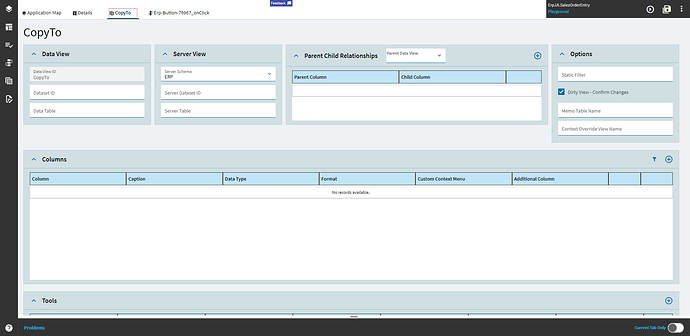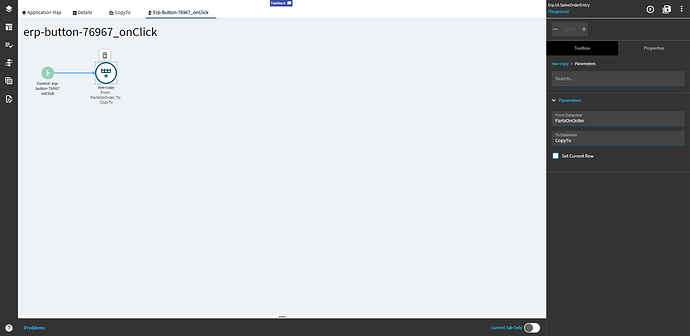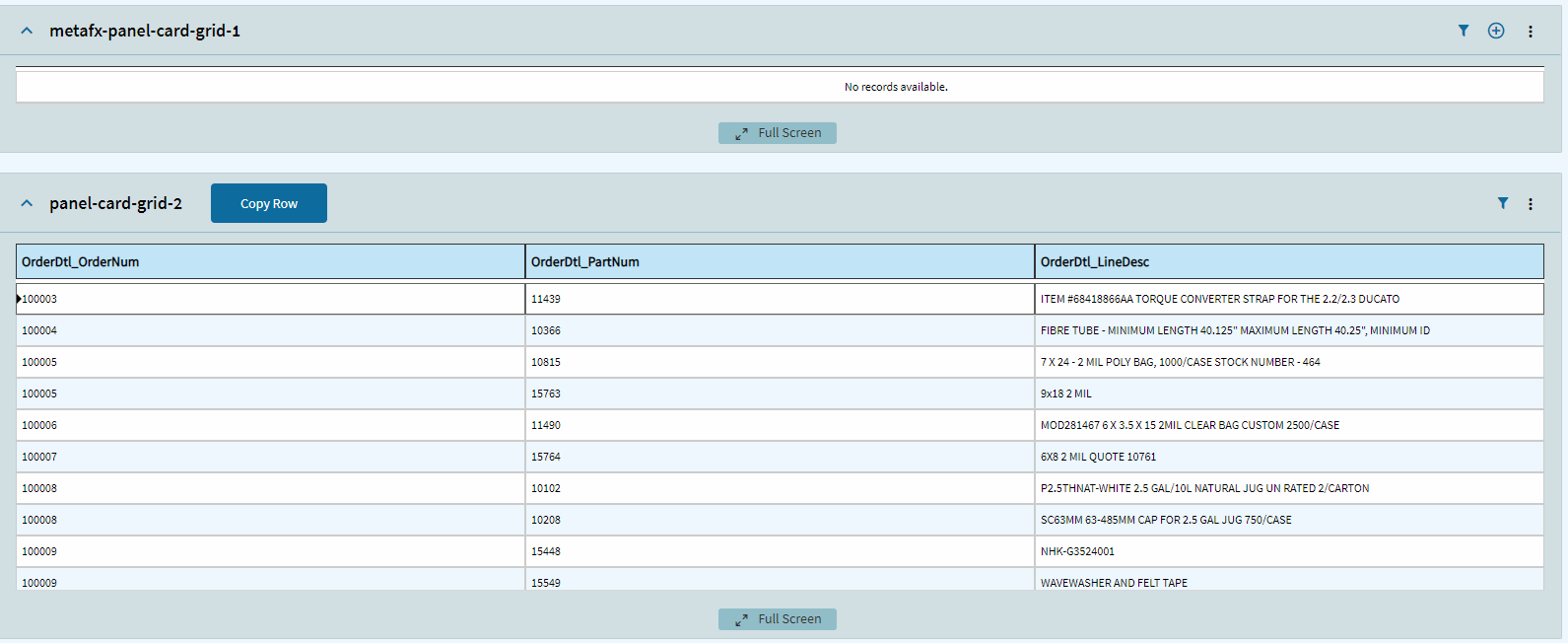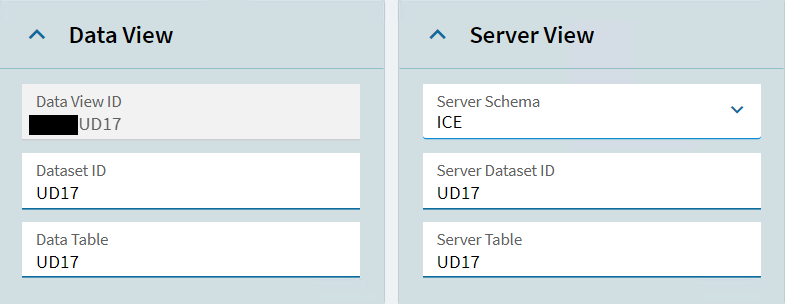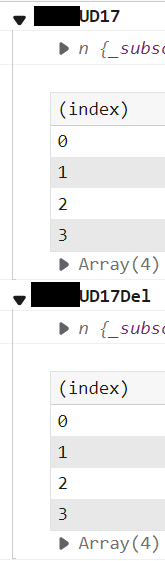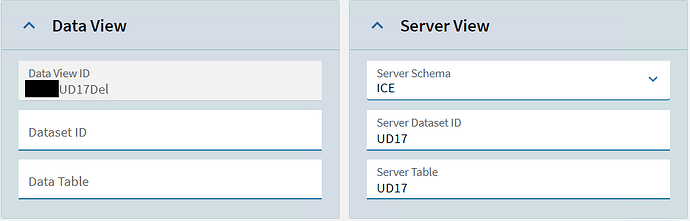I was trying to use row-copy widget but it copied all rows from one DataView to another.
Is that expected or bug?
Moreover I did not found any possibility to enter condition which will pick only specific rows or row. IMHO row-copy behave quite similar to dataview-copy.
I thought that I can use row-copy to copy specific row. While this is not possible, is using dataview-condition the only way to copy specific row to another DataView?
Row copy should just do a row, not all; I can test to verify, but I’m pretty sure I’ve used it for that before. ![]()
Dataview-condition would be your widget for this. You create a no-trigger event that does the loop work and then specify that new event in the dataview-condition along with its expression to evaluate.
Here’s a good post that outlines that: How To: Kinetic - Working With Grid Selectors - Experts’ Corner - Epicor User Help Forum (epiusers.help)
You might be right. My conclusion is probably coming from other bug.
I created two views. One called UD17 and other one called UD17Temp.
Both are configured like on the image below.
I am populating UD17 view from function (erp-rest widget).
When UD17 is populated it seems that UD17Temp is also populated with same data.
That would be a bug right?
Later on I am copying some data from UD17 to UD17Del. Because I found that UD17Del is having same amount of rows as UD17, I thought that issue is coming from row-copy. But after your post, I checked both dataviews right after I populated first one. I found both have some data (as mentioned above).
In that case I will change the title for this post as issue is not coming from row-copy.
Remove the “Server Dataset ID” and the “Server Table” from your copyTo/Temp/Del tables.
The server dataset ID is specifying the service without the Svc postfix like Erp.BO.PartSvc (It would just show Part) and the server table would be the table within the returned result (Like PartPlant or w/e).
I’m wondering if since both views have that same ID/table if it’s populating both when you make your REST call to populate the UD17 one.
I did more testing.
First test: I removed DataSetID and TableID from Server View group box of UD17Del dataview. In Data View group box both fields remained as UD17. This nothing changed. UD17Del view was populated auto-magically when I populated UD17 view.
Second one: I removed DataSetID and TableID from Data View group box of UD17Del dataview. In Server View group box both fields remained as UD17. This configuration works as expected. UD17Del view is not populated when rest-erp widget populating UD17 view.
Anyway I am still on position that this is bug. In rest-erp widget I am providing a “view name” so only this view should be populated and not the others which are sharing same schema.
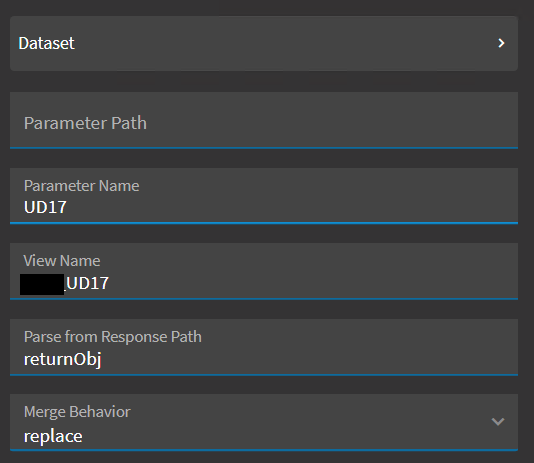
I’m inclined to agree. Submit it and see what they say.