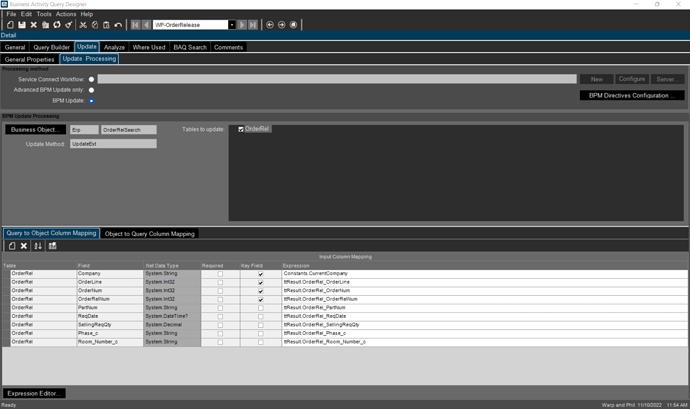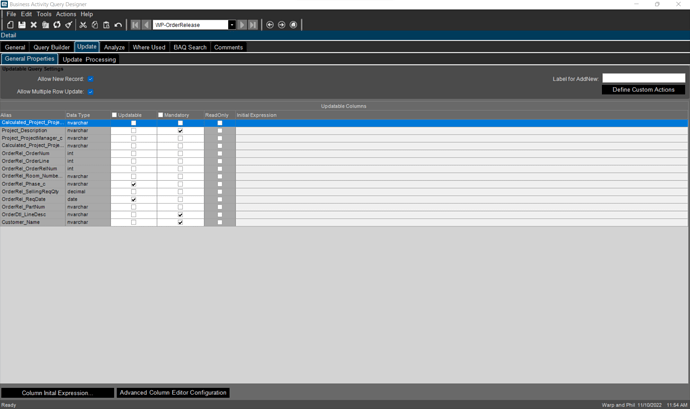I have an updateable dashboard where a few columns can be updated. If I change any value, it highlights that row red but nothing really gets changed on the actual data even after hitting save. Is there a step I am missing?
An updatable dashboard needs to trigger the Update method. I do this with custom actions. I am not sure if the save button triggers the update method.
It looks like you need to set the Updatable flag for your key fields. In the first screenshot you have the fields marked as Keys, in the second screenshot you need to have those same keys marked as updatable.
So I really only want to update OrderRel_Phase_c and OrderRel_ReqDate. Should I remove the default key fields in screenshot 1 and only make the updateable fields the key fields? Or can that even be theoretically done?
In a UBAQ you wouldn’t use the ‘Search’ BO. You would use the main BO for the form.
You first need to include all parent and child tables for the table your are updating.
So in your example you are updating OrderRel.
Think of how you would do this in the actual form, you would go to Order Entry and bring up the order, which has the lines and releases.
So in your UBAQ you need to include OrderHed, OrderDtl and OrderRel.
Then display the key fields for each of the tables.
OrderHed: Company, OrderNum
OrderDtl: Company, OrderNum, OrderLine
OrderRel: Company, OrderNum, OrderLine, OrderRelNum
Then select Business Object Erp.SalesOrder.