How do I update a query for a BAQ report. I have updated the BAQ, but the BAQ Report is reporting on the original query.
The data coming back is wrong? Or fields that you added to the BAQ aren’t in the BAQ Report?
The fields I added are not showing in the temp table in the report database, so I havn’t yet updated the query in the SSRS report to pull in the new fields.
If you update the query in the SSRS report (and add the fields), does it give an error?
yes, because the field doesn’t exist in the BAQReportResult_ table
I rarely suggests this… Put have you tried using the Sync Data tool on the Report Style?
If do decide to, do the following first!
- Open the Report in SSRS Report designer and save it as another name.
- Close SSRS Report Designer
- In Report Style, change the path to point to the new report created in step 1, and save
- Click the “Sync Data” button.
- Open the new report in SSRS Report Designer and check the data set to see if your new fields have been added.
Using SyncData can totally FUBAR a report. So always try it on a saved copy first.
Let me try a few things first before I click on that button.I only ever clicked that button once and I am sorry I did, we have a UD table linked to the OrderAck report, it updated the report query with every field from the UD table character01, character02, etc. Some day I need to fix that mess, problem is that there are about 10 different report based off that one and they are all screwed up. They work but the sql is a mess.
FWIW - I only ever use Sync Data on BAQ reports.
NEVER, EVER, EVER on RDD based reports!
You will only ever do it once and never again.
Mike,
Just had the same issue.
Go to Report Style Maintenance and sync data set. I was then able to add the new fields to the report.
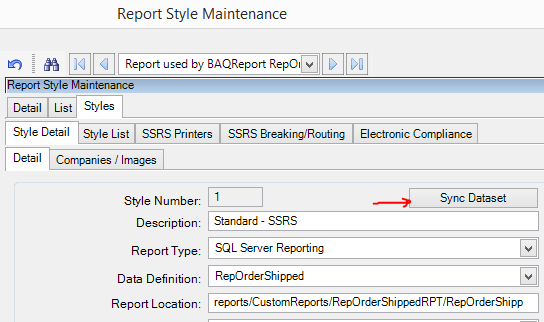
I tried Sync Dataset and it caused the report to no longer work. I deleted the report and associated report style and RDD. I started over creating a new BAQ report, copied my layout from the old report in report designer, lucky I didn’t need to start from scratch. Everything worked this time and Sync Dataset added the newly add query fields. Sometime must have been corrupt in the original BAQ report.