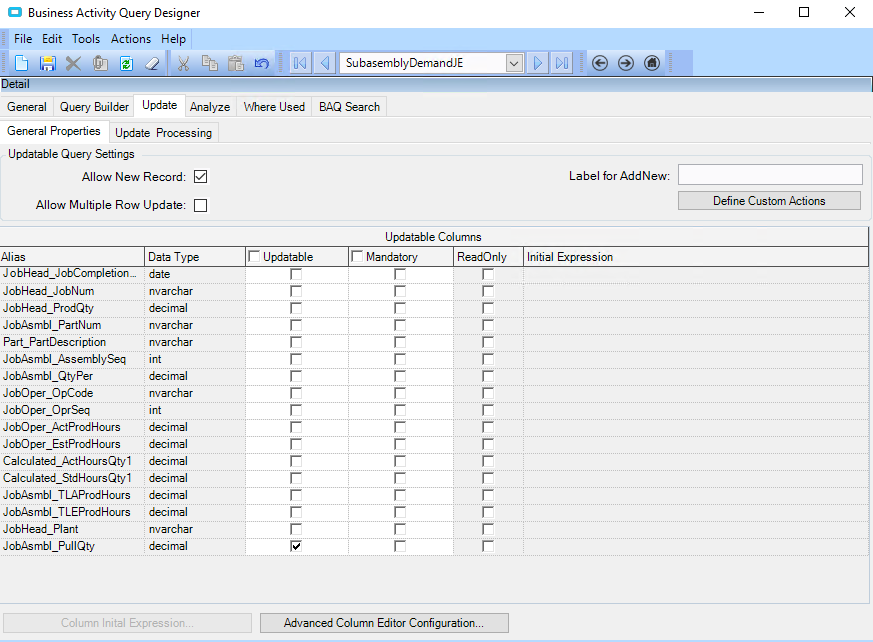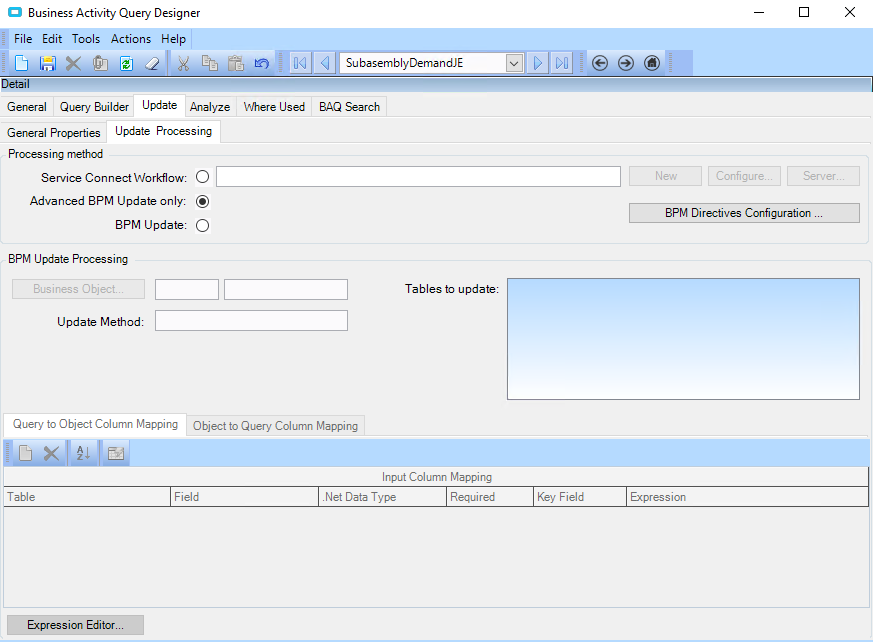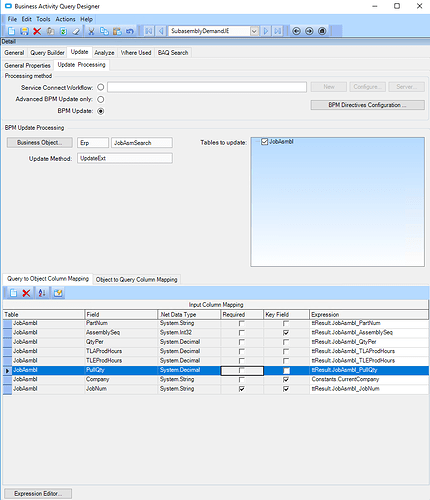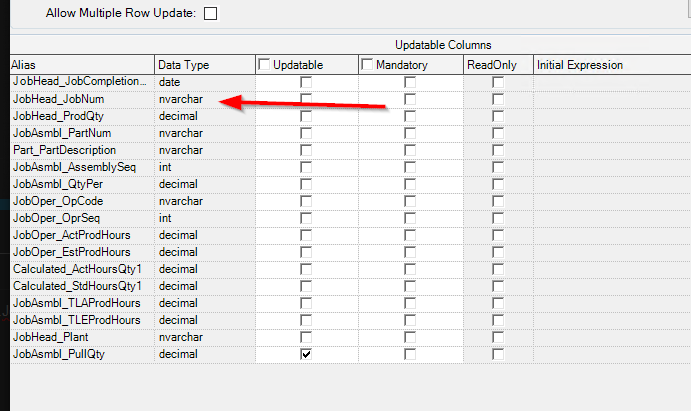I have a dashboard now for subassembly demands. We want to put the Pull Qty in and make it updatable through the dashboard, meaning a user can change the value and it writes to the database. I have changed the BAQ to be updatable, and it seems to work when I test the dashboard from Tools, Deploy Dashboard, then Test Application. But when I go to deploy it, it no longer works. I think I may have a setting wrong in the BAQ? ![]()
Try using just the BPM Update option instead of the Advanced BPM Update only. You only want to use that one if you are writing the method yourself. This can be useful when making your own functionality, but in this case you just want to update that field. When you switch to BPM update, it will probably suggest an update method to use. You may need to add additional key fields to your BAQ results depending on what is needed for the update to push through. It should tell you what is needed.
Good luck!
Nate
I tried doing that earlier and I get a strange field.
It is saying the ERP.JobAsmSearch is the object to be updated. Then when I try to save, I get this. This is my first attempt at trying to make an updatable dashboard.
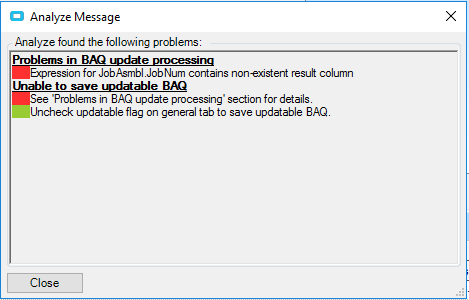
I am not sure that you can update the contents of the PullQty this way. It may be possible.
The JobAsmSearch is the BO (Business object) that is calling the update method. Normally you can trust that the BAQ editor chooses the right BO based on the fields you want to update. However, that is not always true. Click Business Object and choose the JobEntry BO.
The error you got is trying to tell you that you are missing some required fields for the update to be processed. At the very least, you need JobNum in there. However, this may change once you choose the right BO. When you add JobHead (to fulfil the JobEntry BO field requirements) you will need to join to your JobAsm table, then add in the JobNum field from JobHead.
Note that when making updates to fields in the Epicor tables, it is always best to understand how Epicor updates these fields when needed. To that end, running a trace on a manual adjustment is the best way to figure out what fields are being touched by Epicor during the update. Sometimes a seemingly unrelated field can be required for the update to process.
Do what @NateS said and take off the Advanced BPM Update. That’s for coding everything yourself.
Add JobAsmbl.JobNum to your display fields.
JobAsmbl.JobNum is already on the display fields. When I change the BO to JobEntry, none of those fields are what I need. I am just really confused on this one as why it isn’t working. I will keep at it though. Thanks for the info though! I will keep you updated as to what fixed it.
Good point… lol!
Just to be fair, updating almost anything on jobs outside of job entry is hairy. There are a lot of interrelated moving parts, so changing anything usually has cascading effects through the job, and a single grid of info usually isn’t enough to make sure all of the changes are happening correctly.
So then is the recommendation for this just updating the field in Job Entry?
If this doesn’t work, then yes, that’s what I would do. And even if it (what you’re doing) does “work”, make sure you test heavily to make sure it updates all of what you would expect. If you pull a subassembly from production, it should reduce all of the required quantities of parts below it. (Otherwise what’s the point right?) So if that’s all working. I guess you’re ok. But I would give that a 50/50 shot of it actually working. You’re far enough along to just see if adding that field fixes your issue.