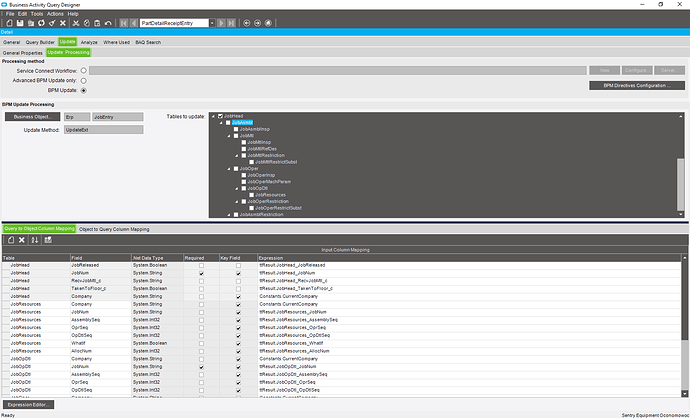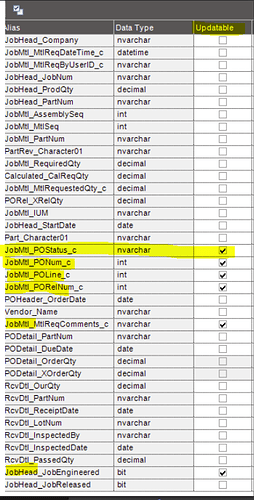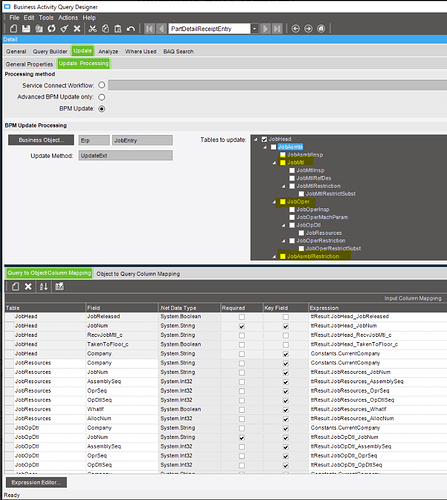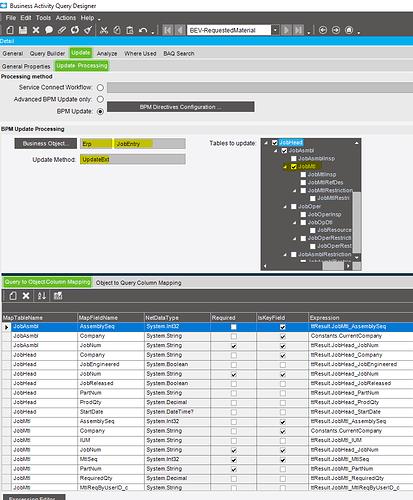Trying to update a ud field on jobhead. Keep getting this issue here. See picture below. I don’t need these fields if i’m updating a field on jobhead. Not sure why it keeps putting that information in there.

Can you snip your query builder? Are you just using the JobHead table in it?
I have the partdtl as well but not sure why that would have anything with it.
select
[PartDtl].[PartNum] as [PartDtl_PartNum],
[PartDtl].[Quantity] as [PartDtl_Quantity],
[PartDtl].[DueDate] as [PartDtl_DueDate],
[PartDtl].[JobNum] as [PartDtl_JobNum],
[PartDtl].[AssemblySeq] as [PartDtl_AssemblySeq],
[PartDtl].[JobSeq] as [PartDtl_JobSeq],
[JobHead].[JobReleased] as [JobHead_JobReleased],
[JobHead].[JobNum] as [JobHead_JobNum],
[PartDtl].[OrderNum] as [PartDtl_OrderNum],
[PartDtl].[OrderLine] as [PartDtl_OrderLine],
[PartDtl].[OrderRelNum] as [PartDtl_OrderRelNum],
[PartDtl].[SourceFile] as [PartDtl_SourceFile],
(CASE PartDtl.JobNum
When ‘’ then PartDtl.JobNum
else Concat(PartDtl.JobNum,’ (’,PartDtl.AssemblySeq,’/’,PartDtl.JobSeq,’)’)
END) as [Calculated_JobNum],
[JobHead].[RecvJobMtl_c] as [JobHead_RecvJobMtl_c],
[JobHead].[TakenToFloor_c] as [JobHead_TakenToFloor_c]
from Erp.PartDtl as PartDtl
left outer join Erp.JobHead as JobHead on
PartDtl.Company = JobHead.Company
and PartDtl.JobNum = JobHead.JobNum
where (PartDtl.SourceFile <> ‘PO’)
current version is 10.2.300.9
Very strange. I would scroll down that list of tables and checkboxes and confirm JobResources didn’t mysteriously get checked. If it isn’t checked, I would just start fresh and try to work slowly adding fields and tables and confirming nothing is broken, step by step.
I made a little updatable guy (I don’t have UD fields on JobHead) with those tables and joins and there were no JobResources in my list of fields, so I’m not sure why you are getting those pulled in.
when you select (tick) any field to be updatable, you need to make sure that it’s table is ticked and any table above them in the tree -if there are- in the BO UpdateExt table map, and i am guessing that you ticked most of these fields to be updatable on your uBAQ but not ticked its tables
yes It always comes in checked but I have gone back and removed those tick marks and try to save but that is not the case.
could you post some screenshots for your selected fields and new error message? and tick the JobAssembly table
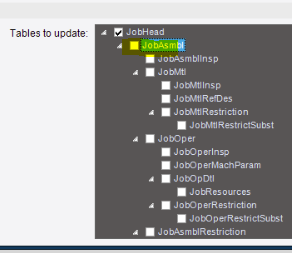
So I have test this in our test environment which is 10.2.400.12 and my prod is 10.2.300.9. In my test environment it works fine.
Current 10.1.400.20, Upgraded and Under Test 10.2.400.8 my uBAQ working in both versions
so im wondering if it is and issue in 10.2.300.9