We are getting the error Unable to post to Invoice Group. Invoice(s) were not created. Transaction does not balance. when we try to ship something.
We turned Avalara on today and before hand they did all the invoices from the 31st…Thoughts?
We are getting the error Unable to post to Invoice Group. Invoice(s) were not created. Transaction does not balance. when we try to ship something.
We turned Avalara on today and before hand they did all the invoices from the 31st…Thoughts?
No sir. There isn’t.
My guess is that Auto Invoicing is enabled, and the ShipTo Address isn’t valid. Open the packer for an offending invoice, then run the Address Check.
Correction, do it in either Order Entry or Invoice Entry.

If you open a support ticket, they will tell you to turn on PE Log and try posting the transaction. PE is the posting engine.
If you turned on Avalara, did you setup GL controls and accounts for tax?
Do you have a GL Control for Tax on the company level?
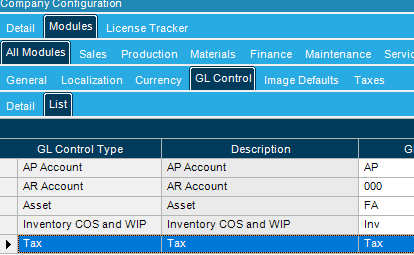
Was missing the Tax in this spot, but it still gave the same error.
@ckrusen also did the address validation and same issue.
Do you have E10 setup to automatically invoice on shipment? If So, I’d try the following test:
Does it balance? If so, then Auto invoicing shouldn’t be the issue.
If it doesn’t balance or generates an error trying to print the edit list, check the Tax tab on the invoice. And the “View Tax Connect Results …” (under actions)
It was a missing account number in the GL. Ugg…