One frustrating thing is when you customize a UI form, and then Epicor does it’s own thing anyways (i.e. make a field not visible in Customization, but Epicor shows it anyways). Can Epicor do some sort of conditional format in the customization window so we know what these fields are? This would save nearly every company trial and error (and frustration). Epicor would get more good will from their customer developers.  Seems easy enough…
Seems easy enough…
Please provide some examples where you see this.
Stephen - I wish I had noted what form/field(s) drove this post. I’ll update this post if/when I come across this situation again.
The only thing that comes to mind for me is the Key fields for UD forms.
Quantity Adjustment - Date Field is one.
This can’t be set to read only or not visible with simple form settings. It has to be done in the customization script editor after the form loads.
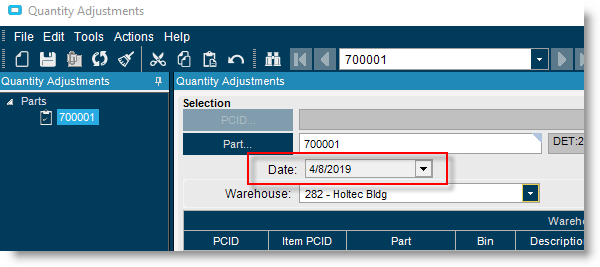
EpiDateTimeEditor epiTranDate = (EpiDateTimeEditor)csm.GetNativeControlReference("69ae2797-0be0-4d26-95b4-378915568aa5");```
epiTranDate.ReadOnly = true;Hi Stephen,
I cant give you specifics at the moment but most often for me, it’s the tab orders that drive me mad. Many forms handle the tabs from the logic itself (i.e. AfterField change, if field was job, jump to assembly.)
Also, I’ve seen some overrides when it comes to sheets as well for example if you are trying to hide or disable a certain sheet. Finally, there was a change in the recent past (perhaps around 10.2) that affected my ability to hijack a sheet just to use it as a popup window (i.e. detach it, hide it, show later as modal)
. I did this since building dynamic forms can be tedious.