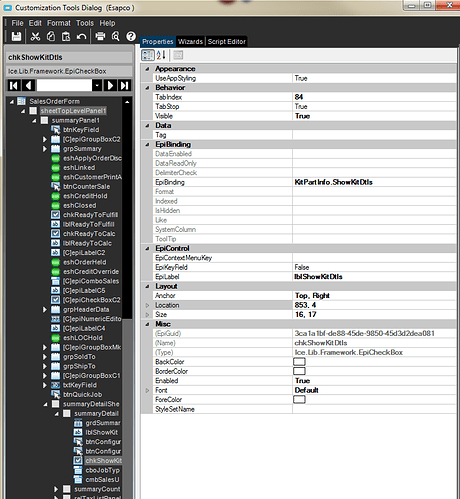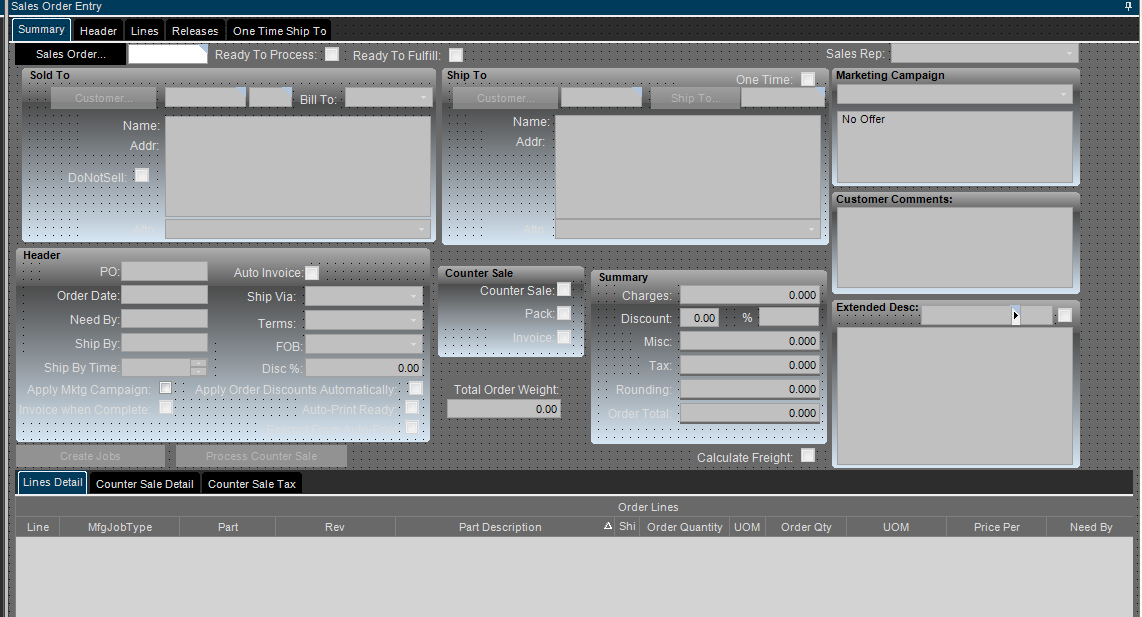One of our users noticed that the Sales Order Entry Summary > Lines Detail grid tab on the bottom covers up the Kit Details checkbox and the Configuration button in our 10.2.200.10 testing environment. It should be to the right of the “Order Lines” text on the Lines Detail grid. It’s fine in our 10.2 Epicor EDU test environment.
How do I get those features to display on top of the grid? I thought TopMost would do it, but that’s for the tools dialog window. I was hoping to see something like a “Send to Top” or bottom action, or drag and drop the item below the grid in the customization window tree.
Thanks!