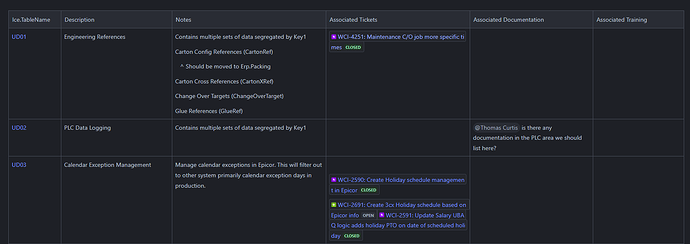Is it not possible to change the field names of a UD table in E10 or am I just awful at searching?
No UDXX.Character01 will always and forever remain UDXX.Character01 
Gah, Deleting Epicor now. 
What I’ve done is just not use any of the built in fields except the Key1-5 and then create UDXX_UD for any custom fields with the proper names. Adds a minimal overhead because of that 1-1 join but it saves maintenance headaches rathern than writing down somewhere that Character01 is the equivalent of OrderNum
That’s pretty slick. I like it.
I opted for the PITA way.
Dictionary<string, string> FieldMap = new Dictionary<string, string>();
string GetField(string field)
{
string res = "";
if (!FieldMap.TryGetValue(field, out res)) throw new Exception("Check your field map sucker!");
return res;
}
private void SetupFieldMap()
{
FieldMap.Clear();
FieldMap.Add("Job", "Key1");
FieldMap.Add("PartNum", "Key2");
FieldMap.Add("User", "Key3");
FieldMap.Add("BoxNum", "Key4");
FieldMap.Add("Qty", "Number01");
FieldMap.Add("Date", "Date01");
FieldMap.Add("VoidedBy", "Character01");
FieldMap.Add("Voided", "Checkbox01");
FieldMap.Add("Master", "Character02");
FieldMap.Add("Reprints", "Number05");
}
Oh the pain… why not just create proper custom fields… yuck
I don’t know why I feel like UD tables and fields are like gold to be hoarded away and never used! lol
There is zero (near zero) overhead to using _UD since its a 1 to 1 inner join on an indexed column… for each record and it uses Views to interact with the data.The very minimal overhead is worth it (at least to me), the alternative is painfully managing these things in code like you demonstrated or keeping a spreadsheet somewhere with it…
It’s not the overhead I can’t cope with - O(n^2) never hurt my feelings 
I have like this weird naggin feeling that all of sudden I will have used all 40 UD tables and desperately need one. I say this with a straight face as I currently have 2 UD tables slated for use 
I am not techinical, so I rely on standard functionality.
If you go into Extended Properties you can put in a label for any of the fields so when it is pulled into a BAQ it will use that label for the field.
It also lets someone know that you are using that field.
This works in E9 too.
While you are in there look at the other cool things you can do without coding - making it manditory, linking it to the UserCode table.
That’s great, now how about a name for the table itself? there is a “label” field for the table in Extended Properties, but it is not editable…
Not that I’m aware of. I just keep a confluence document of what tables are what, and what they are used for and which Jira issues are related to them. Works fine enough. Eventually I just know what they are sort of like some of Epicors’ obscurely named tables.
I think I just figured out a way. a UBAQ on ZdataTable. I’ve updated the Description and Label of our two biggest UD tables. next I’m going to make it a dashboard.
That might work, but it’s also possible it could get blown away in an upgrade because you are going off roading. I would add it as a dependency to check during upgrade testing to be safe.
good idea, thanks