I have made a menu for UD38, which will be responsible for taking a job, dividing up the production quantity into new data rows per standard pack quantity, and creating a data row for each (this is for serial label printing).
With that, I would love to make the default landing page be the same as job entry, so the user can click a job number, and launch the UD38 dataview with that job number to see how many tote labels need to be printed.
So far, I have tried to mess with the landing page to no avail. I have changed the landing page dataview to tie to JobEntry and JobHead:
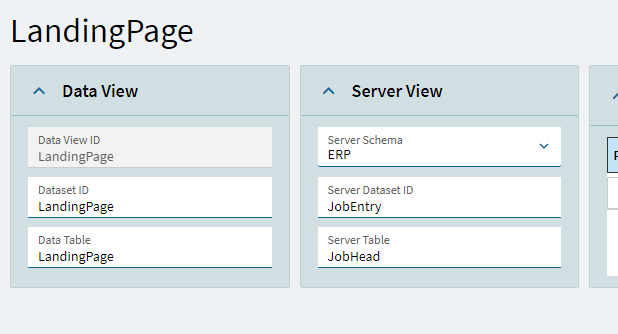
Then, edited the panel grid to tie to that GetList method from the JobEntry Service:
I have also tried making a new DataView all together, and binding the LandingPage to use it:

EDIT: I have also tried modifying the columns in the view to bind to JobView.JobNum
Is this simply unsupported with UD forms? Or am I silly and doing something wrong here.
Thanks in advance!

