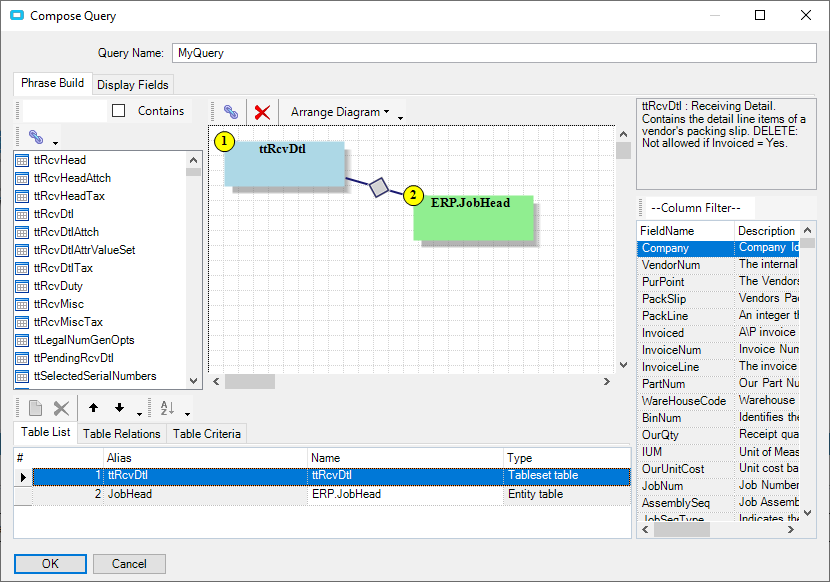I am trying to modify the mass receipt form to add in the project and a custom field from the JobHead table. I added the JobHead as a FKV to RvDtlMassReceptSelect, but now I am unsure how to get the fields I desire into the grid on the form. I tried adding a column using the Custom Column Like tab but that does not seem to be adding it to the view. How do I tie the FKV to the view to get the fields into the grid on the form? I have tried googling this but I can’t seem to find the answer.
After doing more research, I found I had to add UD fields to the RcvDtl table, then create a post-processing BPM on Receipt.CreateMassReceipts to fill in the data. I put in an Update Table by Query where the query pulls the information from the JobHead table based on the ttRcvDtl JobNum:
This then sets the data into the proper fields with the configured mapping:
My fields then showed up in the Mass Receipt PO releases grid.