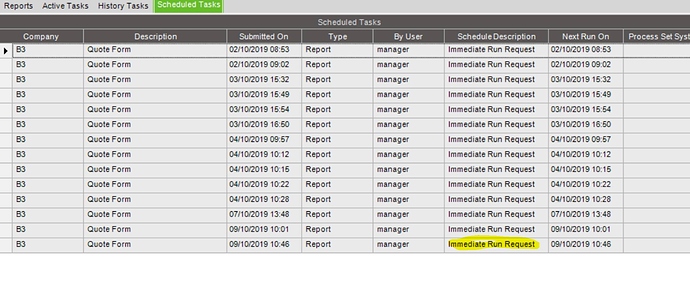Hello All,
Am trying to preview a report on button click event and it goes into scheduled task please see below…when I do it through print form it works as expected …i have restated the task agent as well but still it goes to scheduled task…
We are on 10.2.4.4
Erp.Proxy.Rpt.QuotFormImpl QFForm = WCFServiceSupport.CreateImpl<Erp.Proxy.Rpt.QuotFormImpl>((Ice.Core.Session)oTrans.Session, Erp.Proxy.Rpt.QuotFormImpl.UriPath);
Erp.Rpt.QuotFormDataSet ARInvDs = QFForm.GetNewParameters();
ARInvDs.Tables[“QuoteFormParam”].Rows[0][“QuoteNum”] = 116522;//109;
ARInvDs.Tables[“QuoteFormParam”].Rows[0][“AutoAction”] = “SSRSPREVIEW”;
ARInvDs.Tables[“QuoteFormParam”].Rows[0][“PrinterName”] = “”;
ARInvDs.Tables[“QuoteFormParam”].Rows[0][“AgentSchedNum”] = 0;
ARInvDs.Tables[“QuoteFormParam”].Rows[0][“AgentID”] = “SystemAgent”;
ARInvDs.Tables[“QuoteFormParam”].Rows[0][“AgentTaskNum”] = 0;
ARInvDs.Tables[“QuoteFormParam”].Rows[0][“RecurringTask”] = “False”;
ARInvDs.Tables[“QuoteFormParam”].Rows[0][“RptPageSettings”] = “”;
ARInvDs.Tables[“QuoteFormParam”].Rows[0][“RptPrinterSettings”] = “”;
ARInvDs.Tables[“QuoteFormParam”].Rows[0][“ReportStyleNum”] = 2;
ARInvDs.Tables[“QuoteFormParam”].Rows[0][“WorkstationID”] = ((Ice.Core.Session)oTrans.Session).UserID;
ARInvDs.Tables[“QuoteFormParam”].Rows[0][“DateFormat”] = “dd/mm/yyyy”;
ARInvDs.Tables[“QuoteFormParam”].Rows[0][“NumericFormat”] = “,.”;
ARInvDs.Tables[“QuoteFormParam”].Rows[0][“ProcessTaskNum”] = “0”;
ARInvDs.Tables[“QuoteFormParam”].Rows[0][“ReportCultureCode”] = “en-GB”;
ARInvDs.Tables[“QuoteFormParam”].Rows[0][“ReportCurrencyCode”] = “GBP”;
ARInvDs.Tables[“QuoteFormParam”].Rows[0][“ArchiveCode”] = “0”;
ARInvDs.Tables[“QuoteFormParam”].Rows[0][“DecimalsGeneral”] = “2”;
ARInvDs.Tables[“QuoteFormParam”].Rows[0][“DecimalsCost”] = “5”;
ARInvDs.Tables[“QuoteFormParam”].Rows[0][“DecimalsPrice”] = “5”;
ARInvDs.Tables[“QuoteFormParam”].Rows[0][“GlbDecimalsGeneral”] = “2”;
ARInvDs.Tables[“QuoteFormParam”].Rows[0][“GlbDecimalsCost”] = “5”;
ARInvDs.Tables[“QuoteFormParam”].Rows[0][“GlbDecimalsPrice”] = “5”;
ARInvDs.Tables[“QuoteFormParam”].Rows[0][“FaxSubject”] = “”;//“”;
ARInvDs.Tables[“QuoteFormParam”].Rows[0][“FaxTo”] = “”;
ARInvDs.Tables[“QuoteFormParam”].Rows[0][“SSRSRenderFormat”] = “PDF”;
QFForm.SubmitToAgent(ARInvDs, “SystemAgent”, 0, 0, “Erp.UIRpt.QuotForm”); //Erp.UIRpt.QuotForm