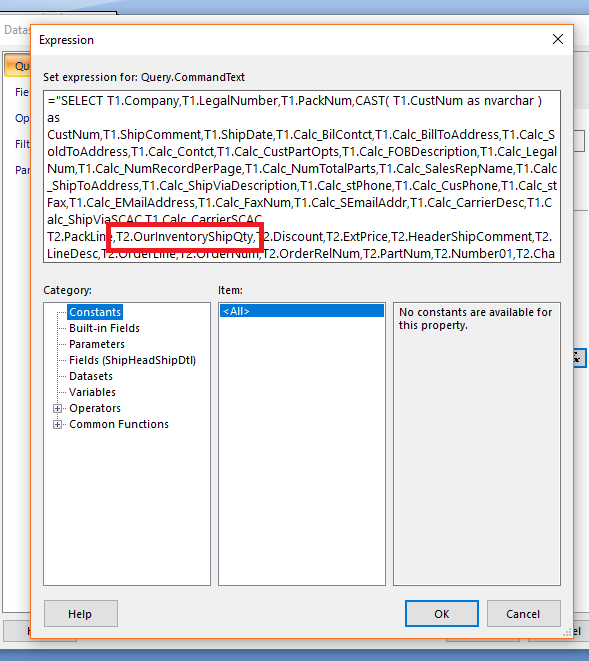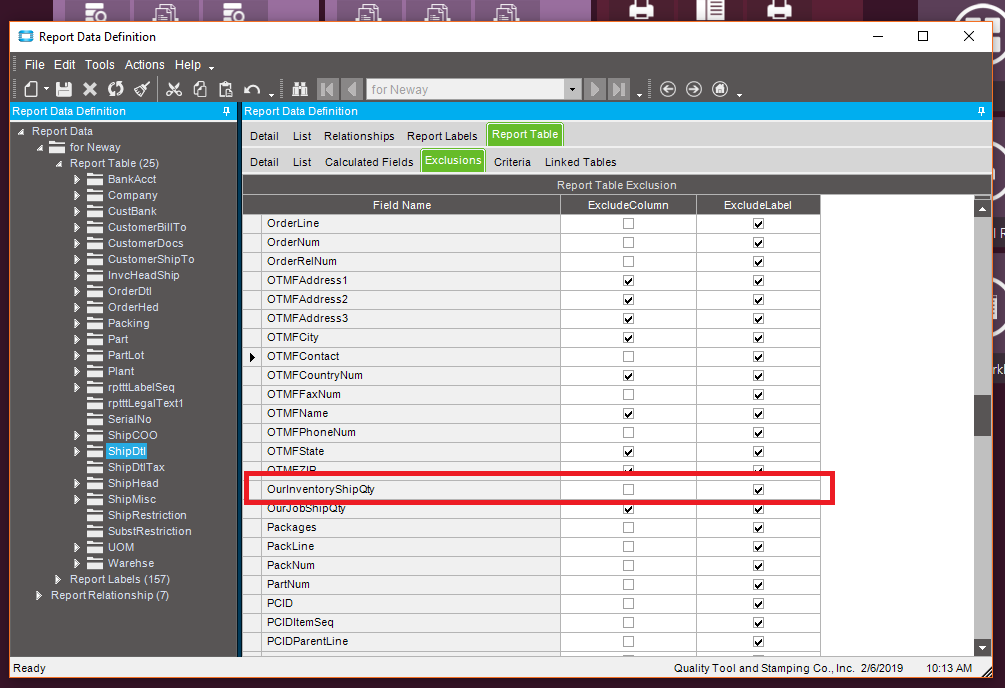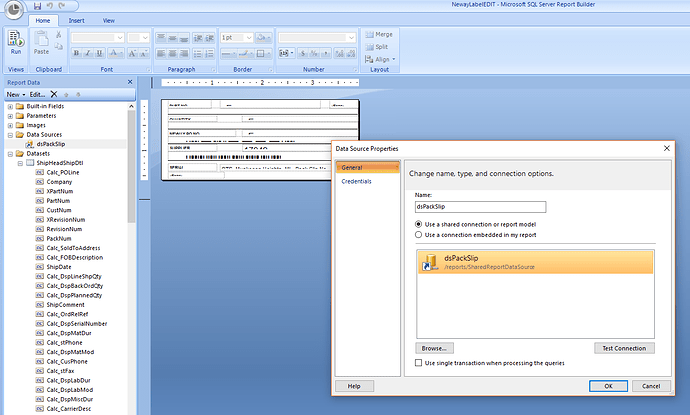Hello all,
I have an SSRS report that uses the boxed “Packslip” RDD and a modified SSRS report. I would like to use a field that is not visible in the original RDD - “ShipDtl.OurInventoryShipQty.”
To accomplish this, first I went into the Packslip definition within Report Builder and tried to add the field to the dataset myself:
When that didn’t work for me, I duplicated the RDD within Epicor and made sure my desired field was not “excluded”:
I went to my report style and chose my new RDD for the selected report:
Here is where I get stuck:
Can I use the same report in Report Builder but access the new RDD as well? As of now, the report is still pulling the original “PackSlip” definition:
Thanks so much. I’m really hoping to better understand how this works.
Alice