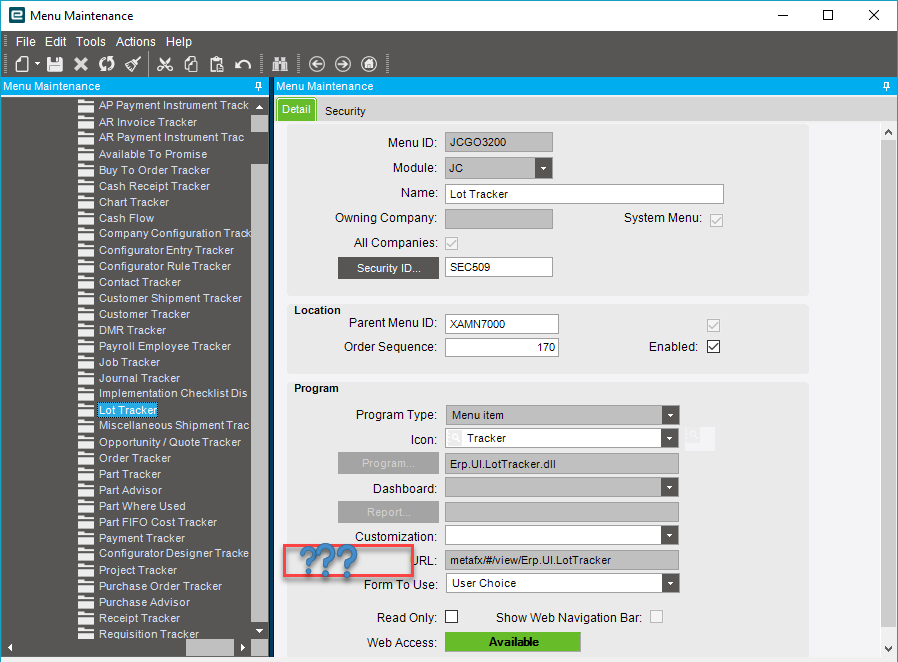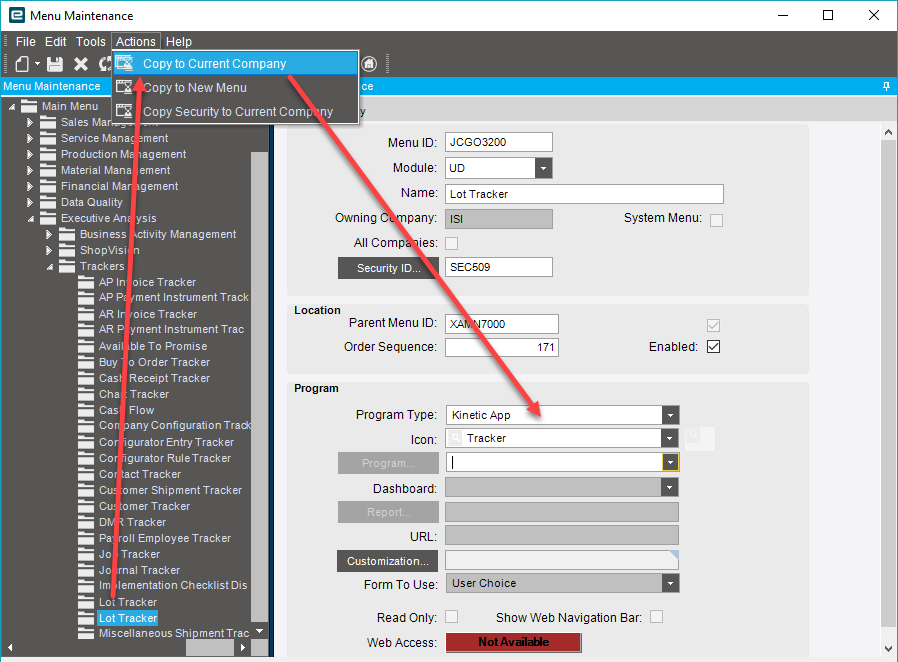Trying to follow the “Adding a Layer to the Menu” in Application Studio Help
I have created the simple layer per the instructions.
I launch Menu Maintenance, select the form in the tree view and I do not see the “Customization” button to follow the rest of the steps.
What am I missing? Kinetic 2021.1.8
Make sure your program type is “Kinetic App”.
You should then see a “Customization” button you can click to apply your layer.
Hmmm
No mention of that in the “instructions” and it is not maintainable for existing items
No mention you have to add a new entry in the menu.
Oh well a step in the right direction I suppose
Thanks!!
I see what you mean.
I would report that as a bug. There should be a button to allow you to select the customization layer.
As a work around, you can copy it to the current menu and then switch it to Kinetic App which should unlock that button. You’ll have to fill in the program again, though. (Copy+Paste from the old or search).
I have a ticket open with support for this exact thing. There’s a user-run conversion (1550) that takes non-customized menu items and converts them to the Kinetic App program type. However, it doesn’t run on upgrade and requires a feature flag to be enabled. The official word from support (so far) is to recreate the menu with UD menu items and disable all the default menus like what @hmwillett suggested as a workaround. That’s not really a “solution” in my mind. I’ll post the results here if they provide something better.
The official support response from Epicor is to recreate every customized menu item as UD and switch the type to Kinetic Application. That seems like an oversight and something that should have been in place with the first official release of Kinetic (2021.1).
Anyway, I put it out there on Epicor Ideas and maybe something will come of it. Go vote!
Epicor Ideas ERP-I-1854
Well that’s tedious.
Did they mention anything about the conversion program?
I specifically asked about it and was told “there is no way to run this conversion in this situation.”
There may be a good reason it’s restricted, but I honestly can’t think of a situation where we wouldn’t want to do this. Maybe @bconner, @Ishkaran or someone else from Epicor can weigh in to help us understand?
would there be a printed or printable Application Studio ‘manual’ it is somewhat of a PITA to keep flipping between screens…
I like that idea, but like the old Configurator, I doubt Epicor will publish one. May have to be community created.