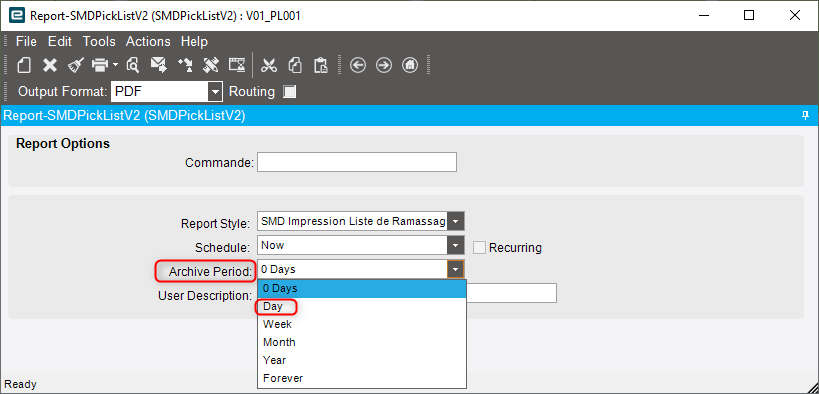Trying to edit a previously created SSRS report that still works and want to preview my changes in Report Builder before uploading back to the server. I am connected to the SQL server. When I select “Run” to generate the preview the report display area is blank and I’m supposed to put in a TableGuid parameter. I’ve read that you can copy/paste the Guid from system monitor, but there is nothing showing up there. It’s as if selecting “Run” isn’t generating anything. Does anybody know what I might be missing?
You need to use Generate for Design in Epicor. There’s a chapter about it in the application help.
Does that apply for on prem customers too? I thought that was only for cloud customers.
Yes its for everyone.
Looks like that might be the ticket. I’m working on an AP Check report so will have to wait until we want to print another check to use “Generate for Design”… unless someone knows another way to “print” using the AP Check report without actually printing it?
Checks are tricky. You may be better off printing it in a test environment.
Good suggestion. Thanks for all your help!!!
Yes… it looks like checks are tricky. I was able to print and selected the “Generate for Design” option. I can see it in the system monitor but whenever I select “Design SSRS Report”, nothing happens. It works fine for job travelers, purchase orders, etc. Just not for checks for whatever reason. Unless there are any other suggestions, I guess we’ll be manually downloading the report, editing it, uploading it and printing to see what it looks like and repeating that process until it looks correct. Seems much more difficult than it should be.
You can try selecting the “Day” archive period on the print form then “Print Preview”, always worked for us to get a GUID:
I selected the archive period to a day and got the GUID in system monitor. Problem I’m having now is the SSRS Report Designer won’t open the report for editing when I select the system monitor row and “Actions” > “Design SSRS Report”. This works fine for other reports, just not working for the AP Checks report that I needed to alter.
I think AP Check has some background security that may make this harder to use the guid method. I would recommend doing the whole process in test or pilot on plain paper and then use the old school hold that and a check up to the light to see if it lines up.