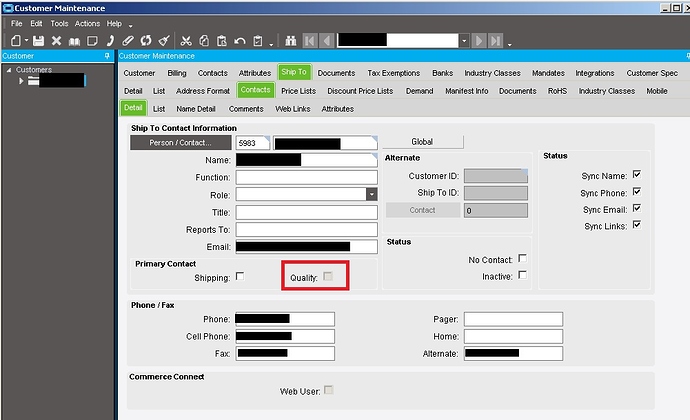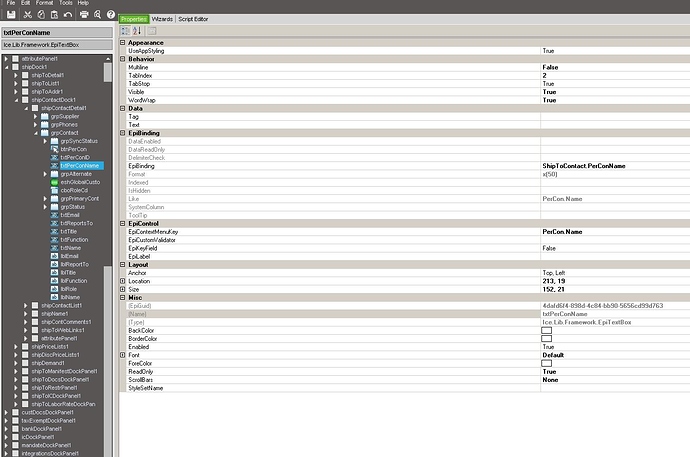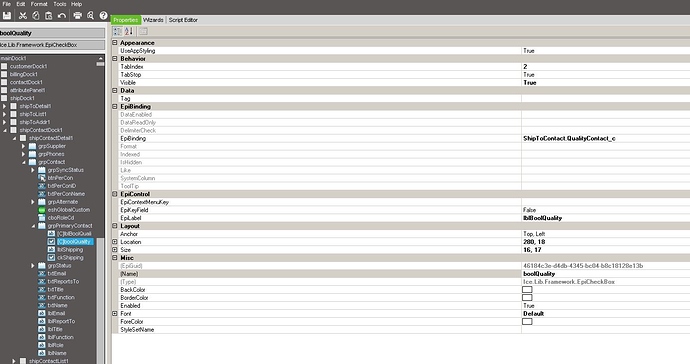I am bashing my head against the wall trying to figure this out. I can’t make this field interactive! I have tried binding it to Contact.QualityContact_c and ShipToContact.QualityContact_c - the actual field is CustCnt.QualityContact_c. What am I doing wrong?
What EpiDataView are the other fields on that tab bound to (like the person/contact)?
Do you have this UD field created in the ShipToContact table?
If so, have you regened and recycled the app as well as restart your client?
There is no ShipToContact table. These fields all actually appear to be coming from CustCnt
Does your custom field show up in the drop down for epibinding in the ShipToContact edv or are you typing it manually?
It shows up under Contact as well as ShipToContact
Seems like I ran into this same issue once before with checkbox controls, but I do not recall how I got it fixed. Seemed like it had something to do with the Enabled and ReadOnly properties. Check the Extended Properties for the field as well.
Could you screenshot the Control Properties?
Well, I fixed it. Deleted everything including the UD field and redid the customization and now it works. ¯_(ツ)_/¯
Lol - sometimes thats the way it goes. Glad you got it fixed!