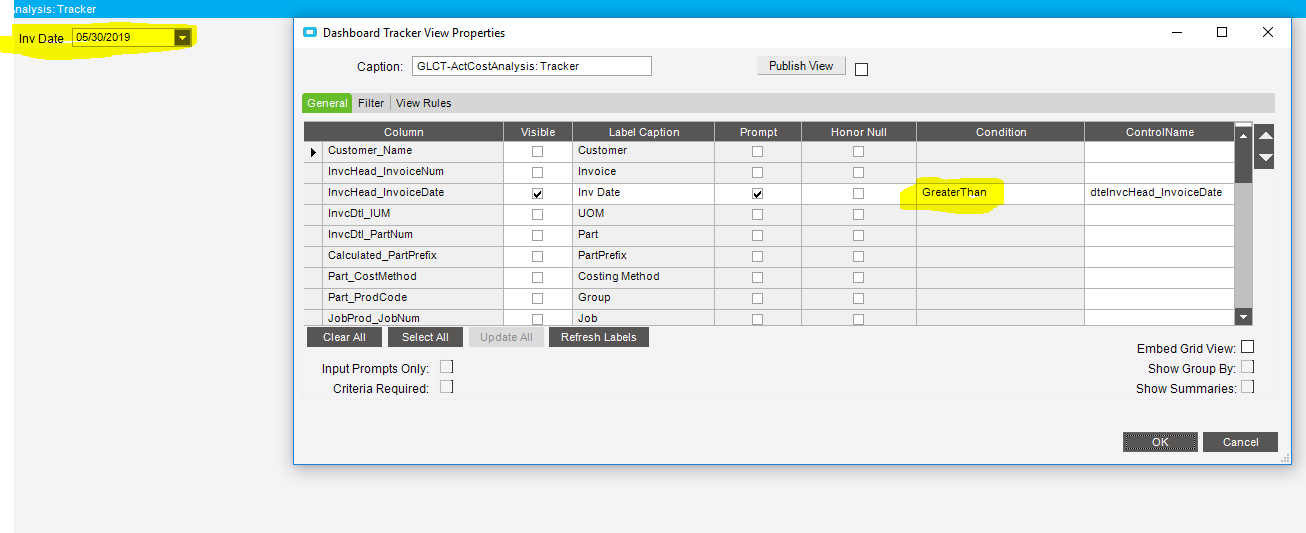I have a new dashboard with a single BAQ having a grid view and a tracker view. In the tracker view I’d like to have a date range for invoice (e.g. FROM [] TO []), however I can only add a single date from this tool and set it to greater than… how do I add the same field again, but have a less than?
There’s a way to do it in customization, I inherited some dashboards that used an additional tracker view on a single date field. I wasn’t able to recreate the ones we had (not even sure where the customization is saved), but the main reason for that was because I noticed inconsistent filtering results from them. After the dates got changed once already, the filtering would start to pull in different numbers of rows for the same date range. Confused a lot of people, no clue why it was happening. Anyway, I just added parameters to the BAQ instead which has the same effect (different user experience though).
Okay, thanks. I ended up just adding parameters to the BAQ instead also. I wanted the tracker view in the dashboard for consistency, but the parameter feature was just as good in the end.
While in the Dashboard Developer, if you right click on the Tracker View, select Customization.
This will allow you to add a new field for that date field and select the prompt of “LessThanOrEqualTo”.
You all are too smart for me.
I just add a calculated field in the BAQ that duplicates the desired date. I only display one in the dashboard grid, but both in the tracker. One tracker field is <= and the other is >= or whatever.
Interesting. I like it!
I use the duplicated field with one >= and one <= , too. No customizations required