Has anyone encountered this error before? One of our users is encountering it when attaching an email to an order and opening attachments within Epicor.
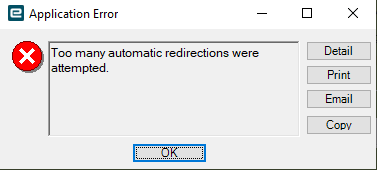
Has anyone encountered this error before? One of our users is encountering it when attaching an email to an order and opening attachments within Epicor.
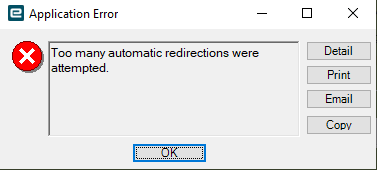
That would appear to be an issue with where the files are being served from. Epicor wouldn’t be throwing that error. Where are the files stored?
What is the full error stack?
I believe the files are either stored in the cloud or in our DocStar local host.
Here is the error detail:
Do you use DocStar with Windows authentication?
Yes, we do.
We found the root cause of the problem: the domain time was out of sync. I synchronized the domain controllers’ time clocks with the PDC. After the rest of the network resynced, Epicor attachments worked again.
If this happens to you, make sure you check the time difference between your DocStar server and your PC. Be aware of Hyper-V trying to overwrite your DC-set time clock. I believe that was the root of the issue.
That is one reason our primary DC is its own physical box yet. Not virtualized at all. The other larger is our cluster relies on it so we avoid chicken egg issues with the vhosts and cluster and AD
I recommend always making sure that ‘Time Synchronization’ (see image below) is unchecked in Integration Services on all Windows VMs in Hyper V. Then ensuring that you run ‘net time \{DOMAIN CONTROLLER FQDN} /set /y’ on all member servers REGULARLY. My Domain controllers use w32tm to sync to an NTP.org server and everything internally uses the net time command. Just helps me keep my scripts separate. You can do this stuff via GPO as well. I found it to be… unreliable using the GPO.
You can also use the w32tm equivalent if that scratches your itch better.
W32TM
w32TM /config /syncfromflags:manual /manualpeerlist:{NTP SERVER}
w32tm /config /update
w32tm /resync