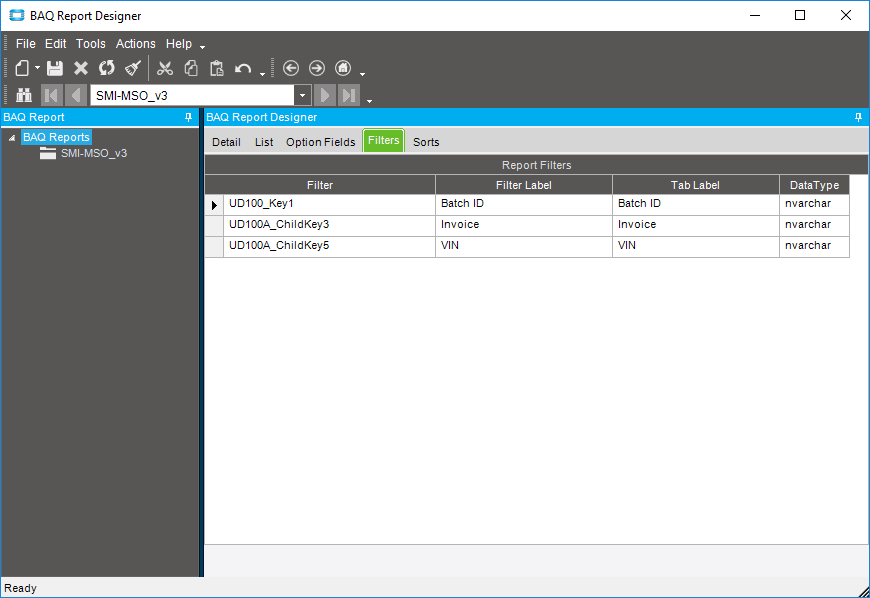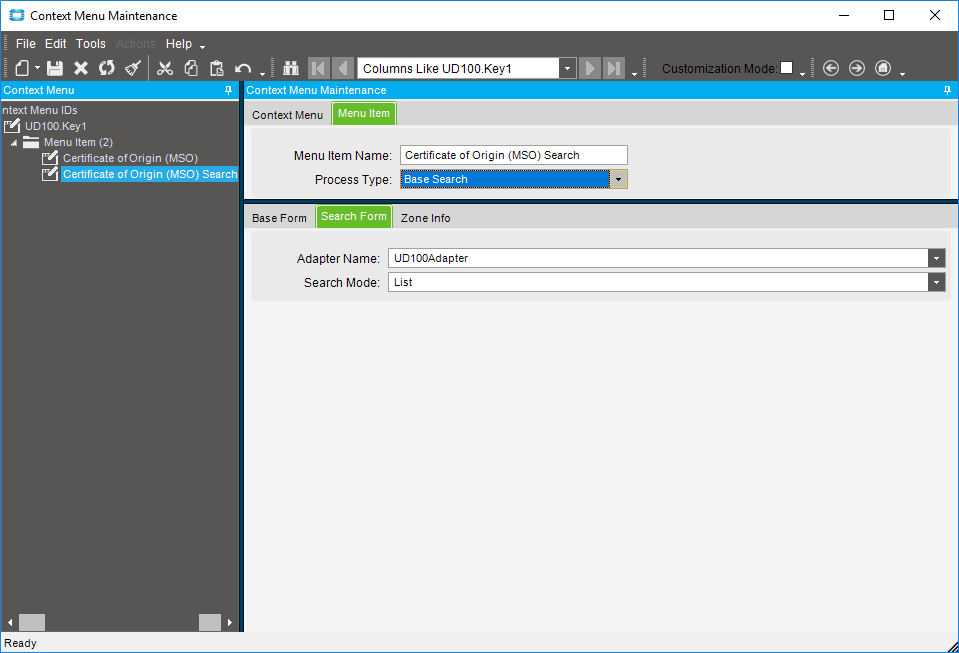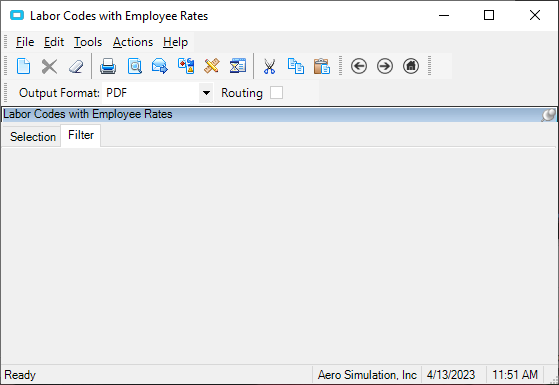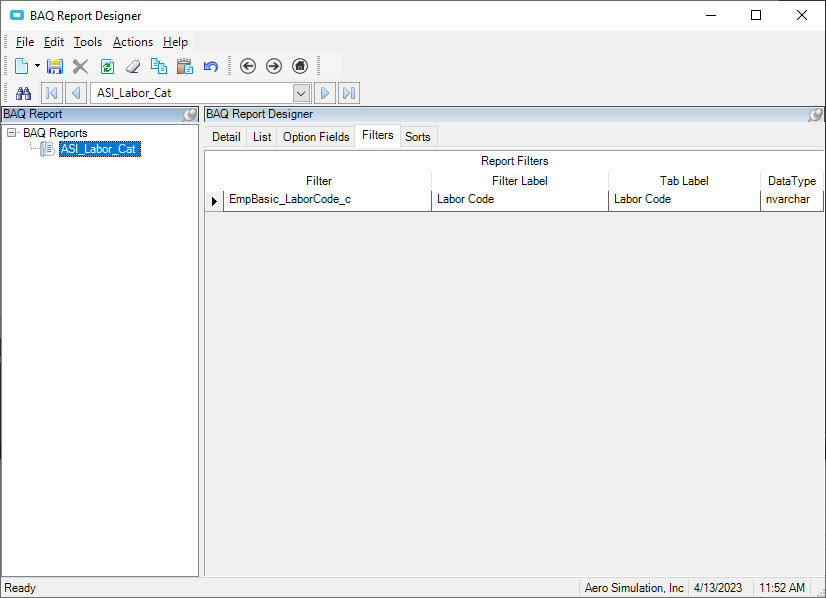You can add UD100.Key1 or any other Custom UD Field as a Filter to a BAQ Report, as long as you have a Customized Context Menu.

You can then further tweak it via Named Search etc…
In addition if you have in your BAQ a Custom field that does signify a LIKE Column, you can add the LIKE of course via Extended Properties or Attribute Editor in your BAQ, it will then also show up as a possible FIlter.

Lastly,
You can pre-populate the filter if you do a Customization Layer on your BAQ Report. (Probably have Notify one too many, but conceptual):
private void BAQReportForm_Load(object sender, EventArgs args)
{
// Add Event Handler Code
SearchOnUD100AdapterShowDialog();
}
private void SearchOnUD100AdapterShowDialog()
{
bool recSelected;
string whereClause = string.Empty;
System.Data.DataSet dsUD100Adapter = Ice.UI.FormFunctions.SearchFunctions.listLookup(this.oTrans, "UD100Adapter", out recSelected, false, whereClause);
if (recSelected)
{
this.UD100List_Column.Clear();
this.UD100List_Column.Merge(dsUD100Adapter.Tables[0], true, MissingSchemaAction.Ignore);
this.edvFilterList1.Notify(new EpiNotifyArgs(this, edvFilterList1.dataView.Count - 1, EpiTransaction.NotifyType.Initialize));
this.ReportParam_Row.Notify(new EpiNotifyArgs(this.oTrans, this.ReportParam_Row.Row, ReportParam_Row.Column));
this.oTrans.RefreshFilterSummary();
}
}