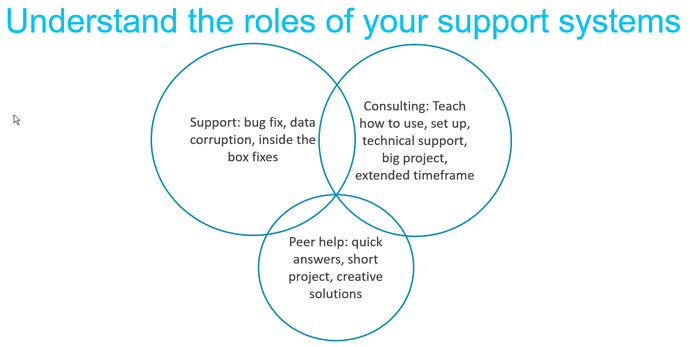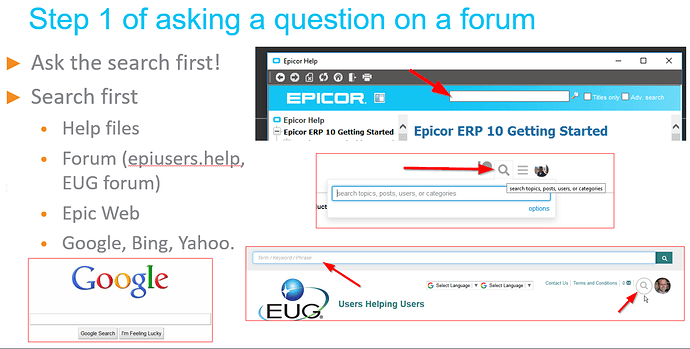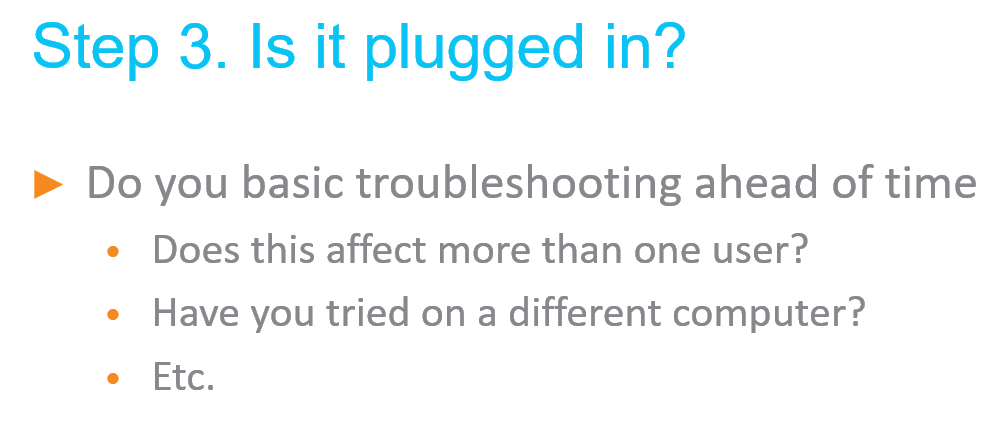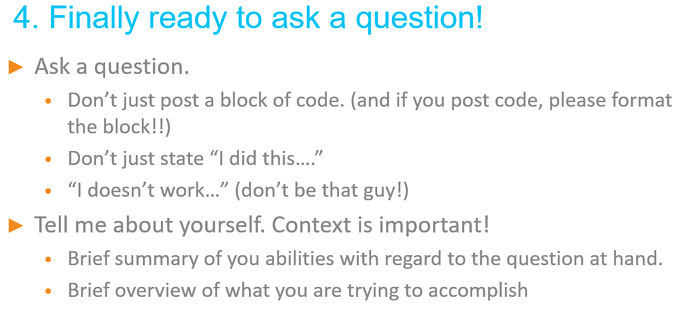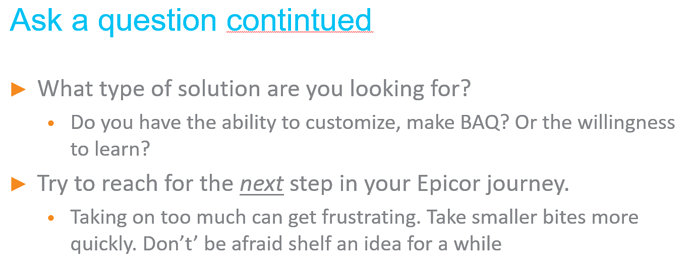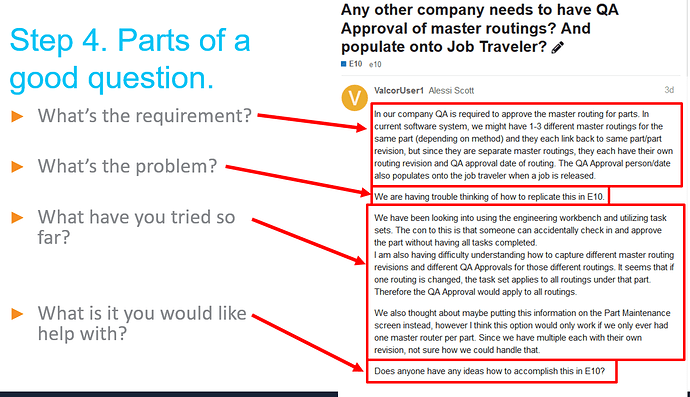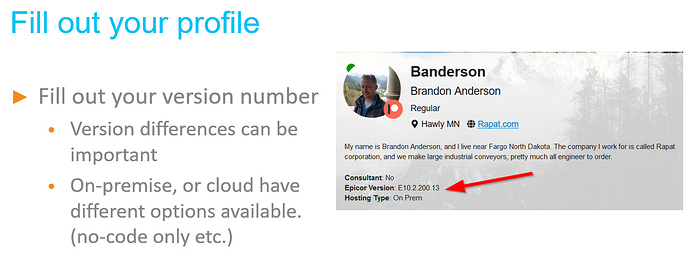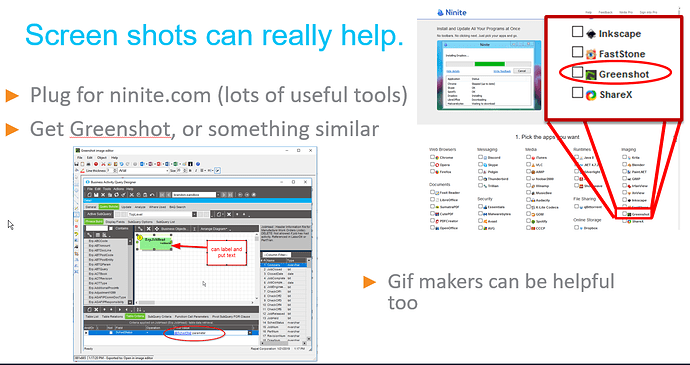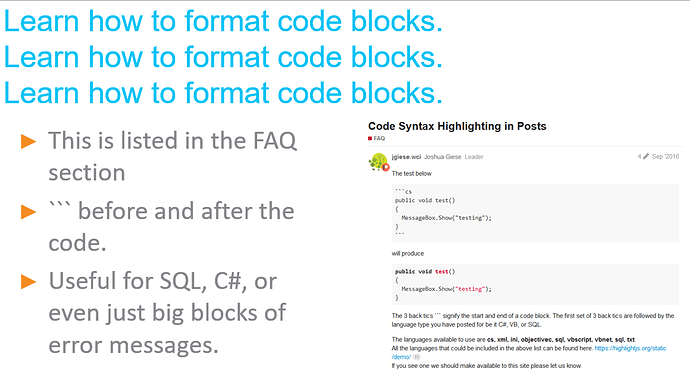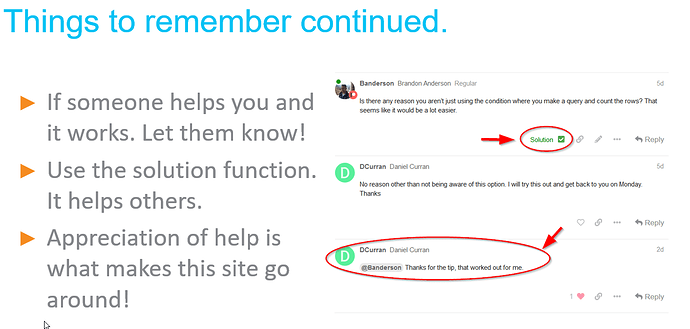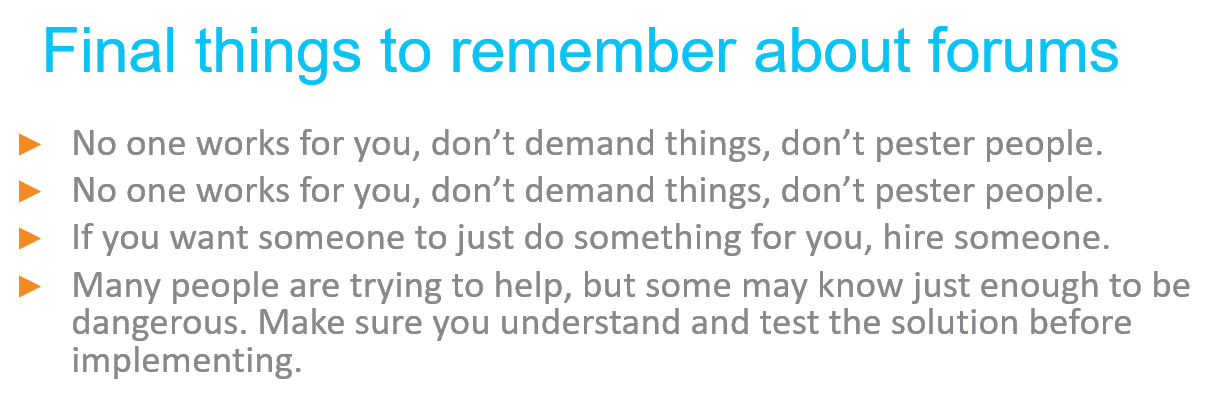This is a summary of my presentation at insights. There are starting to be a lot of questions on here that are extremely difficult to answer to lack of context, and other problems. Hopefully this information will help everyone ask better questions and get better help. I know it’s a long post and a lot to read, but I do think it’s some helpful things to think about.
The E-10 help forum, the EUG Forum, and many other public places on the internet can be a great resource to get answers and ideas to solve problems. You get the benefit of many different people from different perspectives as far as businesses, but the same as far being a user. Many of these are low cost or free, and can fill in some gaps between official Epicor support and 3rd party consulting or coaching. It can be a helpful piece of your overall support network in working with Epicor. But remember it’s just a complimentary piece of your other systems.
So step 1 of asking a question on a forum. DON’t! Please take a second and search through some of your resources first. Start with the help files. Epicor has put a lot of work into the help files. If you don’t know what to search, your first question should be “what do I search for to find documentation on blank ?”
Then if you can’t find it in help or not in enough detail, search the forum, E10help, or the EUG forum. Lots of people are in the same boat, and the question might have already been asked and answered.
Last thing, is check google too. The E10Help site is fully indexed on google, and sometimes google will find stuff that the sites search bar doesn’t. And there are other sites that people ask Epicor questions on. Especially if you are working on customizations and controls, search “infragistics + whatever my question is”. There is a lot on that. Or for BAQ’s “SQL + whatever my question is”
If you find a link that seems like it should do what you want it to, but you can’t quite get it to work, include that in your question. It helps people helping understand that you are trying, and that makes a big difference.
Also, make sure you at least try some of the basic troubleshooting yourself. Pretty basic right? But we want to make sure that you aren’t just being lazy and trying to get someone else to do your job for you. Do some of the leg work ahead of time.
Alright, so you’ve done the initial searches and you haven’t found the answer. That’s ok. Here’s some guidelines to be able to ask a question that is most likely to get you a quality timely answer.
-
Make sure you ask a question. Statements don’t require answers. “It doesn’t work” ugghhh… Don’t be that guy.

-
Tell me about yourself. No I don’t mean that you like long walks on the beach after a night of drinking. I mean, give a brief summary or at least some idea of your capabilities and experience relating to the problem that you are trying to solve. If you’ve been around a while, and you’re active enough, people will understand, but if you’re new, this can be helpful for the person answering to give you an idea or solution that is in line with your ability.
-
What kind of solution are you looking for? This ties in pretty closely with the last one, because it’s based on your capability and resources. Are you looking for basic out of the box? Customization? Code?
-
Lastly, try to set your goals appropriately to reach the next step in your Epicor journey. “I just starting working with Epicor, am just learning how to code, and I want to rewrite the whole MES application so it’s easier to use, how do I do that?” That’s not something that can be accomplished in a forum post.
Now here are some things that I think are helpful. First be open minded. There are usually many ways to accomplish things. One of the biggest benefits of a peer group like this is different perspective and experiences, and they aren’t tied up by liability (like service is) so they can suggest ideas that may or may not work, but can lead you to a creative, workable solution. And it may not be what you initially thought it would be. This is why context around why you are trying to do something is very important to lay out in your initial question.
Small tidbit here, fill out your version number in your profile. Also, your hosting type. Cloud vs on premise can have unique problems, and things change depending your version. Bugs get fixed, capabilities are expanded, so the really knowledgeable people may see that it’s a difference in versions that is the root cause of your problems.
Get good at making screen shots! I use a site called ninite.com, there are a lot of super helpful FREE tools on there, and ninite packages up the download for you. It’s super easy. One of those tools is Greenshot. It’s like sniping tool, but way better. So if you can get screen shots, with labels and arrows, you copy it right out of greenshot and paste it right into the forum. You don’t have to save out the pictures, or drag and drop. You can do that, but you don’t need to. It can make things a lot more clear when explaining problems or solutions. Side note, there are also utilities for making GIFs too, so you can make mini videos. Screentogif is the one I use. You can paste them right in to the forum.
This next one is just pet peeve of mine, (and many other peoples). If you are on the coding part of technical, code can be hard to read no matter what. But if it’s copy pasted in without using the formatting tools that the forum has it’s even worse. It’s not hard to format, it’s just three ticks on the line before and after your code, and it wraps it up nicely is a scrollable window, and make sure that nothing in the code is getting displayed funny.
This post explains the basics of formatting your code block. Code Syntax Highlighting in Posts
This link is a post that has some more advanced formatting tools you can play with. Formatting Code block
Final thought. I mentioned this before, but it bears repeating. I wrote it here twice because it’s important to remember. No one here works for you. Ask for things (don’t demand) and be grateful when someone takes time to help you. No one here has any requirement to help you, so don’t badger anyone or try to demand that they help you. If you need that level of responsibility, that’s when you should hire a third party so that they can designate the correct resources to get you going.
Second, make sure you understand, or at least test anything that someone tells you here. People are helping each other on here because they like to help, but also because helping others helps them learn. I can learn a lot by teaching others, and sharpen my skills by doing so. But I don’t know everything and I may not be right all of the time. It’s your responsibility to understand what someone is telling you so you don’t screw things up. Back to the idea of no one working for you, they don’t understand your business, your requirements and your system as well as you do, and they don’t have a liability if something goes wrong. I, for example, have a tendency to put my 2 cents in when I think I know what I’m talking about, but I really don’t. People want to help, but everyone knows different things. So ultimately YOU are responsible for anything you do to your system.
Last slide here. This whole idea of peers helping other peers only works because people are willing to freely give help. EpiUsers.help is a free site, so the only currency is appreciation and goodwill. So if someone helps you, acknowledge that they helped you. A quick thanks is easy, and will keep people more willing to help. Also there is the like buttons, super quick and easy to show that you agree with someone or that their response is useful. And the third tool is the solution button. That helps thank the person who answered, as well as helps people in the future see that there is a solution to this question.