We have an unfirm job in Time Phase and the job is not due to start until 3//2020 but we see an Order By for 5/8/2019…the lead time is only 80 days. I don’t see SO far out for the Top Level part.
Why?? I don’t know what I am missing…
We have an unfirm job in Time Phase and the job is not due to start until 3//2020 but we see an Order By for 5/8/2019…the lead time is only 80 days. I don’t see SO far out for the Top Level part.
Why?? I don’t know what I am missing…
What are the need by dates of jobs 1177, 1178, etc…?
And is that part used in a subassmebly of the job, which might have an earlier Need By date?
200 day lead time.
@Kimberley Is it possible there’s a supplier price list / prefered vendor table that overrides the lead time?
yup found the LT on Supplier Price list
Hmmm … Did a quick test.
Part Master has Lead Time set at 30
A Supplier list entry was created:
Another Supplier Price List entry made:
Made an order with multiple releases spread out over time. Expecting to see Time Phase to use the “cheaper” supplier that meets the time required.
Here’s what Time Phase Shows:
Those last three could easily be sourced from the vendor that has a 25 day lead time. Yet it uses the supplier with the higher price.
Okay … I swapped the lead times between the two suppliers, and now it shows the longer lead time.
I’m thinking it just chooses the first supplier it finds.
When supplier KAL91 has a lead time of 15, and MCM80 has a lead time of 25
When supplier KAL91 has a lead time of 24, and MCM80 has a lead time of 14
It is always taking the KAL91 lead time. Neither Price List entry had the “Primary Supplier” box checked.
How did you get the price list LT to 15? Mine is grayed out and I can’t change it.
Getting clearer …
With neither Supplier Price List entry set as Primary, the first supplier alphabetically (by ID or VendNumber?) is chosen.
With a Supplier Price List entry set as Primary, that price list’s value is selected.
We don’t actually use Supplier Price lists, so I just created a couple in our test company.
They are R/W on my form
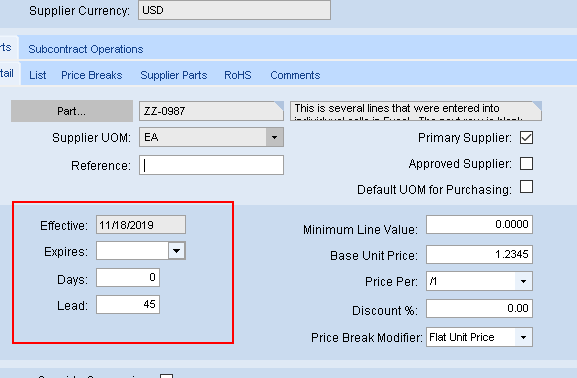
Must be some other setting for you. Purchase Contracts?
we don’t use Purchase contracts. I wonder since it already had a Price List if it locks it down.
I will try a part that doesn’t have a Price List.
UPDATE: I am an idiot. We locked it down…UGH!!!
Does the locked down value show 0, or the value from the Part-> Site (I believe the 80 you show in the header area of the Time Phase) ??
Sorry, I meant we locked the LT field on Price List so they can’t change it.
No Zero is not anywhere…
So why does it show LT 0 on some and no Order date…then once we hit negative we get an order date and LT. The help filed says the Order date is from the Order. Is that where it came from?
Whoa …
I just set the Lead times on both the price lists to zero, and now Time Phase shows the lead time from the PartPlant.
In my experience, there is a degree of randomness in Supplier Price List lead time entries.
For our plant, our best practice was to only have a single entry in that form for a given item (in our case, a subcontract operation). Unsure if effectivity dates work as expected.